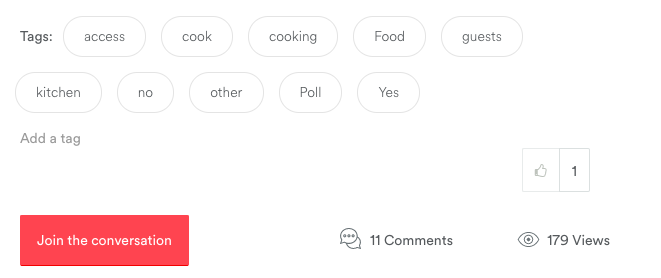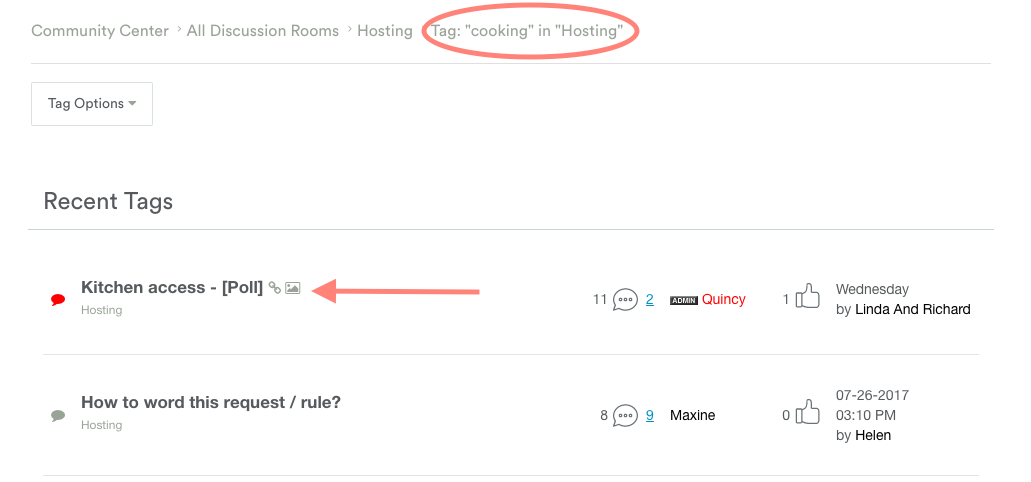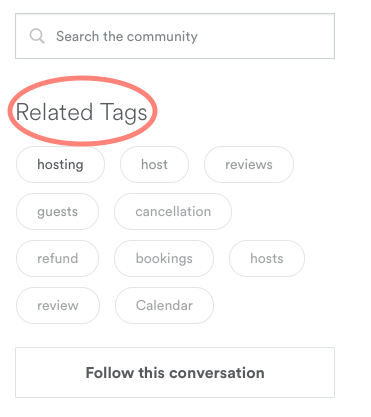Hello everyone,
I hope you're all doing well.
Today I wanted to share a tutorial about tags! You may have seen them in some of the threads created by users in the CC and perhaps you already know how to add them to your thread, but if not, then this tutorial will help you!
How to add tags to your post
When you 'Start a conversation' in the CC (as opposed to writing a reply), you will notice that there's a blank box that says 'Add tags' below the text box and above the 'Post' button. This is where you can add tags to your post!
Add words that are relevant to your post, such as the ones shown in the screenshot below. This will make it easier for other users to find your post when looking for related topics.

Once you've published your post, you will be able to see the tags underneath your message, as below:
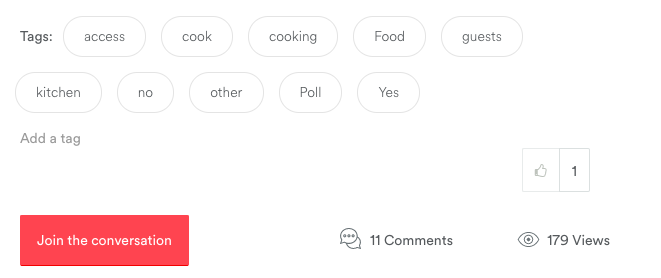
If you click on one of the tags, it will show you a list of the most recent posts where that tag has been used, see below:
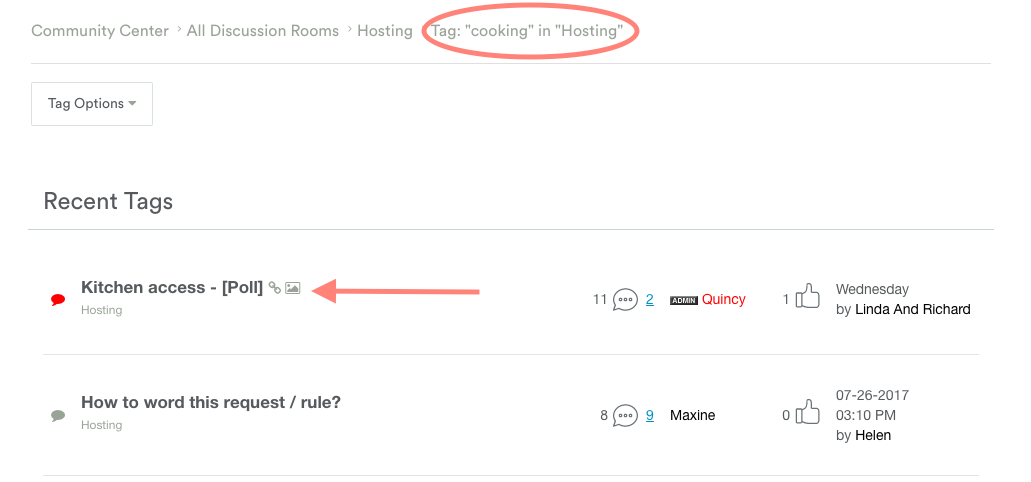
You may also have noticed that when you're viewing a thread, you can see a box on the right-hand side of the screen which says 'Related Tags'. These are tags that are in some way related to the thread.
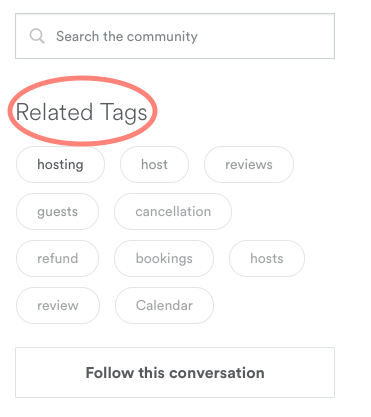
Tags are a great way of labelling your posts and finding related conversations so I hope you find this tutorial helpful!
Happy tagging!
Quincy