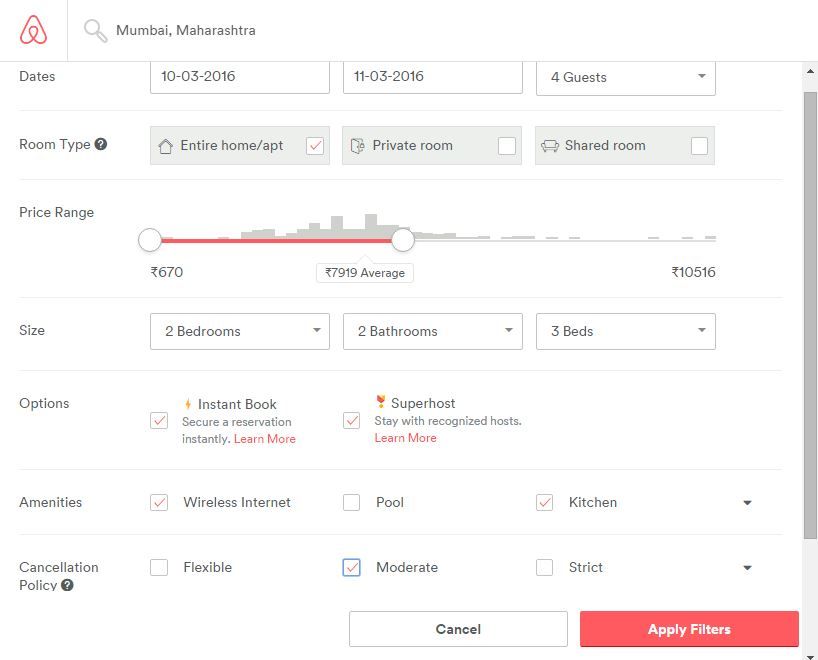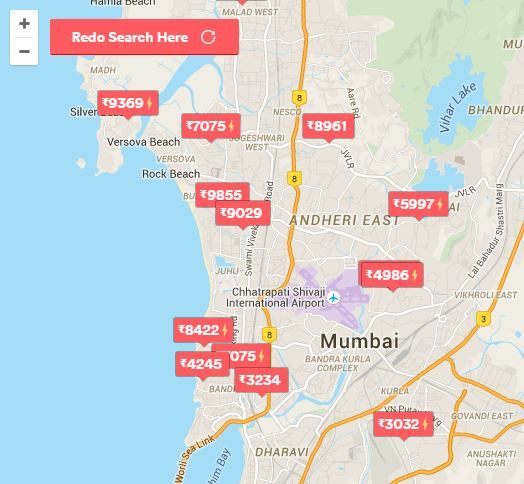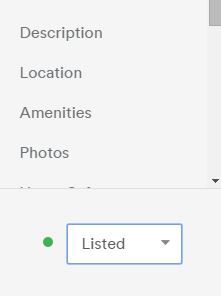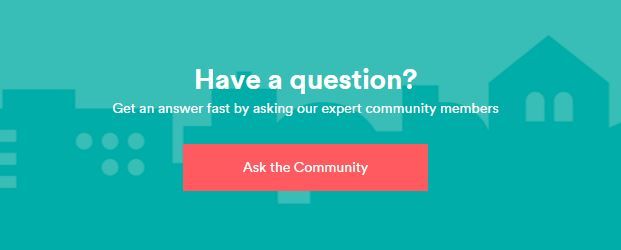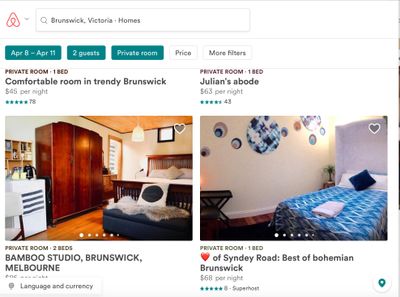Hello,
Questions regarding "Lisiting not appearning in Search Results" are very common and I'd like to share some reasons why this could be happening and how you can view your listing on searching.
Before getting to the details, it is important to understand how search results are determined. The linked article talks about how Airbnb's complex ranking system uses different factors to reward hosts that deliver a great experience to guests. Focus on these factors to optimize your listing.
Let's understand why you might not be able to see your listing in the Search Results:
1) Your location might have more than 300 listings. For ease of display, Airbnb only displays 300 listings at a time and thus some listings, beyond 300, might not appear during a general location search without any filters.
However, if you make use of the multiple search filters that Airbnb has to offer (like Dates, No. of Guests, Room type, Price Range etc.) then you can perform a more specific and narrowed down search which might reduce the search results and your listing will then show up if it matches the filter criteria.
*Please note that, most guests make use of the filters while searching for a vacation home.
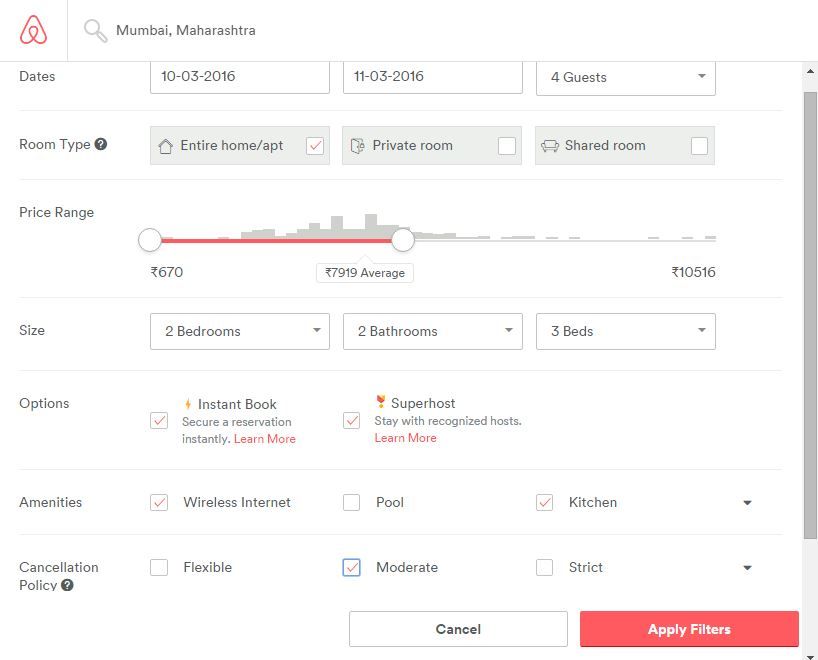
2) You can also make use of the map by zooming in closer to your location if your looking at a very large area. Use the '+' button to zoom in and '-' to zoom out. Reducing the area will further reduce the results and you will be able to see your listing. Don't forget to click on the "Redo Search Here" button on the top.
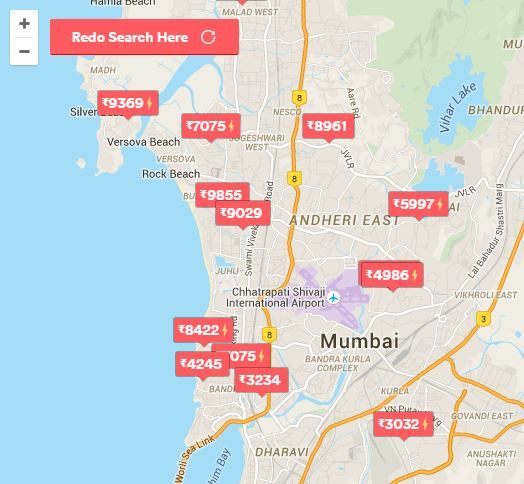
If your listing still continues to not appears,
3) Check if it is "Listed" and not in the "Delisted" mode. To do this, visit your Dashboard >> Your Lisitng >> Manage Listing and Calendar. Expand the Menu options by clicking on the grey icon with 3 horizontal bars on the left top. Look up at the bottom of the Menu that emerges to see if your listing is active. It should appear as "Listed" with a green dot. If it doesn't click on the drop down menu and change it to listed.
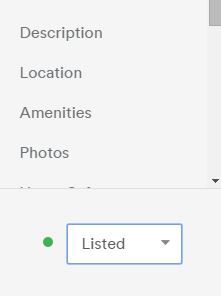
4) Still can't see it? Ask the Community to see if any of the members are able to see it on searching with relevant filters.
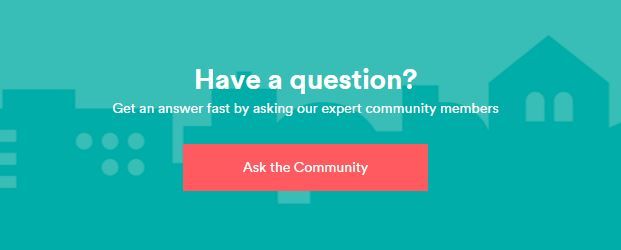
4) Yet no luck? Please get in touch with Airbnb and they shall definitely resolve your problem.
Happy Hosting 🙂
Jeet
Updated - additional information added:
For hosts searching for your Instant Book listing, @Clare0 has created a great guide here in the Community Center sharing an overview of how this works. To view her guide take a look here.