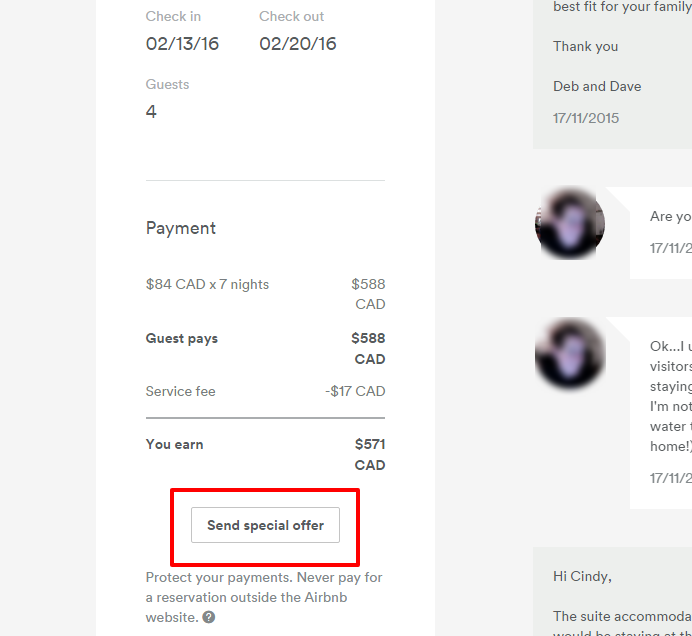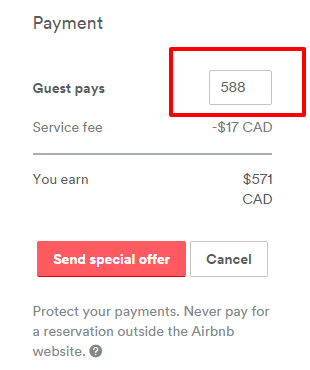hello! so i saw you had some very helpful responses on here, and thought i would shoot you a note. i'm currently trying to resolve my own issue with a reservation. the host and myself, the guest, agreed on a special offer price, but went ahead and booked the trip, figuring we could adjust it somehow after. i knew going into this that the host should've sent me the special offer ahead of time because i've hosted in the past and that is how i did it, but she wasn't sure how to do that. anyway, now we have the reservation priced at $977, and we agreed upon 875. if i cancel it, however, only to re-book it, will i be charged the airbnb fee again (in this case, $87 USD)? I don't know how to resolve this, unless the host were to personally refund me...? let me know if you know of a way around this. i am only cancelling this booking to re-book it at the appropriate rate, so i don't feel like airbnb should charge me a second time for the same booking, but i'm just assuming that they would...
thanks in advance for any help you can provide! 🙂
-confused guest, california