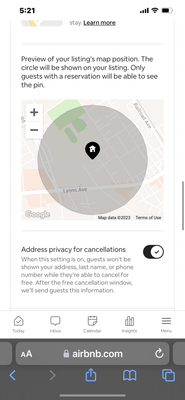I don’t think a guest should get my address before the reservation because it’s just happened to me today and it was scary.
I was out running errands and received a message for a booking it was confirmed automatically I don’t know why because I haven’t set so that they have to do an introduction first but that’s OK. He booked it and I look at his profile and there’s no reviews and very minimal information..
I open the message. It’s a message saying he wants to do a third-party booking for a person who might not even speak English so as I am about to pull into my driveway so I can park and I can reply to this message, I see him walking up to my door?
He’s actually in my property so I don’t understand how he got my address because the booking isn’t until the next day.
I don’t think it’s a good idea that anybody can get your address at any time just by doing a booking because then they can cancel which is exactly what this guy did he came. We talked. I told him I couldn’t do a third-party booking so he left and he canceled the reservation a few minutes later but I don’t know anything about the guy and now he has my address.
So I called Airbnb assuming it was a mistake or a misunderstanding on their end, and they said that when the booking is confirmed, they release the address to the guest.
So basically, I can book anybody’s house for next week and I’ll have the address today and I can just cancel a few minutes later.
I think this is a safety safety issue that needs to be addressed.
has this happened to anyone else ?