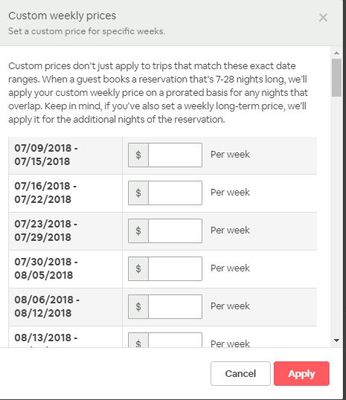@Marcy1 - The instructions in the article are correct but I've tried to add more information to help you. To set weekly or monthly Seasonal prices - see below.
To set a custom price for specific weeks or months:
- Go to Your listings on airbnb.com and select a listing
- Click Manage listing (that's the "Edit" selection on the Listing page)
- Click Pricing at the top of the page
- Next to Length-of-stay prices, click Edit
- Below the weekly and monthly discounts, click a link to set a custom price for a specific week or month
- Locate the time frame you'd like to set a custom price for and enter a price (see the attached picture)
- Click Apply
Note: Custom weekly and monthly prices will override your normal nightly, weekly, and monthly prices, as well as any custom nightly prices you've set for those dates.
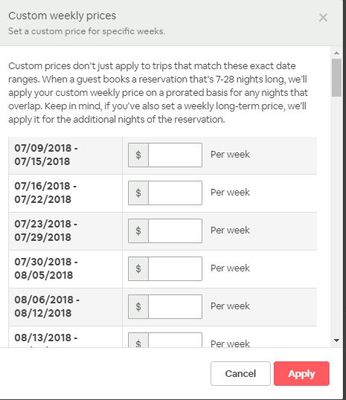
OTHERWISE - go to the calendar and select the dates/nights you want to raise prices and raise them. I keep prices raised for events in town and simply turn off Smart Pricing for those nights. If your "season" starts in April and ends in August, go to April and select all the dates of April through August and raise the price. My calendar is only open for a year in advance, but you can edit the calendar far into the future even if the dates are not yet available for booking.
Good luck.