Here's a community description for a Kanab-Bryce Airbnb Expe...
Latest reply
Here's a community description for a Kanab-Bryce Airbnb Experiences Host Community offering activities like photography, off-...
Latest reply
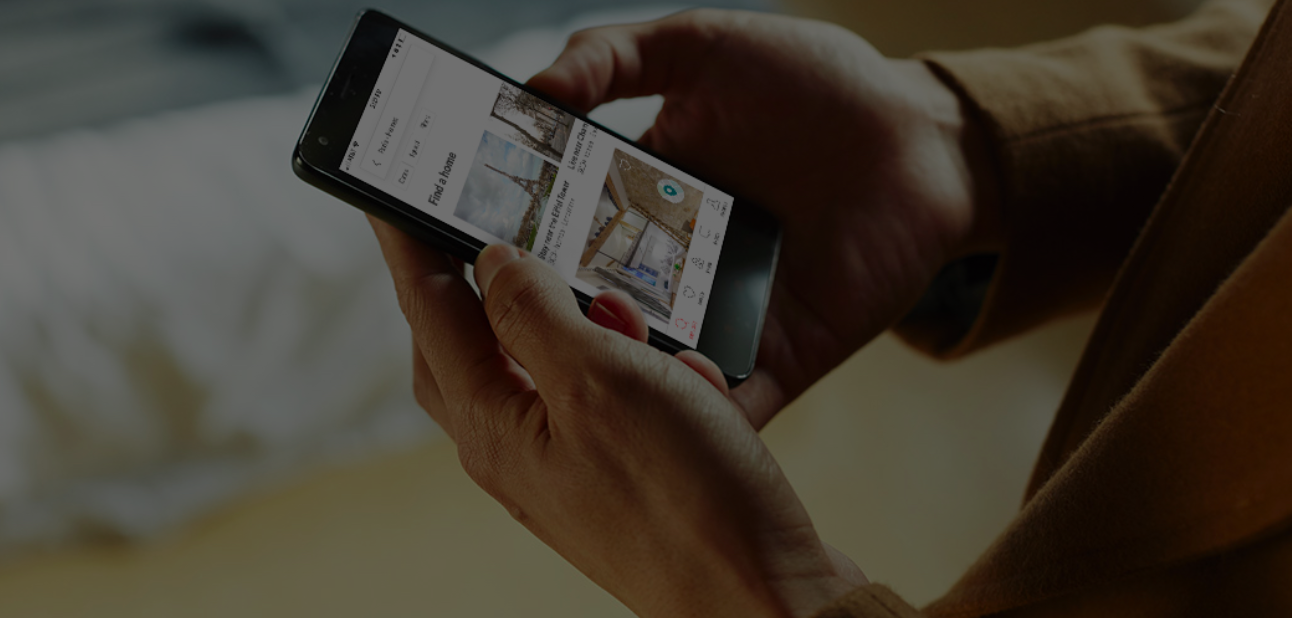
Hello everyone,
One of the most popular discussion topics here in the Community Center is on how Airbnb Search works. We brought your most-asked questions to the Airbnb Search team and have gathered the answers for you.
I really hope you find the responses helpful. To read the responses to each question, please click on the 'Read more' buttons! 🙂
Lizzie
Answers to your top Search questions
You’ve created and published a fabulous listing and now your friends and family want to check it out. How do they find it? And among all the listings out there, how does the Airbnb algorithm decide which ones to show a traveler searching in your area? As we hear questions from hosts, two basic categories of questions emerge: What affects a listing’s ranking, and how can I find my listing online? So we took your most asked questions to the Airbnb Search team and have gathered the answers for you. Let’s dive in.
1. On search ranking, and how to improve yours:
What factors affect my listing’s placement in search results?
That’s a great question. We have an algorithm that looks at over 100 signals to decide how to order listings in search results. Most of those signals have to do with things that guests care about, like positive reviews and great photos. If you think guests might care about it, it probably factors into your ranking! The reason is this: you’re most likely to get a booking request (or be instantly booked) if a traveler finds the type of place they’re looking for right away. We get a lot of information from the traveler about what they want for then show them listings that match their needs most closely.
Not every signal is weighed equally, and you don’t need to have a perfect listing or an unbeatable location for your listing to rank well. But there are some really influential signals that make a difference. Some of those include: how often guests click on your listing in search results, how often guests attempt to contact you from your listing page, how many booking requests you accept, if you use Instant Book, and how competitive your listing price is.
Why are listings with Instant Book prioritised ahead of other listings in the search results?
The main goal of the search algorithm is to facilitate bookings. And if a guest has an excellent experience booking and traveling on Airbnb they’re highly likely to use Airbnb again in the future. This helps travelers and hosts alike. We’ve seen for many years that—all other things being equal—travelers prefer to use Instant Book because they can book quickly, skip the wait time for hosts to respond, and avoid possibly being rejected. Because of the high booking success for hosts and guests, Instant Book gives your listing a boost in searches.
That said, many of you have amazing listings and use a Request to Book approach to hosting. It’s important that you know Instant Book is only one of more than a hundred factors in your listing search ranking. You can absolutely rank really well in searches without being an Instant Book host.
If I’m a Superhost, will my listing get a boost in search results?
How can I improve my listing ranking in search results? Are there any settings I can adopt to help my ranking?
The best way to immediately improve performance in Search is to enable Instant Book. Our research shows that guests prefer the booking experience that Instant Book provides. Even when they don’t filter for Instant Book listings, they often choose them over others because booking a place to stay quickly means they can get on with planning the rest of their trip. Other ways to quickly boost your ranking:
Is it true that if guests add my listing to their wishlists, my listing will get a little boost in the search results?
Is it true that editing and tweaking my listing every day will help boost my listing in Search?
Can I pay to advertise my listing so it appears on more search results?
Why am I on the last page on search? This way no one will ever book my listing?
If I have to decline a booking because a guest doesn’t meet my House Rules, does this impact my search ranking?
Because being rejected for a booking is one of the worst experiences for our guests, we do factor this into Search Ranking. However, we understand that sometimes you legitimately need to decline a traveler, and we take that into account. We’re most interested in how you compare to other hosts, rather than just counting your rejections.
A single rejection will not significantly hurt your ranking, but over time, rejecting more guests than other hosts in your market will lower your ranking. We find that a large majority of our hosts are able to accept most booking requests, and our best Request-to-Book hosts accept almost all of them. You can help travelers know if they should try to book your space by writing clear, detailed House Rules and keeping your calendar up to date. Make sure your settings and amenities lists also set accurate expectations.
2. On finding your listing online
I just created my listing and it appears as published on my profile, but when I search for it I can't find it. If other people search for it, they can't find it either. Why is that?
I haven't received a new booking in awhile, so I searched for my listing and asked a friend to search for it too. Neither of us could find it, and it’s not showing up even when I add specific details and filters. What can I do?
If your listing is in a popular market with numerous listings, it may be necessary to apply several filters to show your listing. Don’t worry, this is how travelers search and they’ll be able to find your listing too! We recommend using dates on your search, and checking that they match your calendar availability and minimum nights settings.
A common reason Instant Book hosts (or their friends) may not see their listing is that they’ve chosen to require a guest have positive reviews in order to make a book their space. If you’ve chosen this requirement, it means your listing will show up as a Request to Book, not an Instant Book, listing for logged out users or new guests if the Instant Book filter is applied. This is because a logged out or new traveler will not be eligible to instantly book your place.
I can’t find my listing. Does it make a difference if I’m logged in or logged out?
I can see the listing appearing on the map in the Airbnb app, but when I go to view the same listing (with the same filters) in the desktop version, it isn't appearing. Why is this?
I have Instant Book activated, but my listing doesn't come up in the results. Isn't Instant Book supposed to boost my listing on search results?
I can’t find my listing when I search for its title. Why doesn’t Airbnb have keyword search? Will it be implemented in the future?
The most important thing is this: you’re a unique host who offers a one-of-a-kind experience, because you’re you and your space isn’t like any other. We hope these tips and answers help you understand the sometimes complicated nature of matching unique travelers with hosts. Focus on what you do best, play up your strengths, and don’t worry about showing up first in search.
--------------------
Thank you for the last 7 years, find out more in my Personal Update.
Looking to contact our Support Team, for details...take a look at the Community Help Guides.
Hello Lizzie ... you say in this Q&A information session :
Q: I can see the listing appearing on the map in the Airbnb app, but when I go to view the same listing (with the same filters) in the desktop version, it isn't appearing. Why is this?
A: Airbnb Search is personalized to help travelers find the best listings for their trip. Part of that involves looking at the device and location they’re searching from. This means that you may experience a different ranking of listings on different devices.
Oh come on, your answer is really a whitewash. It makes no sense whatsover to have inconsistent search results depending on what aparatus I am using. If the same settings/filters/search information is used, THERE SHOULD BE NO REASON WHATSOVER for getting a different result. "Personalized", "location" ? MY app is no more or less personalized than the desktop version I use. And location, well let's just say that if it's because my cellphone is about 4 cms to the left of my mac, then you're programming team should be working for NASA and not airbnb.
So, stop being a politician and using MUMBOJUMBO speak, and deal with the issue as there IS ONE here ! We are not stupid users. We want consistent results in airbnb. Not ad hoc find me today but maybe not tomorrow results. You ARE earning big money from us.
Sincerely
John
Opps, pardon the you're . Your programming team.
Yo Jonny
we are NOT earning big money ..guests like you are I suspect a pain
are you a host. Try it
@John878, it's actually quite common, that algorithms take into consideration the device for the search results. The French railways company does this for years. They sell tickets for the same train at different prices, depending when you book, but also depending on what gadget or computer you book, and if you are logged in or search anonymously. The higher end your phone or computer, the higher the prices. I installed a private browsing browser on my phone to hide every information when I search a cheap ticket. 😉
Imagine: you have a cheap listing: do you want guests with the latest iphone or 3000 bucks laptop bitching about your wifi speed?
Imagine: you have an high end listing, are extremely busy: do you want a guest, who searches on a computer built in 2008 find your place and ask a lot of questions he could find himself on google if he knew how, plus the question to reduce your price?
It's a good idea to favour results according to the browser used by the guest and probably too by the browser favoured by the host to manage his listing.
Helga
Sorry, have to disagree, discrimination is discrimination.
Why should it matter if I am using an inexpensive device or the latest $1300 Samsung Note 8, I am still searching for the same target criteria of area, price, dates, etc.
It should make no difference in what I am shown regardless whether if I am stitting at my computer, or sitting in the same chair using my phone.
The only time 'my location' should matter is if I am away from home and specifically ask for listings nearby
@Ervin1, discrimination is directed at people for what they are. You belong to a group, being black or white, blind or old, till you die or for a while, like having small kids. Nothing to do about your adherence to such categories.
If you use the latest top notch gadget or treat your computer from 2000 so well, that it will survive you, is a statement about the lifestyle you choose. It’s not different from writing “I love techno music” or “I listen to harp chamber music”.
The only difference is, that the first kind of information would be useless to most hosts, the second kind is still useles to the machine matching results.
You could say, that no discrimination means, that everyone has to take evrryone without any choice or refusal possible. In your way to use the word, it’s still discrimination: against hosts with bad nerves, things they cherish, as those hosts would be forced to abandone hosting to save their peace of mind.
The moment you concede, that forced bookings would not work for everyone all the time, you allow filters.
The common definition of discrimination like stated above prevents us from filtering for race, age, gender (with exceptions), religion etc etc.
Rests the filter for lifestyle. The gadget is a good way to march people. At least I have the same cables and chargers as those my guests forgot to bring 😉
As with all the information the algorithm takes in account, it gives a probability, not a 100% result. The more diverse the people you accept, the larger the group, who will see your
This is what is happening to me. Can't find my listing.
Instant booking is a system created by airbnb which has pressured hosts like me into accepting the need to use it to maintain a level of bookings to justify using airbnb.
But its fallbacks are many. So many guests don't (or seemingly can't) read. Not the price. Not the number of guests who can stay. Not the conditions. When a guest instant books for a party of 8, when my property is for 5 people maximum, then something's wrong and the system should not allow this. When a guest instant books then writes and questions the price or other comments raise alarm, instant book means I now have to decide, keep the guy and run the risk, or cancel because of my discomfort and suffer the airbnb consequences.
I like communication with quests. I am not running a hotel. My property and my neghbours properties demand nice decent respectable quests. Thise who enter with the premise of "it's a hotel and I can do what I want" are my dread.
When a guest asks to confirm the price, my hackles rise.
If there is any way airbnb can improve, it's in guest communication. Not by being a money grabbing web site.
We all stand to benefit if airbnb can remove instant book and replace it with something that provides better communication.
Most people don't read as we live in 140 characters or less. Not just the young one's either.
Point form is easier than long paragraphs that make people's heads spin.
When I respond to Instant Book or regular bookings I always ask people if they have read the listing and if they have any questions, needs etc.
It is our responsibility to make sure that our message is getting across.
IF you are concerned about a person, you can always call Airbnb and explain it to them. They will cancel it for you, with no penalty.
You can set a cut-off for instant bookings as well.
Lizzie, in another section you say this :
Q: I have Instant Book activated, but my listing doesn't come up in the results. Isn't Instant Book supposed to boost my listing on search results?
AHEM ...."if you require guests have previous ratings, then it may be that you haven’t traveled on Airbnb yourself or that you’re not logged in as a guest."
HAVE YOU READ THIS BACK TO YOURSELF BEFORE POSTING IT?
IT MAKES NO SENSE. UNINTELLIGIBLE. GOBBLYDEGOOK.
How about of proof reading before hitting post ?
Be enthusiastic in your replies, but be professional even more. Your audience is huge and your reputation nosedives when you crash with this type of meaningless "information".
@John878, it means:
if you search on a new browser, history cleared, not logged in, you may see what a guest sees, who never heard of airbnb. Many hosts use that, to know if their listing is there.
BUT: the algorithm sees you as a new visitor, not a member, someone without a single review. Someone, who is not verified.
IF you as a host request a guest be verified to pester you, if you as a host request a guest have positive reviews to book your place, then the algorithm will show your place only to people, who could book it. Not to the unknown first time visitors.
Therefore: if you as a host have all those requirements and then sneak in as an unknown visitor, then the software is duped and can't show you your place. Therefore the search list will not contain your listing.
But if you have a friend, who was a good guest someplace and is a verified member, then ask your friend to check for you, if your listing shows.
😉
poor @Lizzie. For luck, she is on holdiay
About the Instant Booking,
i tried this strategic and find it enlarge the "Not Show" cases.
People book a place and even do not cancel when they change their plans,
and let us wait until midnight. It causes us big damage and frustration, this why I do not like it.
I also agree that a coordination discussion of expectations
contributes significantly to the satisfaction of both sides.
Eshel
If they do not show and do not cancel, you still get your money
Even with instant book you can still send a msg asking for their
expected arrival time so you can 'plan your day to be at home
when they arrive' = Hint: I am a busy person as well..
I agree with Jann! Instant book is not for everyone! If you have a record of responding in a certain time fame it should be given the same prority as instant book!