Hello to register your listing with mass tax connect do the ...
Latest reply
Hello to register your listing with mass tax connect do the following:1.log onto masstaxconnect.com2.create an account (you w...
Latest reply
Greetings everyone! My name is Dolly Duran and I am a Host in sunny Ft. Lauderdale, Florida. I am also a proud member of the Host Advisory Board.
I am thrilled that Airbnb asked me to share my experience on the fantastic new Listings tab experience introduced during Airbnb's 2023 Winter Release. These updates, crafted with the Host experience at heart, have transformed the way we manage our listings, making it more intuitive and efficient than ever.
Remember the old days of navigating through the platform to edit your listing? It wasn't always a walk in the park. But not anymore! Airbnb has listened to us and simplified the process. Why is this so exciting? Well, as Brian highlighted in the Winter Release video, listings that include more details can attract up to 20% more bookings – and who doesn't love more bookings? Now, let's dive into the wonderful world of enhanced listing management!
The Listings tab
Let’s start with the Listings tab, now prominently placed on the homepage, making accessing your listings as easy as a single click. The Listings tab is a straight-forward approach meaning less time searching and more time perfecting your listing for guests.
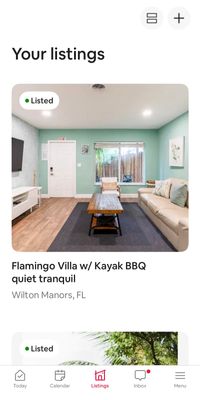
Listing Editor: Your Space and Arrival Guide
In the Listing editor, you'll find two main sections: "Your space" and "Arrival guide." Each section is thoughtfully designed to help us showcase the best of what our space offers.
In "Your space," I can now easily add and update details about my home, like listing title, description, and amenities simply by clicking on each section. This redesigned area is intuitive, making it easier than ever to keep my listing up-to-date to attract our next guests.

Photo Tour
The all-new photo tour is my personal favorite feature Airbnb launched in November! This tool brings my space to life in an engaging, visual manner. Here’s how it works:
In the Listing editor, click 'Create a Photo Tour’. Airbnb uses AI to sort photos by room, offering a virtual photo tour of our space helping guests understand the layout of a home.
After creating the tour, I can add amenities specific to each room. For instance, if a bedroom has an air conditioning unit, I can highlight this feature just for that room. In addition to amenities, I can now easily add details about privacy, accessibility, and sleeping arrangements, providing a comprehensive view of what each room offers.
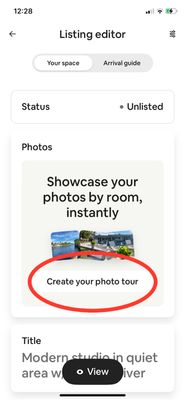
Adding Amenities
Once I’ve updated our listing details and created a photo tour, I make sure all the amenities offered are highlighted to stand out. With the Listings tab, adding or removing amenities for my listing is so simple and the team even built a search function so I no longer have to scroll trying to find an amenity. To update amenities, we can also navigate to the amenities section and click the plus (+) sign to easily locate what needs updated or added.

Arrival Guide
The Arrival guide is a new destination to add all the details guests need after they book and before they arrive to ensure a smooth start for their stay. I can also add details like check-in details, specific directions, parking instructions, and house rules.
This is also where we can access the new checkout instructions feature, which allows guests to easily understand what is expected of them upon departure, contributing to a hassle-free stay for both guests and hosts.
Make sure to tap the 'View' button to see the arrival information exactly as your guests will. If something doesn’t look right, Hosts can easily go back and make edits.

The new features from the 2023 Winter Release like the detailed 'Your Space' and 'Arrival Guide' sections to the innovative Photo Tour, are designed to enhance our hosting experience. By offering a more streamlined and user-friendly interface, the Airbnb platform ensures that our listing is both informative and appealing. Whether Hosts welcome guests in person or virtually, these updates have been crafted with both the Host and guest experience in mind, facilitating smoother interactions and a more memorable stay for the guests.
Have you started using these new updates in managing your Airbnb listing? Which feature has been your favorite so far? Share your experiences and insights – I'd love to hear from you!
@Dolly36 Wow - Did you write all this yourself? Or did Airbnb provide you with its marketing text? It's just the use of the word Host when a person would normally write 'you' that makes me suspicious.
Hi @Mike-And-Jane0 , thanks so much for sharing your thoughts. I'd invited Dolly to share her experiences with the latest product update.
Like many amazing Hosts who've shared fantastic guides in our guide section , this post is aimed at helping other Host members navigate through the latest updates. Rest assured Dolly is sharing her genuine experience of using these updates. On a side note, I like that you capitalize the H in Host yourself too 😉.
Thanks for spending time crafting this extensive overview of the new update, and congrats on being a host advisory board member-
When you mention " Remember the old days of navigating through the platform to edit your listing? It wasn't always a walk in the park. But not anymore! Airbnb has listened to us and simplified the process."
Our groups would like to get more engaged, have our voices heard, and with all the new features, updates, we are not exactly sure where that is anymore.
Can I ask you to share where in 2024, the "listening" is done?
Does each region have a host advisory member, we are to be actively engaging with?
Are there specific forums, platforms we should be engaging with, so our collectives voices are heard as well?
thank you!
Hi Alex apologies for the late reply, I somehow missed the notification. The listening sessions are held through local host clubs. You can find your group here: https://community.withairbnb.com/t5/Local-Host-Clubs/ct-p/en_clubs