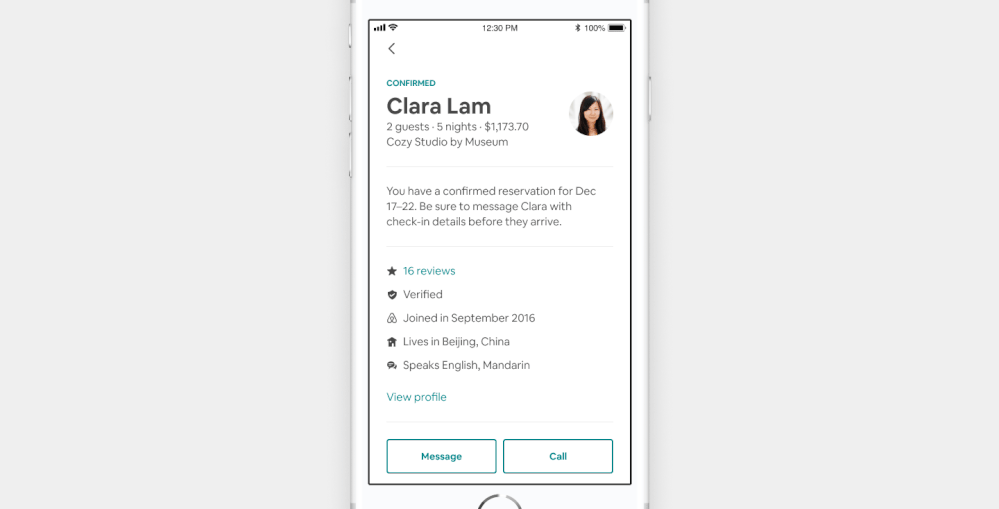You’ve told us that managing reservations from home or on the go could be easier and more consistent. As we did with changes to your reservations list, we’ve listened to your feedback, studied hosts’ concerns raised with the community-support team, and run research studies to understand how we could improve your experience. Here’s a sneak peek of upcoming changes built on your input.
Consistent information wherever you go
Soon, whether you’re managing reservations on the Airbnb app or website, you’ll have the same set of reservation details available. What’s more, anywhere you see a reservation—in your calendar, the message thread, your dashboard, or your reservations list—you’ll be able to take action right from that screen, which means it will be faster and more efficient for you to handle each reservation.
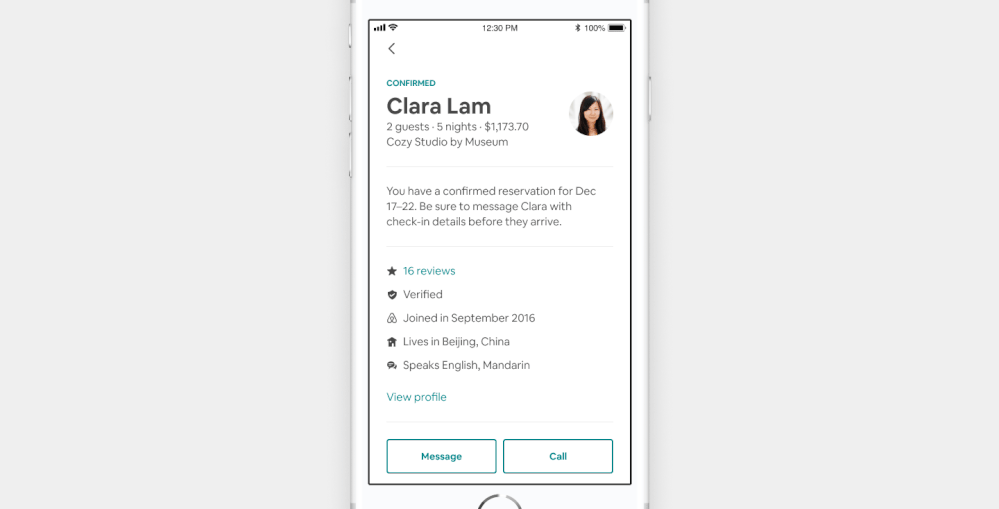
More details about reservations and guests
We’re giving you more specific information about the status of each reservation. And you’ll also get more details about the guest associated with each reservation without having to click into their profile. You’ll know how long they’ve been on Airbnb, what languages they speak, and if they’re a host like you, so you can make confident booking decisions and interact with your guests efficiently and quickly, all from one screen.
More payment details
You’ve told us that you wanted your expected payout dates to be even more visible. Numerous hosts called our community support team about this, so we made sure payout dates were easier to find. We’ve added a link to your transaction history and expected payout dates alongside every reservation.
Answers to your frequently asked questions, right where you need them
By studying the types of questions that come up most often for inquiries and reservations, we’ve been able to anticipate what answers might be most helpful to you based on the reservation you’re currently managing. We’ve added links to reservation-specific FAQs at the bottom of every reservation so you can get the information you need, when you need it.
More consistent tools and views
Previously, if you had Instant Book turned on for a listing, you could only hold dates when you pre-approved a guest on the website. Now you can do so in the app too. And the private notes feature, which was previously available only in the calendar, is now available anywhere you see a reservation.
All these improvements are coming your way in the next few months, and we hope they help make quick work of managing your reservations. Thanks to all the hosts who gave us feedback and joined focus groups. Let us know what you think of these changes and others you’d like to see.