Hi everyone,
Thank you for your thoughtful questions and ...
Latest reply
Hi everyone,
Thank you for your thoughtful questions and comments about the 2024 Winter Release. I enjoyed learning what y...
Latest reply
Hi everyone,
We wanted to provide a bit more information on Pro Tools, for those of you who are not yet familiar with how they work.
What are Pro Tools?
You might have seen this article in the Help Center, which gives a brief overview. To give you a bit more background, Pro Tools were originally created for hosts who manage a few properties at one time, but today every host can use them, even if you manage a private room/one property. Pro Tools consist of extra features that help to make the hosting process more efficient, and to give useful insights on your listing.
Examples of some of the options the Pro Tools offer include the ability to collect an occupancy tax as part of the fee that guests pay, or to create custom pricing and availability rules on certain dates (in order to increase the prices over your high season or offer discounted rates in quieter times, for example).
How do I access them?
All hosts have the option to use Pro Tools if they would like - you can turn them on or off via your account settings.
How can I give feedback or suggest new features?
The team are always working to change and improve the tools available to you, so if you want to know what the latest updates are then check out our dedicated Pro Tools board. We regularly share ‘change logs’, which are topics where we list the latest changes, so please reply and let us know what you think.
It would be great to hear from you on what your experience of Pro Tools is so far.
Do you use Pro Tools already? How have you used these tools to help your hosting experience?
Thanks,
Stephanie
@Stephanie We have used pro tools for a while. My only question is why they are not standard? Why have a lesser standard of platform available?
My guess would be, because not every one has experience, and many listing ..
I like the feature that helps you pop up the page any where by custom address..
@Stephanie Is the calendar supposed to look like this? Is the dashboard also not working properly? There was almost no information on it. Had to switch back. 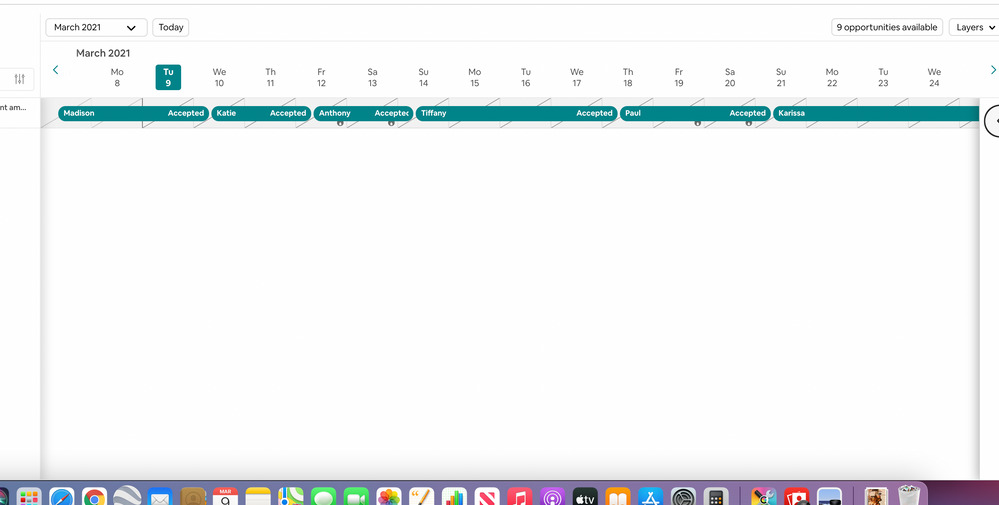
@John5097 Congrats on your booked calendar! If you click your listing title all the way to the left it will bring you to the original (single) calendar.
@Emilia42 Thanks for the tip! In the past 12 hours guest canceling three days before check in, rebooked, another couple on their honeymoon got their calendar mixed up and MIA at 11am checkout. First time I had to call a guest. Thankfully next guest are so understanding when something crops up! Is it me or is there always a curve ball when you least expect it? That's my biggest concern is getting dates mixed up which is why I also like the dashboard. There have been a few calendar bugs guest have reported this past week.
It is beneficial for mix and merge multiple listing. Easy for the cleaners to read. I keep mine like that. It shows like that on desktop or laptop, but not on regular cell phone.
This was an annoying change. Thanks for posting it & thanks to the responses for sharing how to get back to original view.
The screenshot shows the multicalender, which is part of pro tools, especially usefull if a host owns multiple listings. But the standard calender is still available when you open (manage) the listing and click on the calender icon.
@John5097 we had exactly the same problem re the calendar so switched off pro tools until we discovered the original calendar is still available (just rather well hidden).
@Emiel1 @Mike-And-Jane0 Ok thanks for the info. I guess all I need is a few more listings! Good to know the normal calendar is available in the listing tab, as I'm usually managing reservations several months out. I also find the normal dashboard more intuitive when I'm busy but only glanced at the pro one. I'll give it another try when I get a day off.
It helps alot to manage a few listing while traveling.. and easier to coordinate through several platform..
Hi @Stephanie ,
I love the auto messaging pro tool. However, it would help to have many, many more variables available.
Third party sites like Guestly have access to these variables. The last time I stayed in an Airbnb in Spokane, I received several well crafted auto messages that used variables not available to us in our current pro tools.
I think we as hosts could provide an even better experience for our guests with more variables available to us. Since Airbnb already makes these variables available to third party sites, I’m guessing that they already exist.
My request is to have Airbnb make those additional variables available to us Hosts.
Much thanks!
How do I charge an occupancy tax thru Airbnb. I turned on pro tools but can't figure out how to include them into the price.
Thanks Shawn
They moved it to menu "pricing and availibilty", "section taxes"
(Also check if taxes are already charged and remitted by Airbnb automatically)
added: Your listing shows the "Transient occupancy tax" is charged / remitted by Airbnb