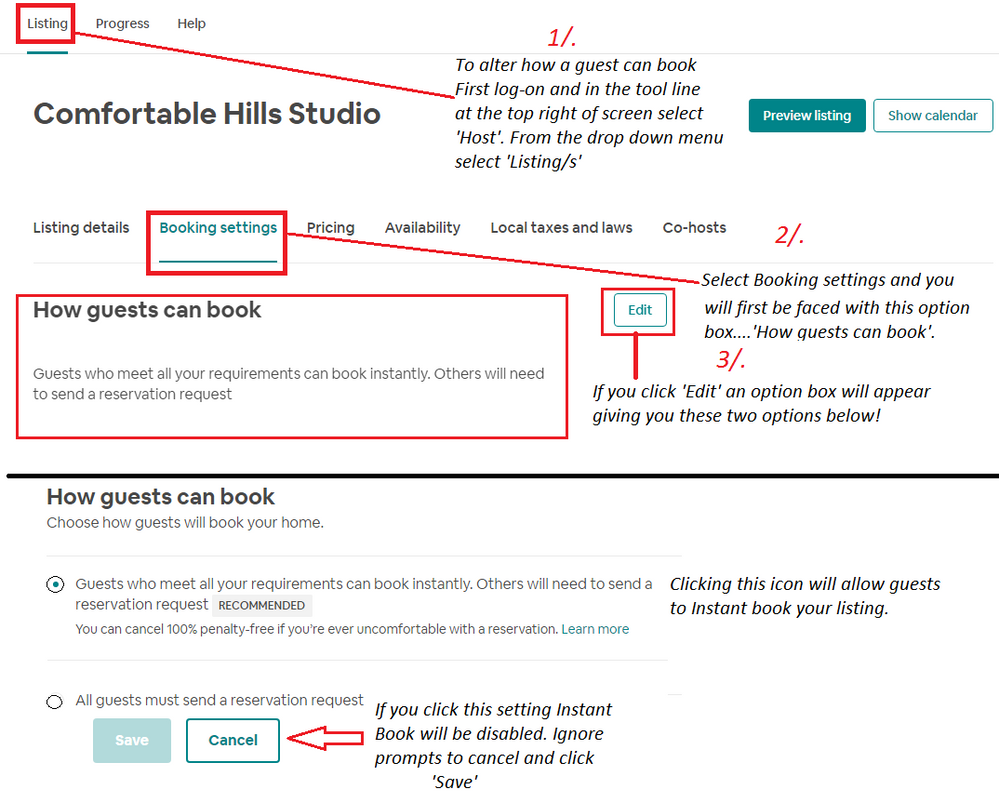Instant Book is a host setting which lets guests who meet your requirements automatically book your space.
Turn on Instant BookTo turn on Instant Book for your listing:
- Go to Manage Listings on airbnb.com
- Click Manage Listing and Calendar on the listing you want to edit
- Hover on the left side of the page to open the menu
- Under Booking, click Try Instant Book
- Edit your Instant Book settings
When Instant Book is on, you’ll see a lightening bolt on your Manage Listings page
Turn off Instant BookTo turn off Instant Book for your listing:
- Go to Manage Listings on airbnb.com
- Click Manage Listing and Calendar on the listing you want to edit
- Hover on the left side of the page to open the menu
- Under Booking click Change next to “Guests can book without sending requests.”
- Select Review each request
Turning off Instant Book will not remove confirmed reservations that have already been made with Instant Book.
Instant Book settingsOnce Instant Book is on, you’ll have access to these Instant Book settings:
Who Can Book- : Set whether you’d like to host any guests who are eligible for Instant Book or only guests who have received positive reviews from other hosts.
- Same day
- At least 1 day
- At least 3 days
- At least 7 days.
- : Set how much advance notice you need for an Instant Book reservation. Your options are:
- : If you allow guests to book on the same day as check-in, you will have the option to set a cut-off time for same day bookings.
- : Guests will need to agree to your
- before booking. If you feel like you are ever uncomfortable with your guests’ behavior, you can
- : Write a message to welcome your guests. They’ll see the message before they book your space