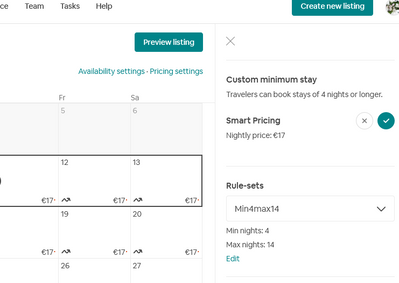I noticed today a issue (?) on the website with Professional Tools
I wanted to post in Pro Tools Discusson Board, but it does not allow access to post @Scott
Rules sets can be edited and created from the mullticalender, and a separate color can be assigned, so it is more visible where en which rule sets are applied
But when i go to the single calender (the calender icon when managing a listing) , the calender does not show any sign of a ruleset active. But when selecting a time period where a ruleset is active, that rule set it displayed on the right. With option to edit (or create new one).
But..... none of the options seem to work. When i click on "edit" (see screen shot) nothing happens. Tried on Firefox and Chrome.
Is it just me or is it a glitch ?