Hello everyone!
Welcome to the Community Center! I'm @Eli...
Latest reply
Hello everyone!
Welcome to the Community Center! I'm @Elisa , one of the Community Managers for our English Community Cent...
Latest reply
Hello everyone!
I am a host. I hope I am in the right place!
I have had a guest try to make a reservation for December 2021.
I have no bookings at this time, none of the dates on my calendar are blocked.
She is booking for 2 nights - my minimum stay is 1 night and my max. stay 4 nights.
She cannot make a reservation on the day she wants as it keeps on coming up that
"the host is unavailable for check-in on this day".
So, she made a reservation for a day earlier, but obviously wants to come a day later!
What can I do please?
Many thanks,
Michelle
South Africa
Do check on your Airbnb App listing page > Booking setting > Availability setting > Available window > Select All future date> Done > Save
You could try to open the future date by selecting “ All future date” for the guest to do the booking in any future date
Hope you can resolve it.
Happy Hosting
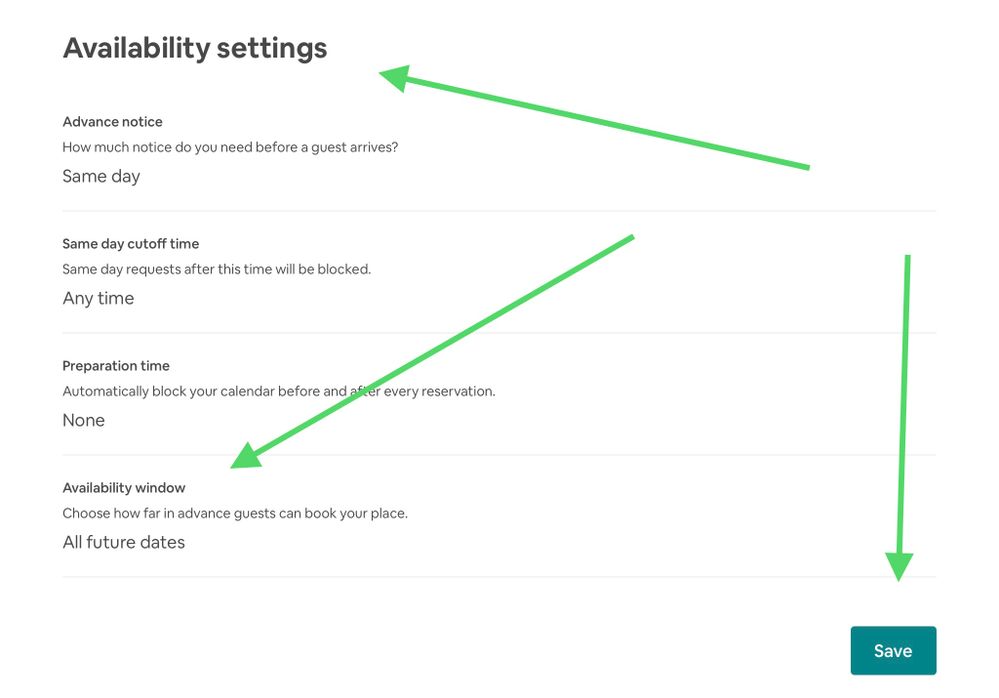
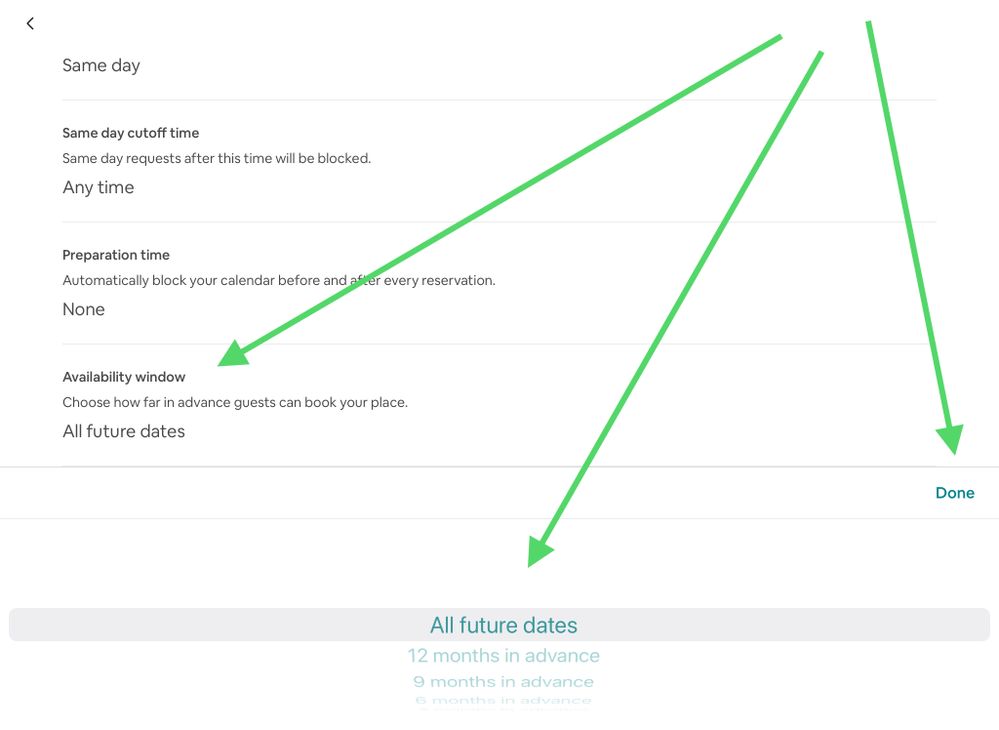
Do check on your Airbnb App listing page > Booking setting > Availability setting > Available window > Select All future date> Done > Save
You could try to open the future date by selecting “ All future date” for the guest to do the booking in any future date
Hope you can resolve it.
Happy Hosting
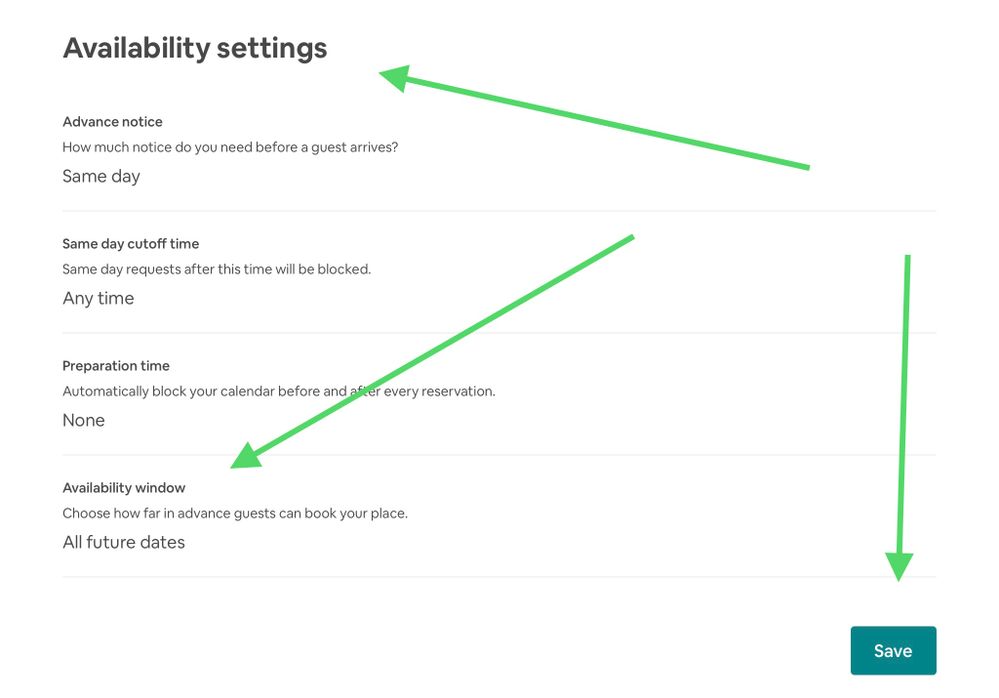
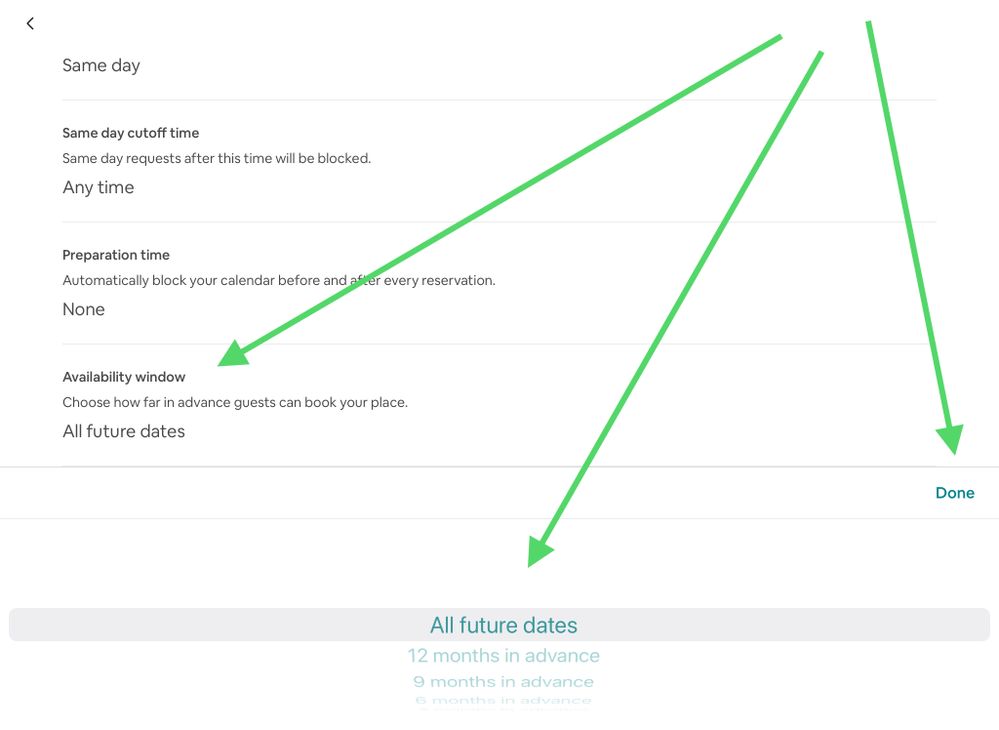
@Michelle2575 Do you have a ruleset that stops check in on certain days?
Also can you, or the guest, send a change request to the days they actually want?
Hi Mike and Jane,
Kind thanks for your feedback.
You are right, I had mid-week blocked out.
It still doesn't make sense though.
I block out Tues/Wed/Thurs. every week.
However the guest wanted to book Tues 28th to Thursday, 30th.
She couldn't book on Tuesday 28th, so she booked from Monday 27th - Wed. 29th.?
It has already gone through.
Can she resend the dates?
I did unblock the ruleset.
Does it take a while to have affect?
Who do I consult about the settings?
Many thanks,
Michelle
@Michelle2575 further to my previous reply I am able to book your place for over 2 weeks so something is wrong with the settings if you have a 4 night maximum.
@Michelle2575 I don't allow check-in on certain days, and that results in that somewhat mystifying message appearing on my calendar for those days. Could that be what you've done?
When I first saw that message, I was so confused, even though I'm the one that modified the settings. Go figure.....Hope you figure it out!
Hi Kia,
Thank you for your message.
Did you modify the settings on my profile?
You are right, I had mid-week blocked out.
It still doesn't make sense though.
I blocked out Tues/Wed/Thurs. every week.
However the guest wanted to book Tues 28th to Thursday, 30th.
She couldn't book on Tuesday 28th, so she booked from Monday 27th - Wed. 29th.?
It doesn't make sense?
It has already gone through.
Can she resend the dates?
I did unblock the ruleset.
Does it take a while to have affect?
Who do I consult about the settings?
Much appreciated,
Michelle
@Michelle2575 Hi- I think she could book because you probably blocked check-in on those dates, but not staying on those dates. In other words, you may have Tuesday-Thursday blocked for check-in, but a guest can check in on Monday and stay through Wednesday if that's the case. If you made the changes, you should be able to send a modification for the already confirmed reservation, and change the dates to what she wants.
You can always change those settings in your own listing. I think it's under availability. Be sure to reinstate the rules if you only wanted to undo them for this particular reservation. It should have taken effect immediately once you saved and exited the page.
Be sure to do the @kia272 if you write back to me, otherwise I don't get a notification. Good luck!
@Michelle2575 Maybe I am misunderstanding but if you block Tues, Weds, and Thurs and the guest wants to check in on Tuesday then she can't .... because Tuesday is one of the days that is blocked for check-in. The system is working as it should.
Since the guest has already booked for Monday, you can now send a request to alter the dates ... On the literary click Change/Cancel Reservation, then Change Reservation, then proceed to enter the correct dates of the stay and send the reservation alteration to the guest to approve. The guest can do this on their end too.
For Hosts:
https://www.airbnb.com/help/article/50/as-a-host-how-do-i-make-a-change-to-a-confirmed-reservation
For Guests:
https://www.airbnb.com/help/article/913/how-do-i-change-a-reservation-for-a-place-to-stay
Hello Emilia,
Many thanks for your help.
This seemed to work perfectly.
Best wishes for a blessed weekend,
Michelle
I am having the same issue. wanting to do fri to mon, mon, to fri or full weeks