Hi everyone - wanted to introduce myself to the community as...
Latest reply
Hi everyone - wanted to introduce myself to the community as a Superhost based in San Francisco. Already loving all the conte...
Latest reply
Sign in with your Airbnb account to continue reading, sharing, and connecting with millions of hosts from around the world.
Hello everyone,
I have some good news to share with you today regarding a new CC feature!
We know that many of you enjoy using the Direct Messaging feature here in the Community Center, but over the past year or so, we have received feedback from many of you that it’s not very reliable or easy to use.
I’m pleased to say we have just launched a brand new DM system here in the Community Center, which we really hope will make it easier for you to communicate with other CC members and us, on things you don’t want to share publicly.
A quick walkthrough:
To access your Community Center inbox, absolutely nothing has changed!
Once in your inbox, you should notice a few changes!
What’s new?
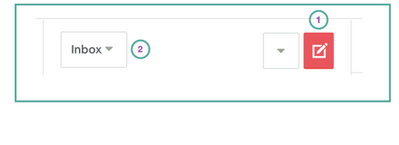
#1 - Creating a new message
N.B - if you want to send a specific CC member a message you can also do this via their CC profile and their name will be populated into the ‘send to’ space.
#2 - Inbox and Sent messages
#3 Threaded messages
Search bar - we will be adding the search bar (which enables you to search for specific messages) soon, we will let you know when this is all updated.
We hope you like the changes and would love to hear your thoughts. We have carried out lots of testing to make sure it’s running smoothly, but please let us know if you spot anything not quite right or things you like, we will still be ironing out a few things post launch.
Looking forward to hearing from you.
Thanks,
Stephanie
@Stephanie The changes are fine, but there is a slight bug. When I see the little envelope lit up, and click on it, the new message is already up on the screen. If I read it, and then exit the DMing, it still shows as red, as if I hadn't read it. I have to go back in, click on the message in the left hand column, (the original message is still showing in full on the screen)., click on that, to call up the same message again, and only then does the envelope symbol stop being red.
Hiya @Sarah977 ,
Thanks so much for the bug report. Could you let me know the browser you are using? I'll send this info over to QA asap.
Thanks
@Stephanie @Lizzie - Not knowing were else to post this, just wanted to say thanks for getting those smilies happening. Would be really nice to have an emoticon option box on the message box, to choose one that's appropriate, if that's possible- almost all forums have those, not sure why not this one.
It's coming @Sarah977 ! We had a topic made and everything but some small delays have stopped us from pushing it live. Stay tuned! Sneak peak -
I'm not sure if this is the right place for this, but has anyone else reported a website server error?
I'm trying to book a place, but the site won't let me, and just returns this server error message.
Thanks,
John.