***NOTE: This Help Guide has been created using the new layout so if you have a different layout, please visit https://community.withairbnb.com/t5/Hosts/Setting-a-Discount-for-Weekly-Monthly-or-Custom-Weeks-Mont...
This guide will show you how to setup a weekly or monthly discount. The weekly discount applies to any reservation from 7 nights to 27 nights and the monthly discount applies to any reservation 28 nights or more.
Step 1: Click on "Host" and then "Manage Listings" and then choose the listing you wish to add the weekly or monthly discount to.
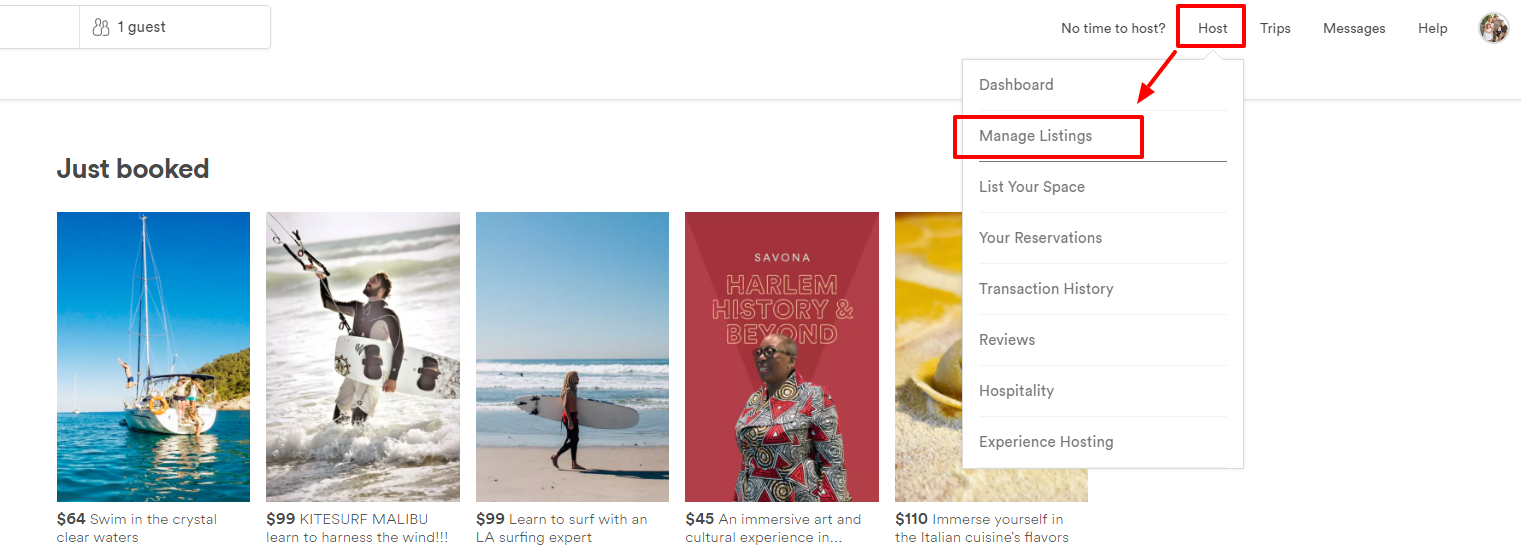
Step 2: Click on the "Pricing" tab from the top menu.
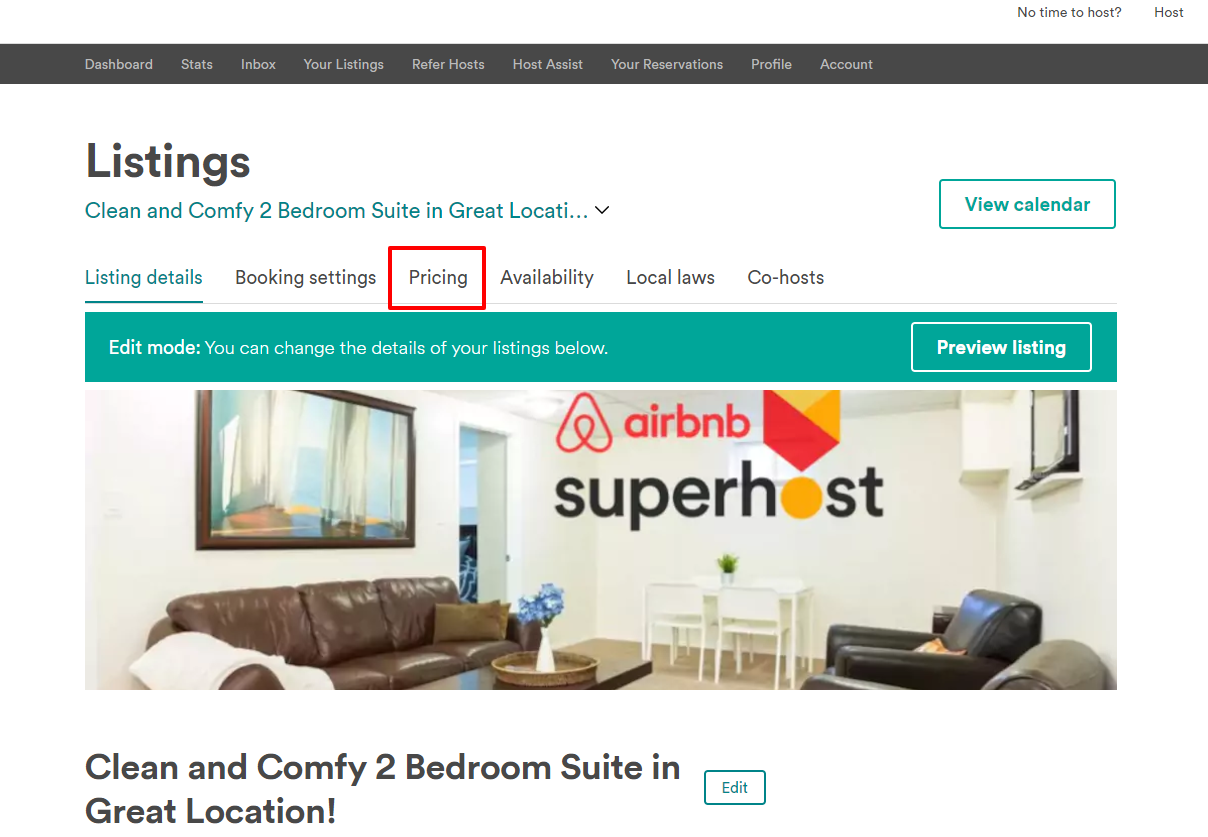
Step 3: In the "Discounts" section, choose "Edit".
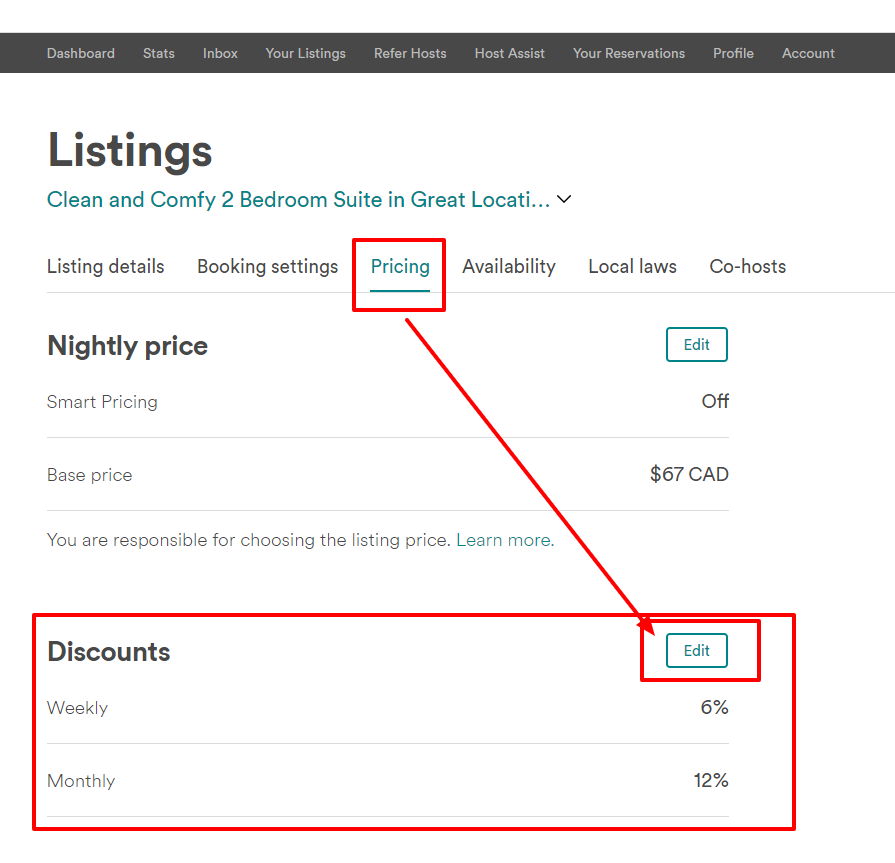
Step 4: Enter the discount percentage you would like to offer guests for booking for a weekly booking or monthly booking and then select "Save".
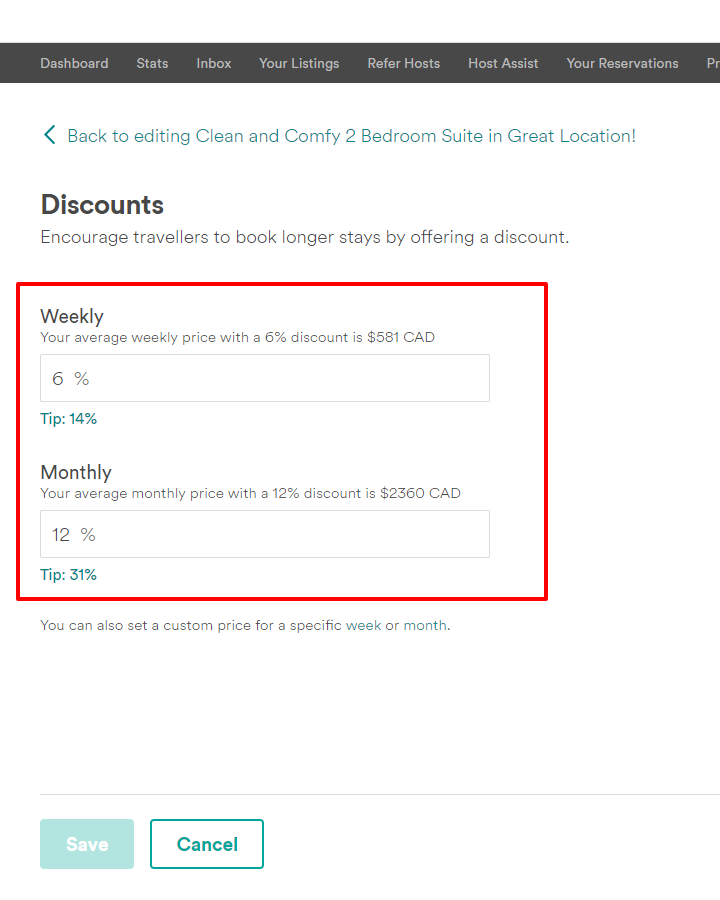
David
Superhost Ambassador ~ Host Club Community Leader ~ Experienced Co-Host