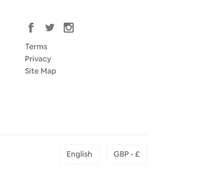Joseph460
Berlin, Germany
Level 2
Hi Guys,
In Berlin (Kreuzberg to be specific) and I'm look...
Latest reply
Hi Guys,
In Berlin (Kreuzberg to be specific) and I'm looking for a Key Exchange. I'm not sure but it seems HoardSpot is de...
Latest reply