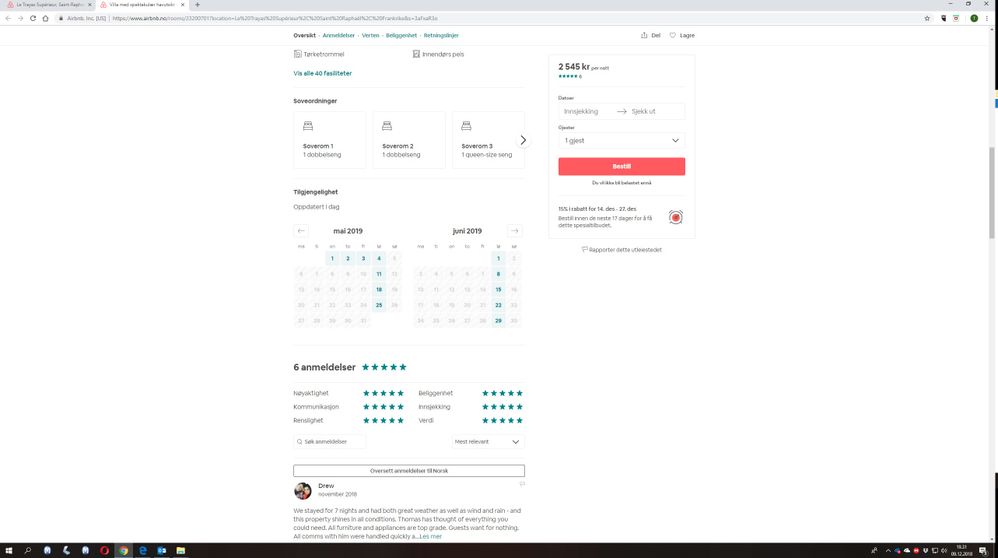Hi @Francesco-and-Simona0,
Thanks for sharing your experience with this issue.
No, unfortunately, there is no solution to this problem. My potential guests are very confused about the Saturday to Saturday check-in and check-out in the calendar. I'm sure I lose a lot of bookings because potential guests misunderstand the calendar!
In an attempt to "educate" potential guests, I have included this text in the Airbnb description:
"During the summer season, check-in and check-out is only on Saturdays. During this period, Sunday to Friday is marked as booked in the Airbnb calendar, but the days are still AVAILABLE and are opened when selecting Saturdays for check-in and check-out."
I really hope Airbnb will understand how negative this is for all parties and that Airbnb will make a change of the calendar view.
Only booked days should be gray; available days without check-in and check-out should be "green with lines". Please listen to us Airbnb!
Regards,
Thomas
@Alexandra316 @Ashten0 @James415 @Andy446 @Isabelle623 @Dionne28