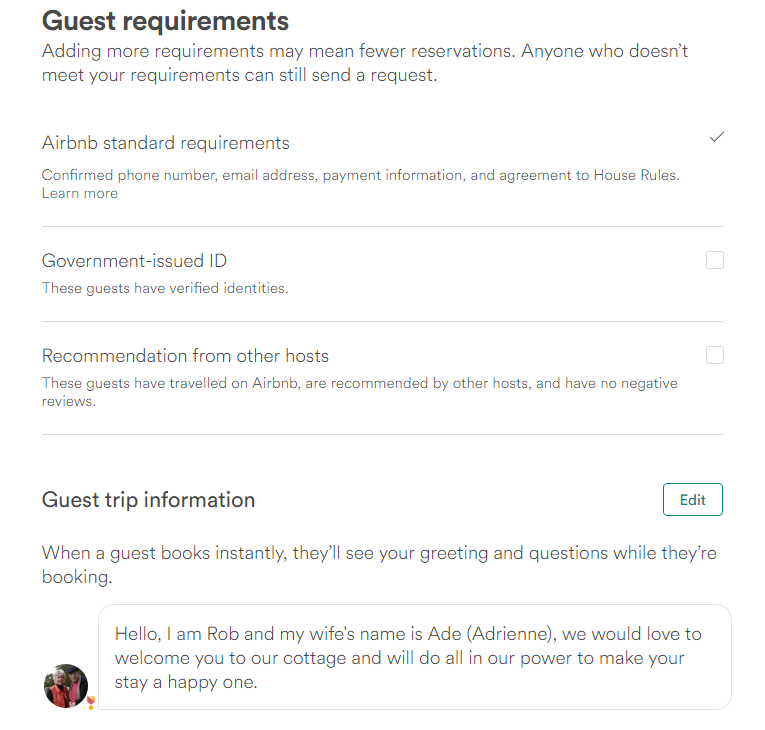@Robyn120 @Branka-and-Silvia0 I thought I could go straight to it and posted an answer without even looking, but had to do a bit of searching. Possibly it has been moved Branka which may have tricked you too.
I have found it Robyn. You can access your 'welcome message' in your Listing Editing section!
You will find it under 'Booking Settings' and it if you click 'Guest Requirements' you will find it as per this screenshot.....
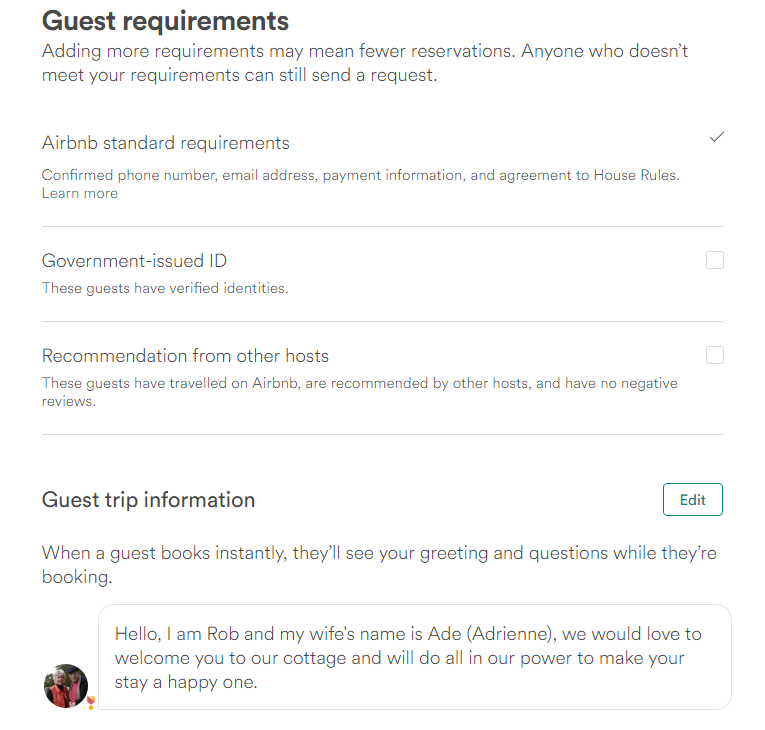
Just remember Robyn this message is only accessable and displayed to guests if you have 'Instant Book' activated!
I hope this helps you Robyn!
Cheers.....Rob