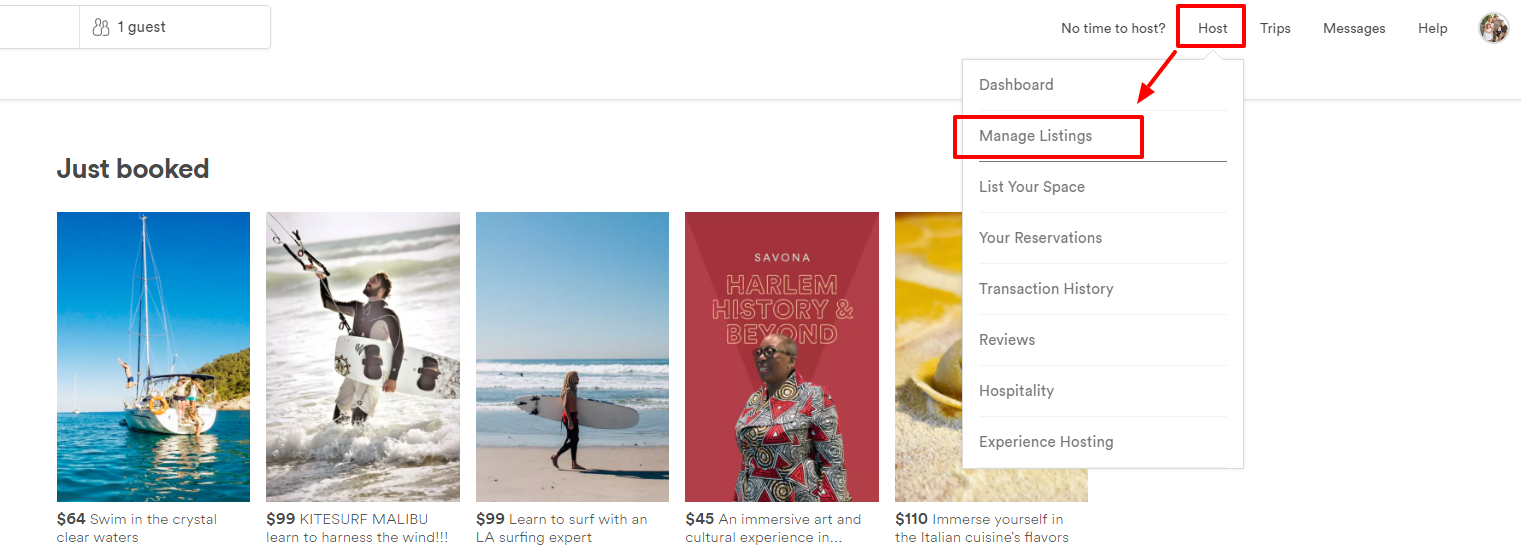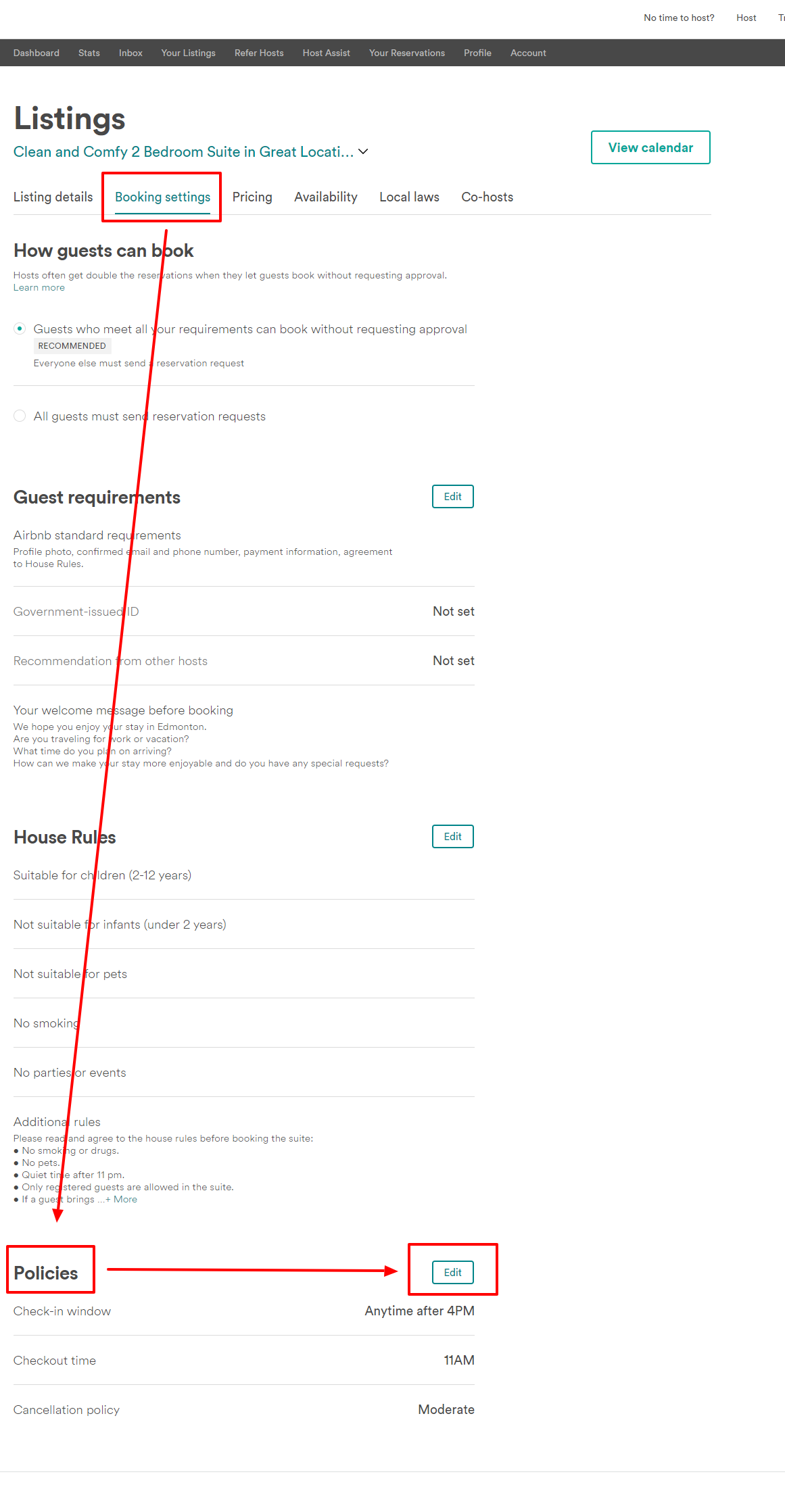Here are the steps to change your Cancellation Policy.
***NOTE: This Help Guide has been created using the new layout so if you have a different layout, please visit https://community.withairbnb.com/t5/Hosts/Adding-a-Cleaning-Fee-A-Community-Help-Guide/m-p/53351#M24...
If you do not have the option to add a security deposit, you will need to publish your listing first and then the option will be available. I recommend to publish your listing and then quickly unlist it so that you get the full editing options for your listing.
Also, when you create a listing, Flexible cancellation policy is set by default so if you require something stronger than flexible, make sure you change it quickly as you cannot change it on existing reservations.
One other thing. Many hosts want to be able to get Super Strict cancellation policy set but this is by invitation only which usually requires three qualifications. Here are the criteria:
- Marquee property, usually with a high rate (e.g. $10,000/night)
- Property is subject to serious seasonality.
- Good track record with both guests and Airbnb.
Steps for changing the security deposit
Step 1: Click on "Host" and then "Manage Listings" and then choose the listing you wish to add the cancellation policy to.
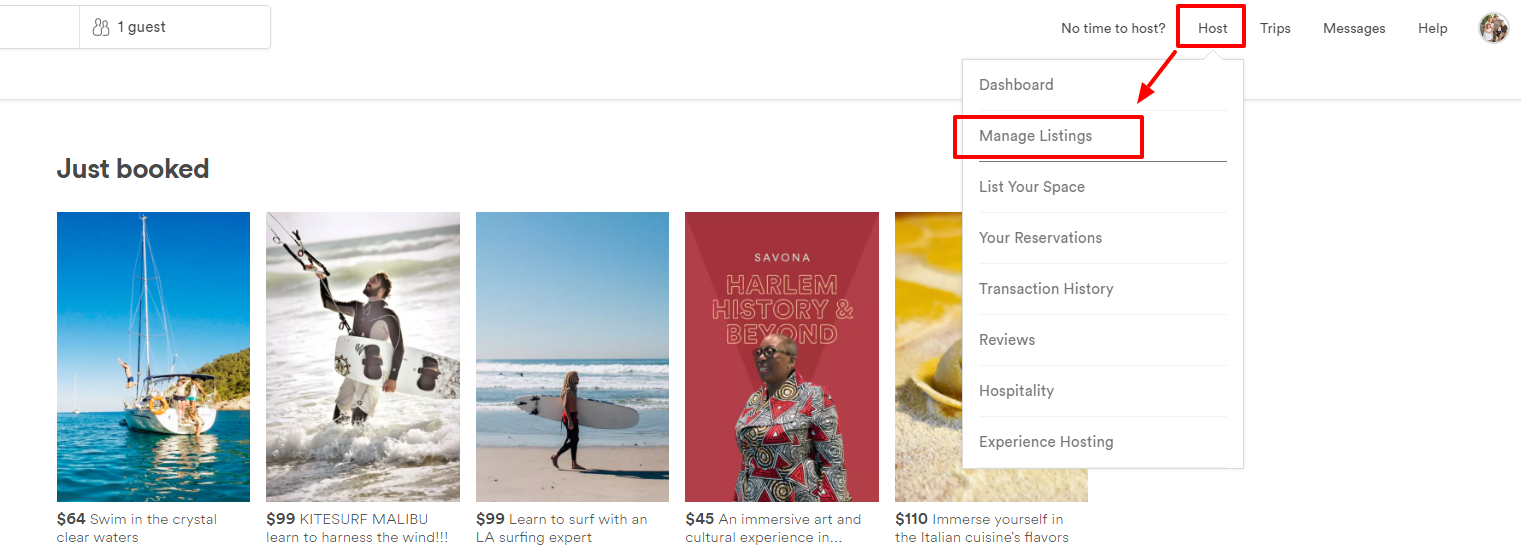
Step 2: Select "Booking settings" and then scroll down to the "Policies" section and on the right hand side, choose "Edit"
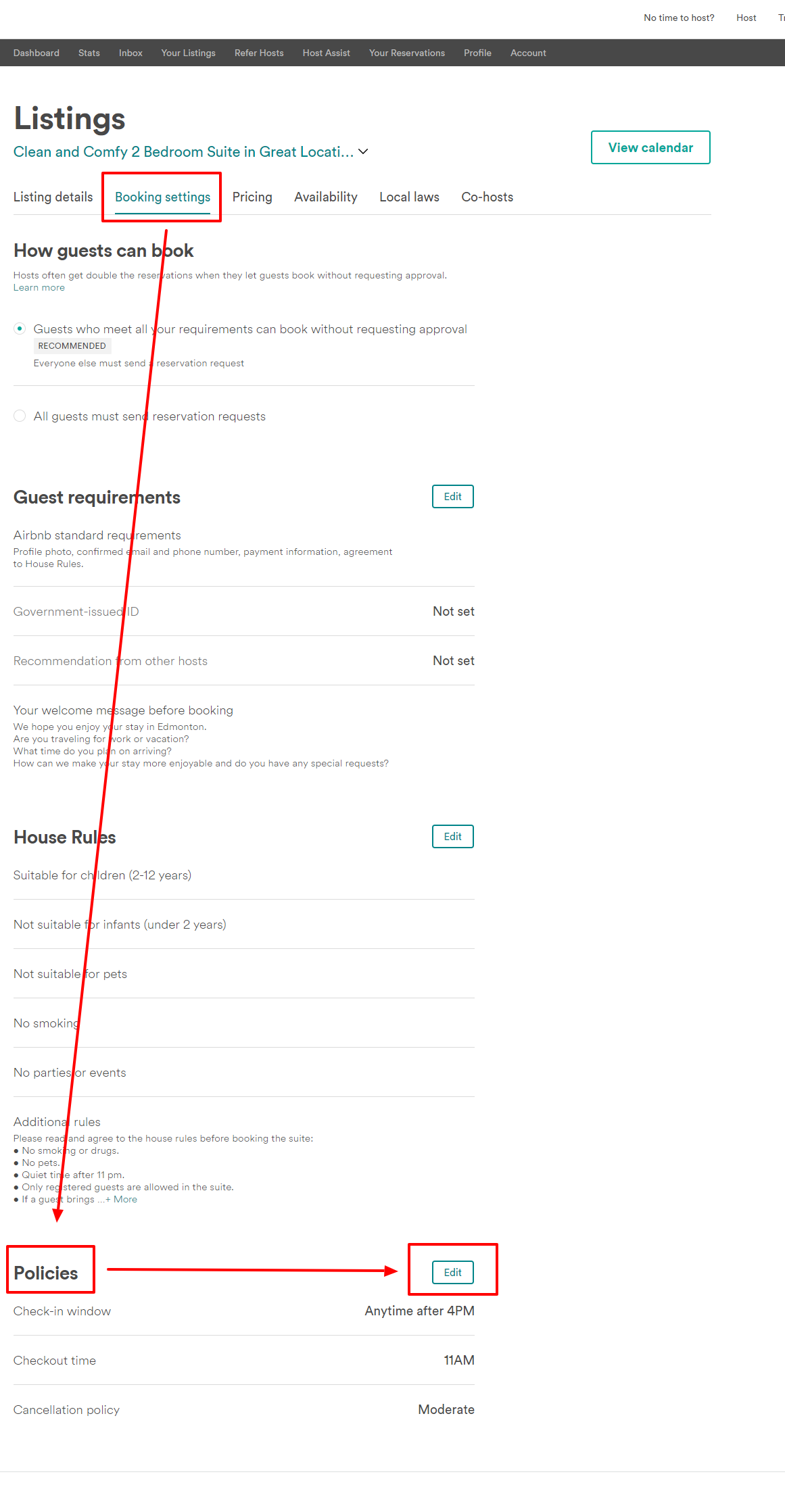
Step 3: Choose the cancellation policy that best meets your needs and then select "Save".

David
Superhost Ambassador ~ Host Club Community Leader ~ Community Expert ~ Experienced Co-Host