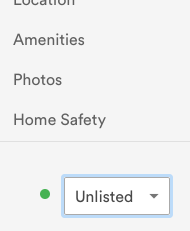In the listing on the lefthand sideI have the option to do so. And, it is working. I can list an unlisted space from the summary of my listings, but to list the space, I must go into the listing itself. Maybe becaues when you unlist a dialog box comes up to ask you the reason for unlisting. I supposed having that box come up in the summary of listings could be a bit confusing as you might forget which property you were editing at the time. For example, if you have 10 listings and you are unlisting 3 for various reasons, then it probably makes sense to have to go into each one to make the change.
This may have nothing to do with the sympoms people are describing on this thread, but I did think I had this problem until I went into the details of the listing to unlist it.