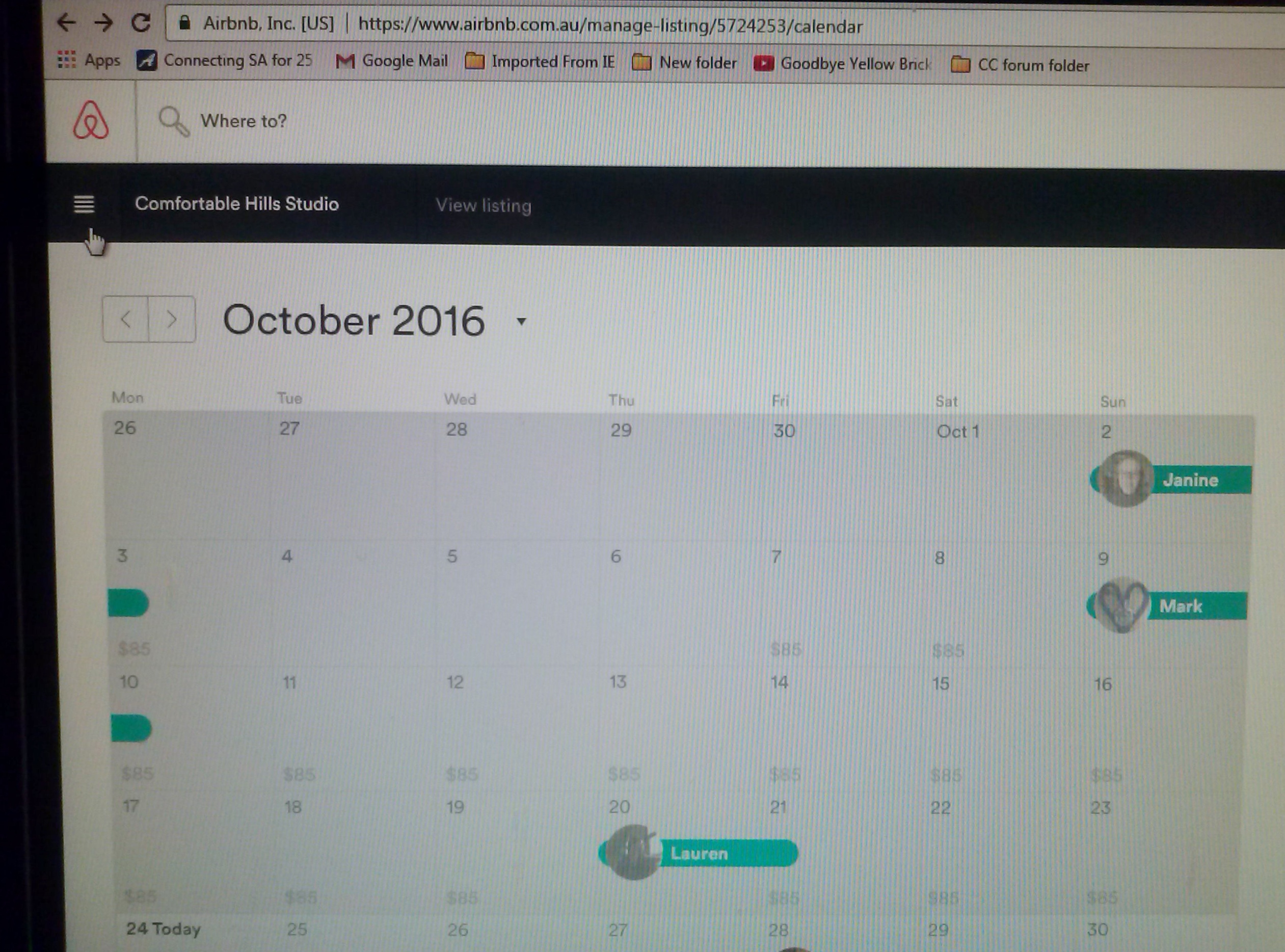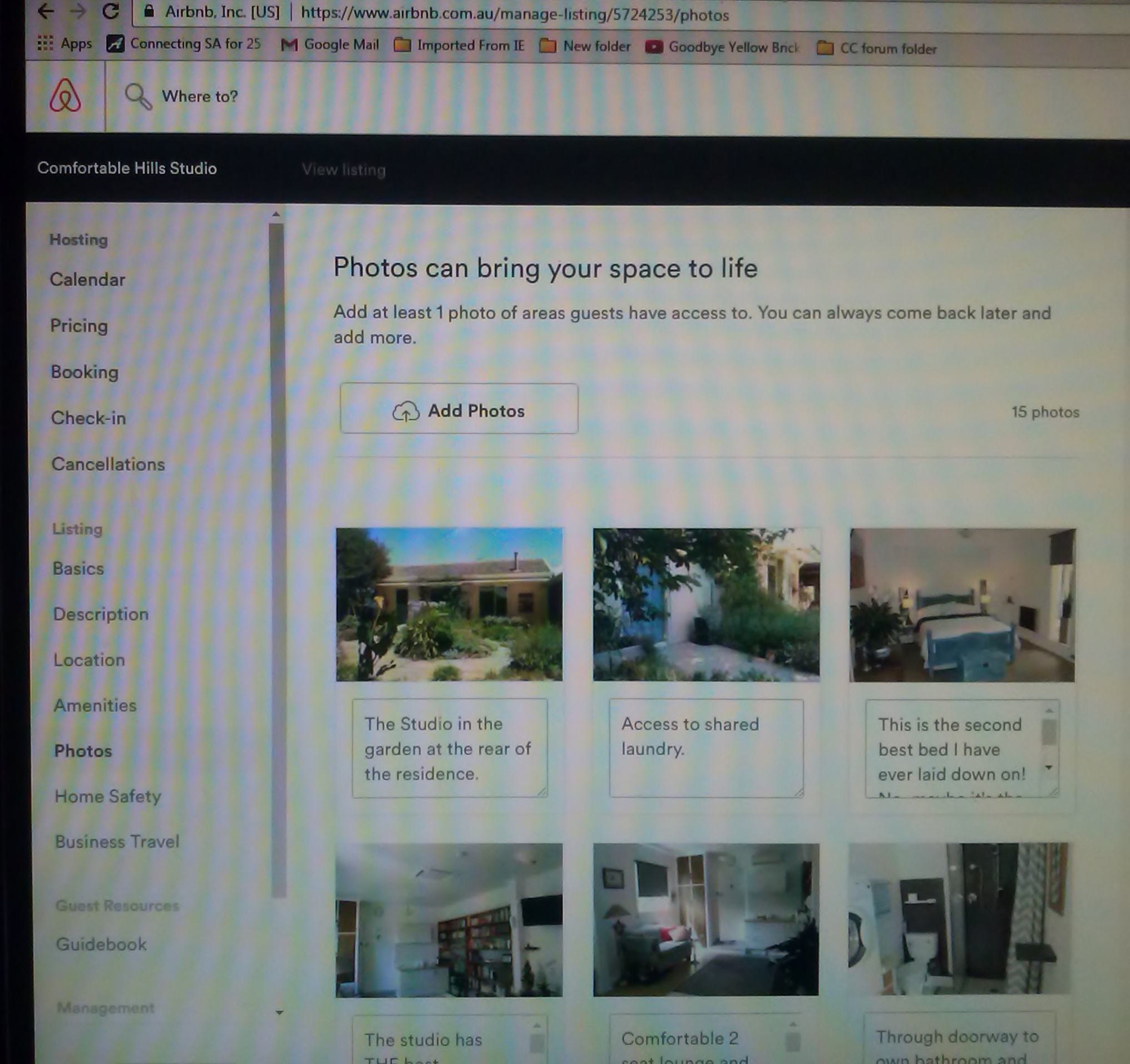@Annie109 @Emily128 @Scott80 @Anya-and-Marcus0 Hi guys...... You can easily change or rearrange your photos at any time. Please follow this procedure!
1/. log onto your listing page.
2/. On the homepage toolbar hover over 'Host' and a drop down selection box will appear.
3/. Scroll down to and click on 'Manage Listing'.
4/. On the far left of your screen directly below the pink Airbnb symbol and along side your listing name you will see 4 dashes. Click on these dashes and a edit box will slide out from the left of the screen.
5/. Scroll down to and click on 'Photos' and your photo selection page will appear.
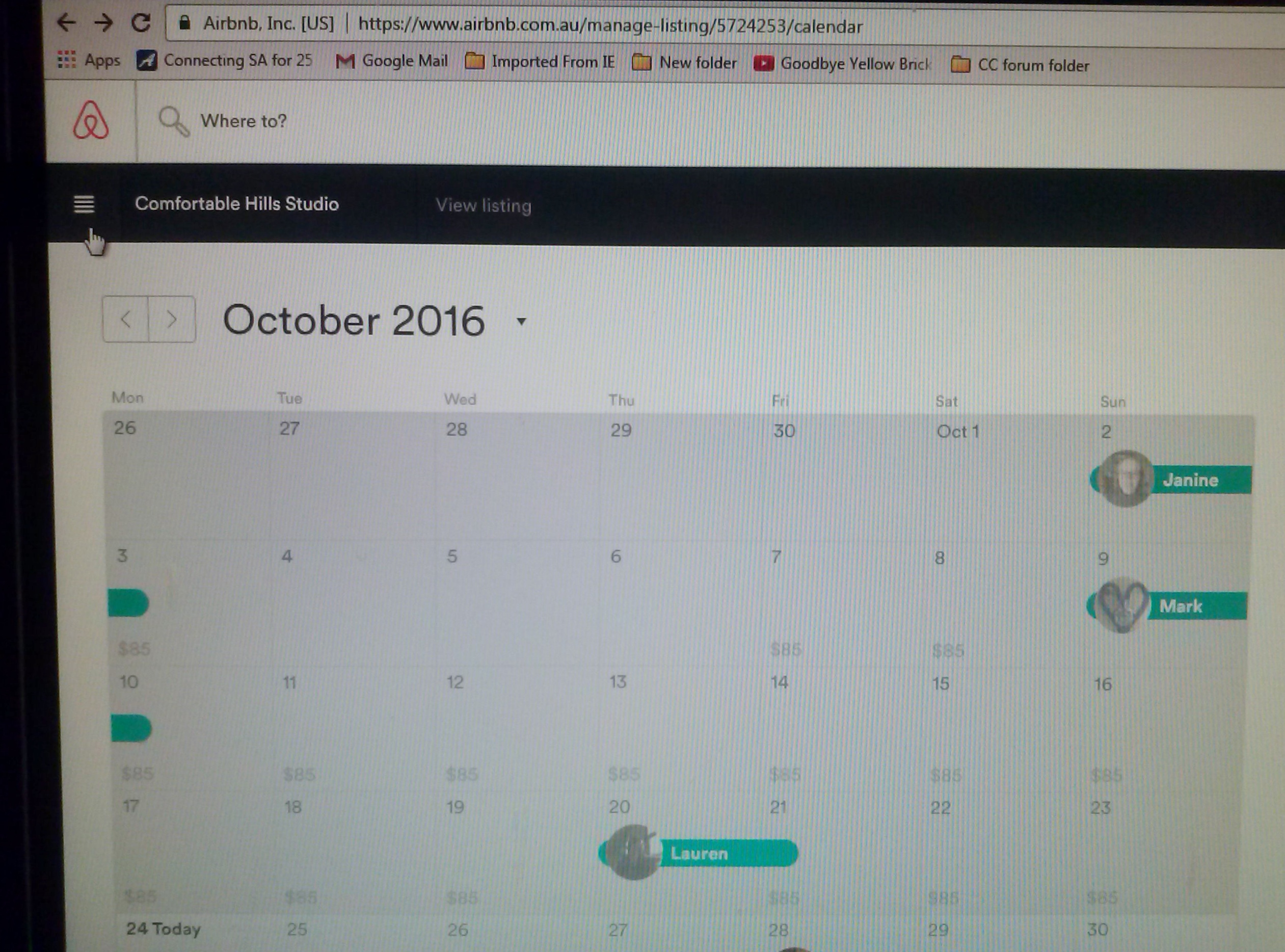
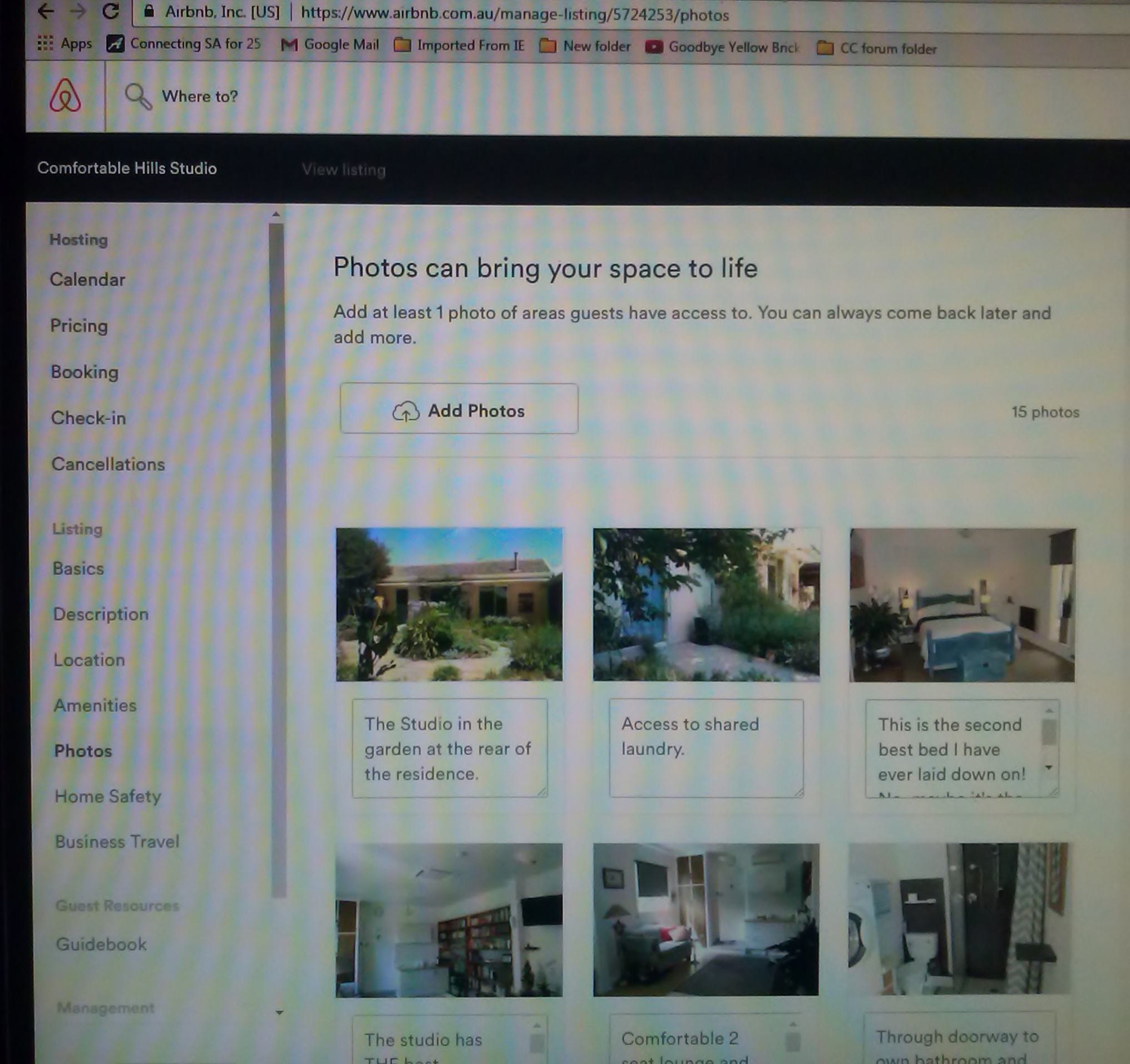
You can add photos, remove them, rearrange them, add captions to each photo....Just remember that the first photo in the 'Photo Album will be displayed as your Listing photo.
And remember once you have arranged your photos there is no need to click 'save' anywhere, once you leave this page your changes will be accepted and displayed
I hope this help...cheers.....Rob