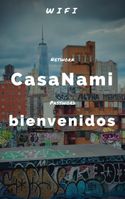They are really creative pictures @Luke73.
This is a great example @Caitlin44, it looks great.
I once saw here in the Community Center that a host like to leave postcards of the local area in the listing, which I thought was a nice thought, so that if they wish to send them to anyone they are on hand. It did occur to me, through the method you mentioned above, you could perhaps take a few nice photos of the area and use them to make some postcards (following the same process as you mention above). 🙂
--------------------
Thank you for the last 7 years, find out more in my Personal Update.
Looking to contact our Support Team, for details...take a look at the Community Help Guides.