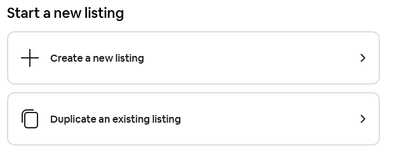@Virginia11 unfortunately when Airbnb was first created the listing database was set up incorrectly and room information was put at too low a level. This means that if you have more than one listing under the same account you need to copy the information into each new listing manually. What they should have done was to make sure that it could be added at account level so the relevant info could be selected and cascade to all the listings that need it. If the listing was in a different city then the info would need to be typed in, but for owners with multiple rooms in the same property it would have made life much simpler. It was a database error caused by Airbnb being very small at the time and insufficient user testing having been done. Now it's too late without a very major and costly re-development.
That was a long-winded way of saying you need to copy the info into each listing!