Many people wish to block off certain dates for several reasons which may include going on vacation or renting out their listing through other websites. Below are the steps for blocking dates for specific days or a group of consecutive days on your calendar.
Step 1: Select the "Host" tab on the top right hand corner and then choose "Calendar". This will take you to your booking calendar.
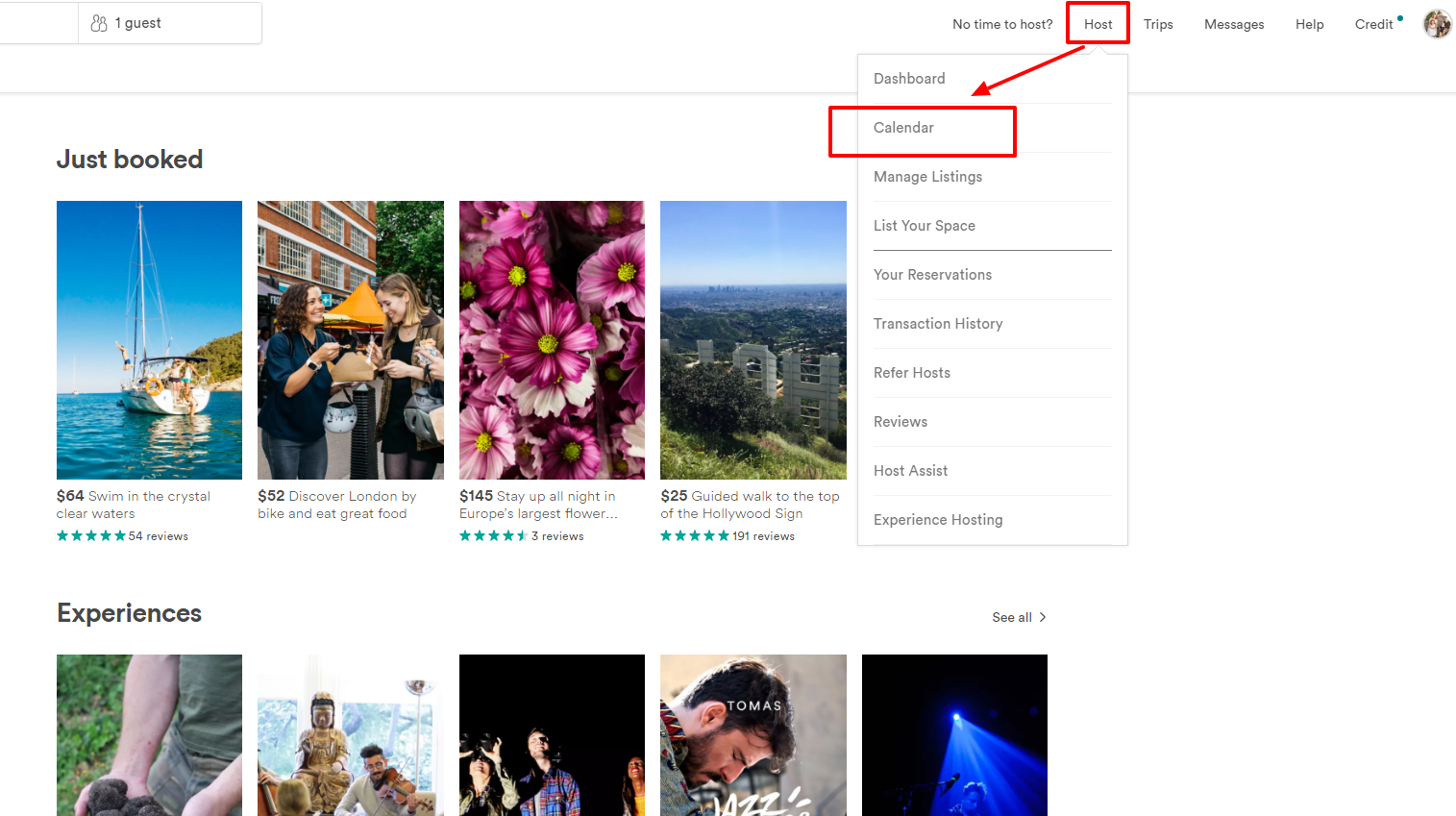
Step 2: On your calendar, select one date by clicking on the date or select consecutive dates by clicking on the first date by dragging (while still clicking) the cursor to the last date you wish to block.
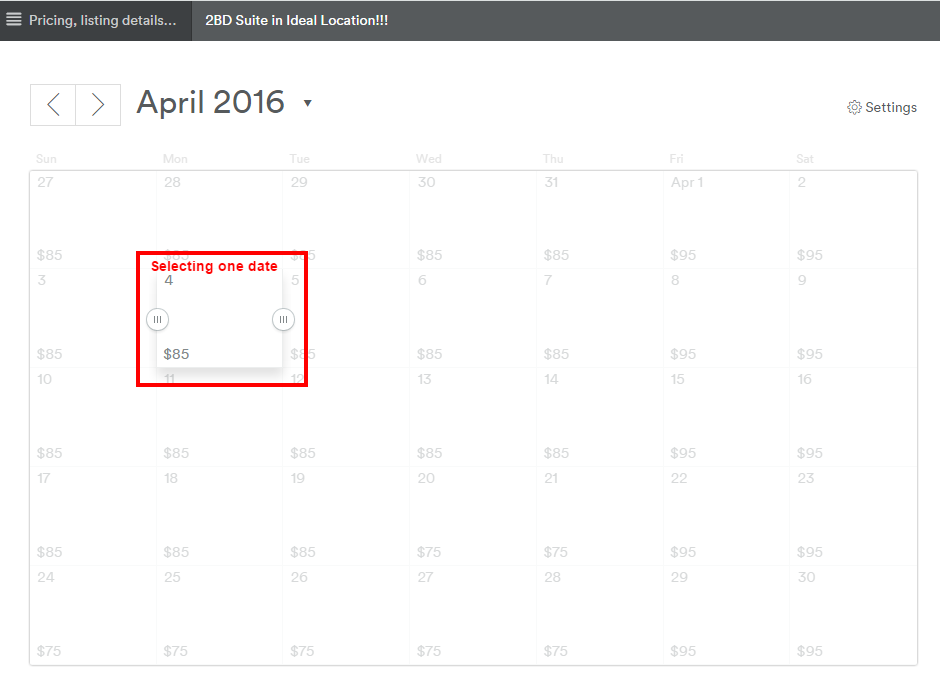
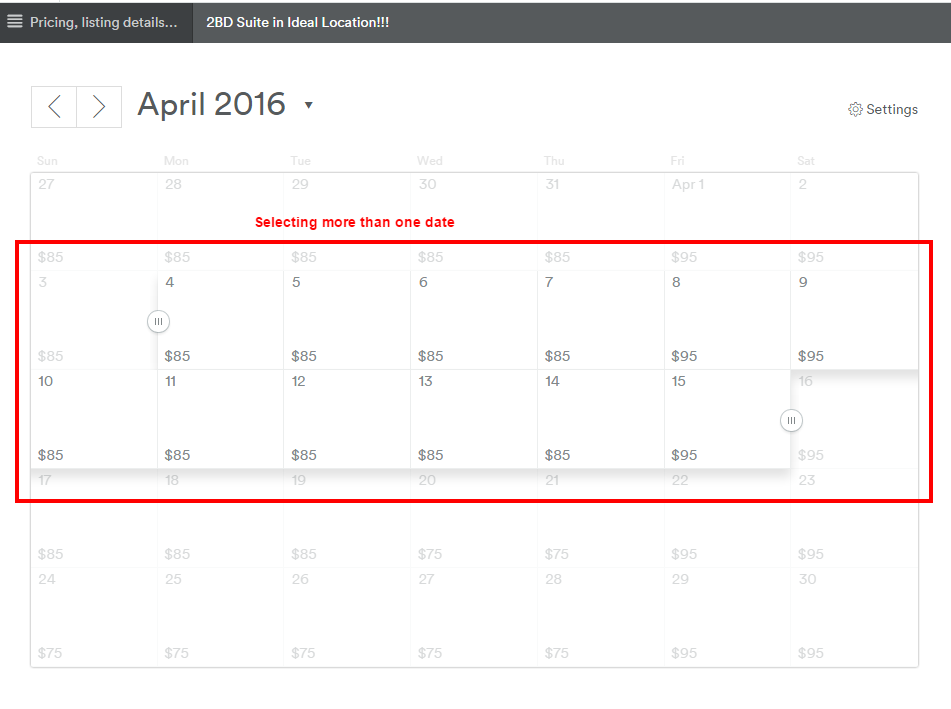
Step 3: When you select the date/dates you want to set specific pricing for, a box will appear on the right hand side which allows you to input the price for the dates you selected or block. Select the "Blocked" tab and then review the date range. If those are the dates you wish to block off, choose "Save Changes".
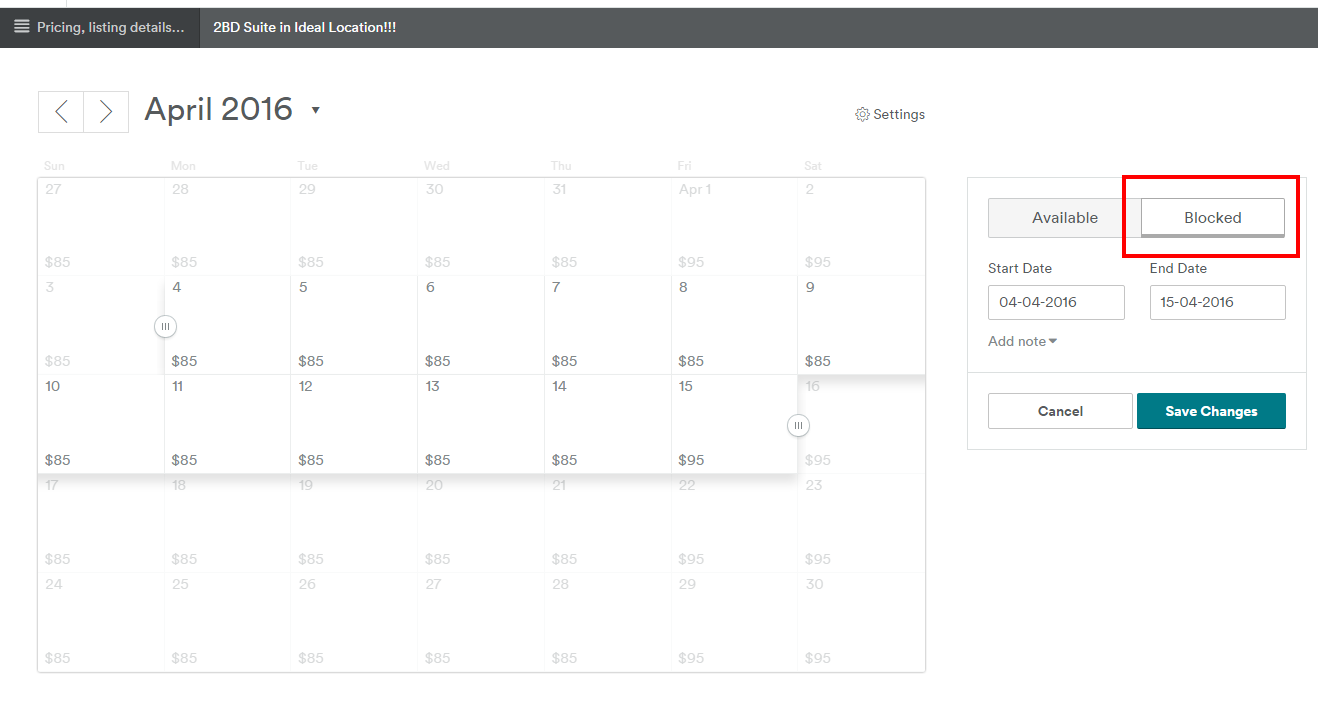
As you can see below, the dates that were selected have now been blocked off and it will not be possible to book and your listing will not show up in searches for the selected dates.
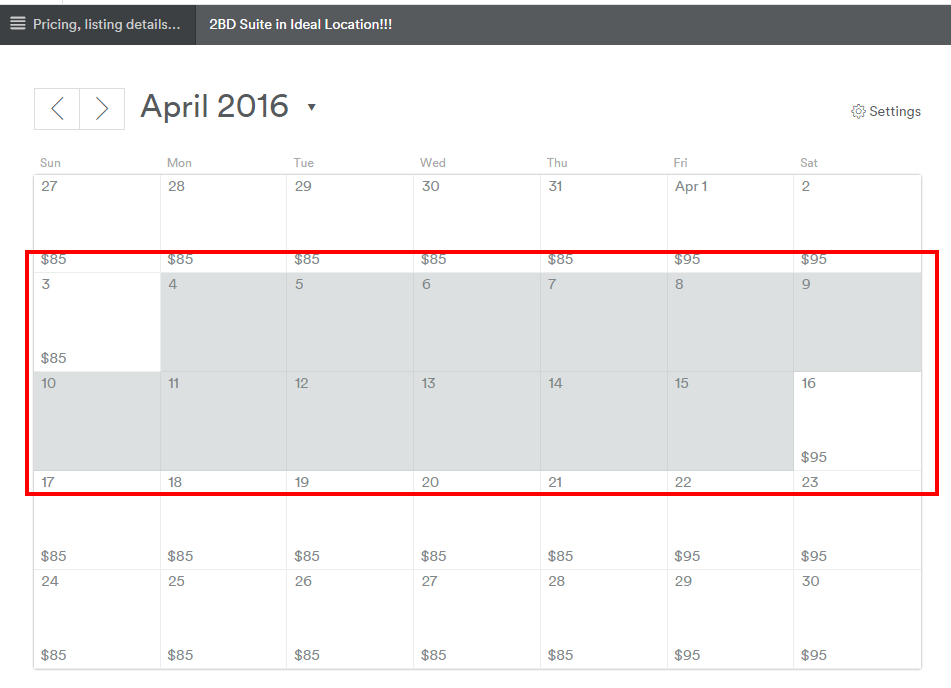
David
Superhost Ambassador ~ Host Club Community Leader ~ Experienced Co-Host