***NOTE: This Help Guide has been created using the new layout so if you have a different layout, please visit https://community.withairbnb.com/t5/Hosts/Preparation-Time-A-Community-Help-Guide/m-p/44024#M2125
I have seen this question come up a few times on the Community Center so I created another Community Help Guide on this topic. Many people need time to clean their unit so you have an option to have "preparation time" before and after your bookings. Now, I really wish Airbnb would add two more options which would include 1 day before only and one day after only. In order to have that now, you need to manually block those dates off in your calendar.
Automatic Blocking for Preparation Time
Step 1: Click on "Host" and then "Manage Listings" and then choose the listing you wish to add the preparation time to.
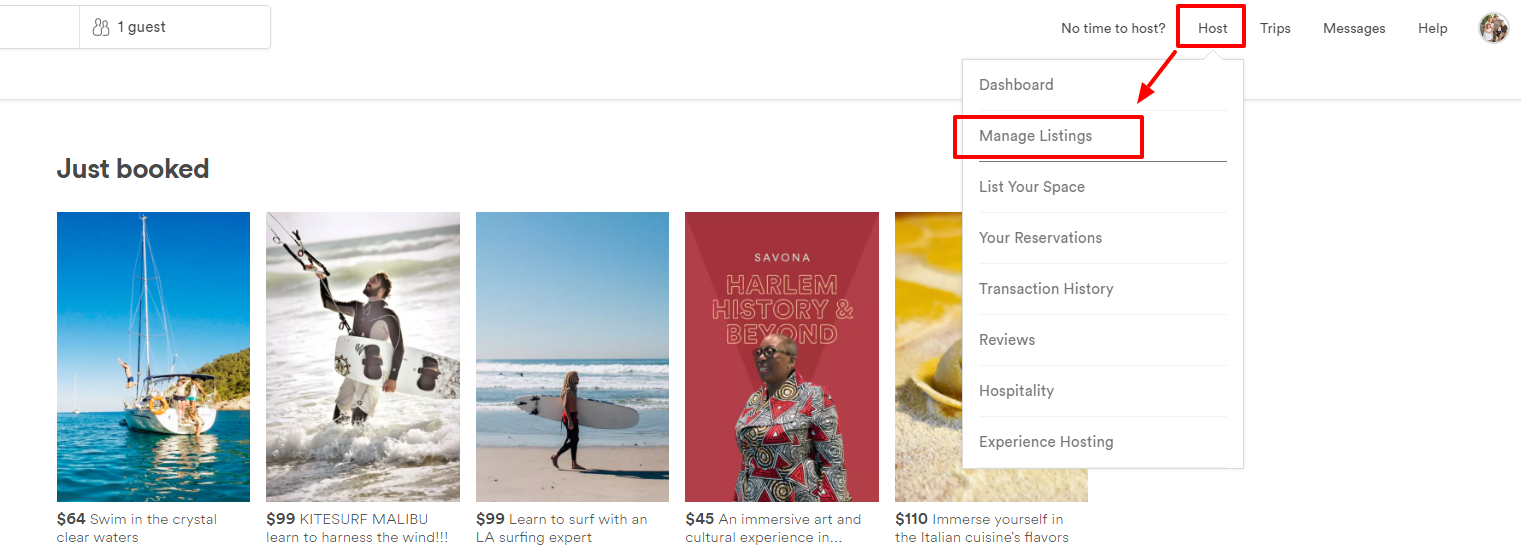
Step 2: Go to the "Availability" tab and then in the "Reservation prefences" section choose "Edit".
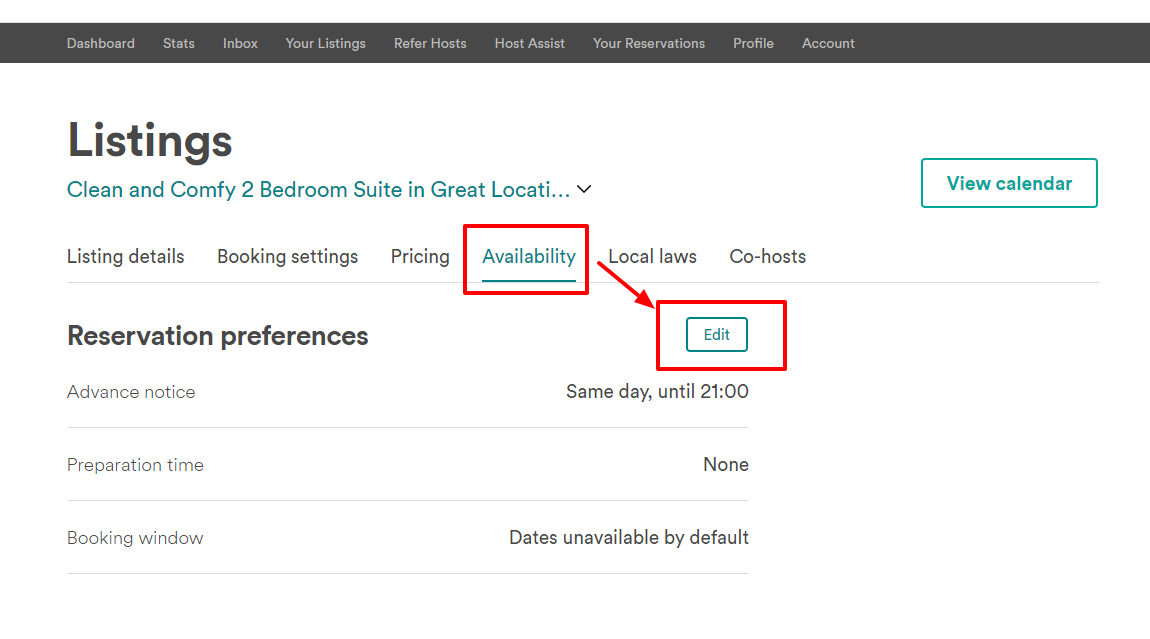
Step 3: Choose one of the options from the "Preparation time" dropdown box and then choose "Save"
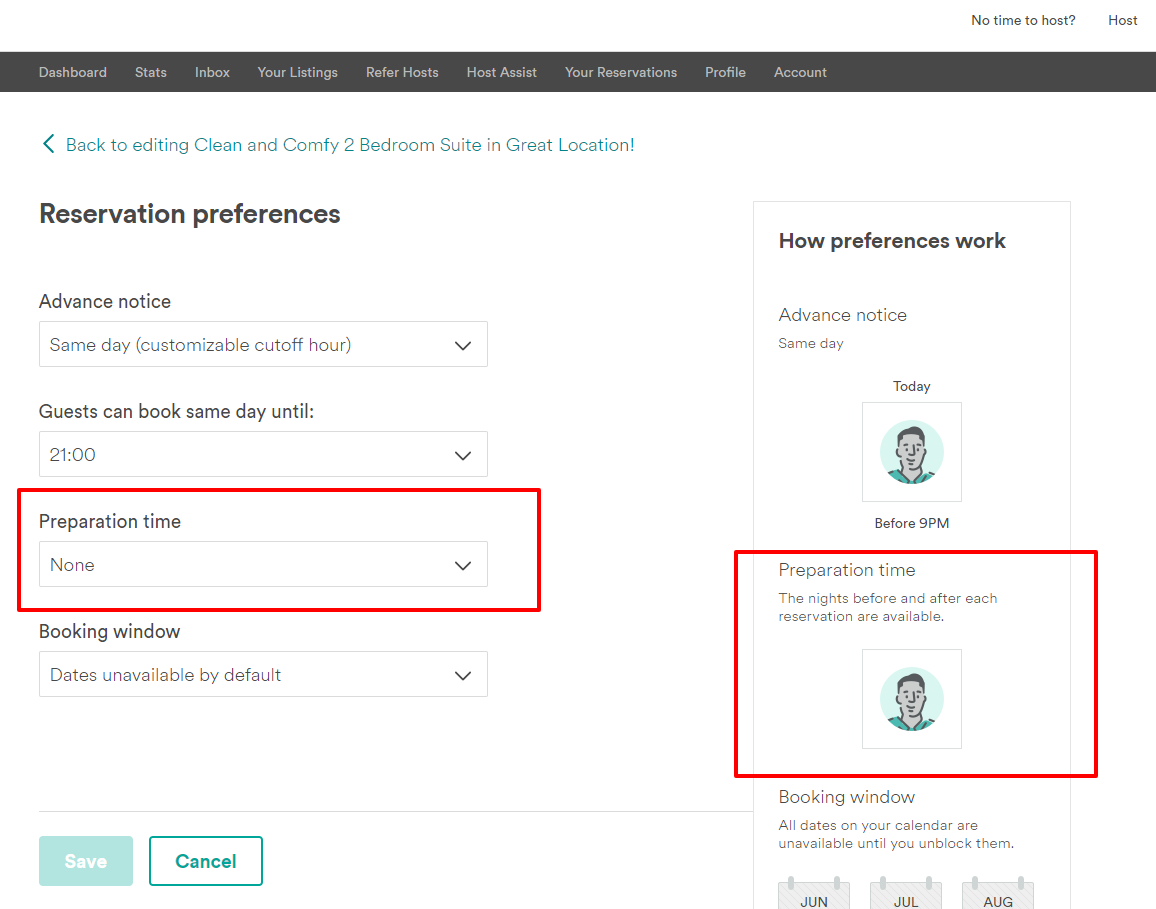
Here is what each option does to your calendar:
Block one night before and after each reservation
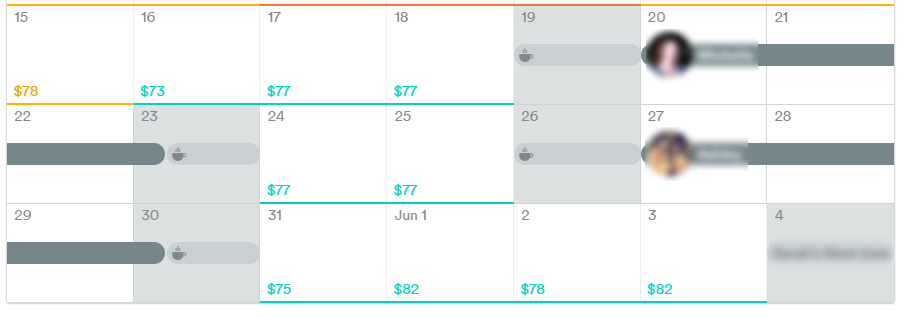
Block two nights before and after each reservation
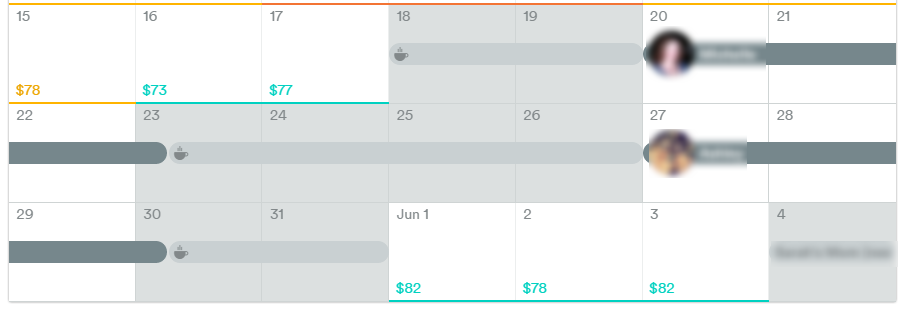
David
Superhost Ambassador ~ Host Club Community Leader ~ Experienced Co-Host