Below is a guide on how to use the Resolution Center to send money to your guests.
First, to get to the "Resolution Center", go to https://airbnb.com/resolutions
You will be taken to the "Resolution Center" page where it shows any resolutions you had in the past. To make a resolution request, choose either "Send money" or "Request money".
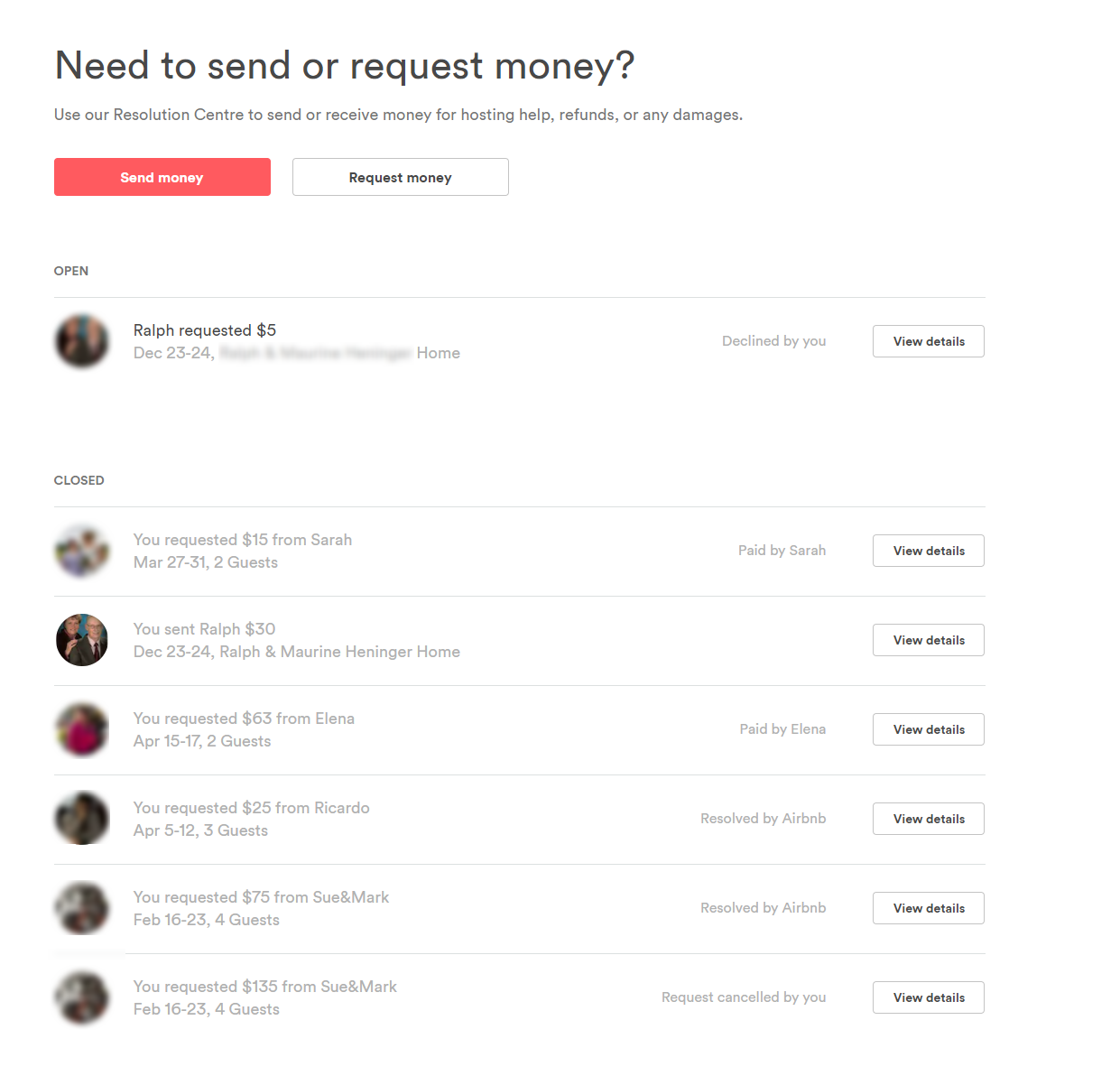
Choose the guest in which you wish to send money to and then choose "Next".
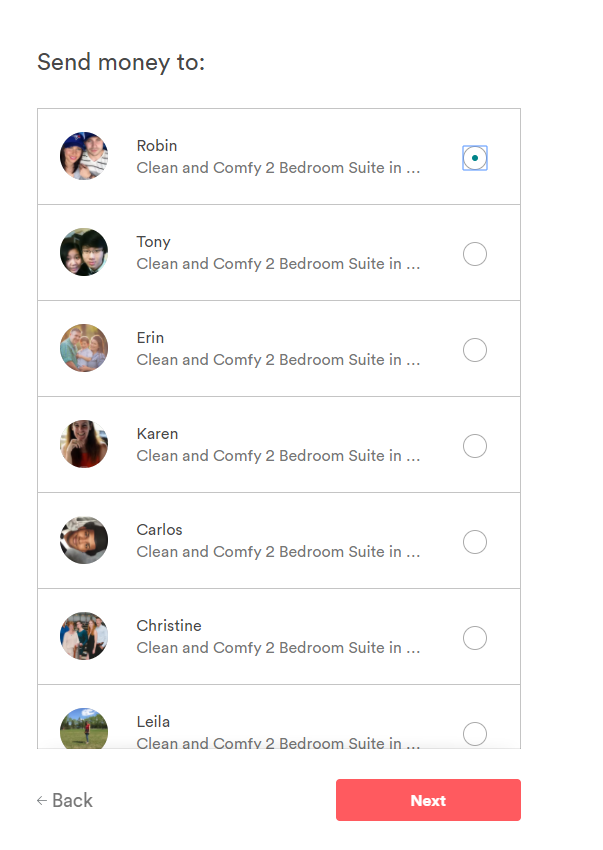
If you have more than one reservation from the same guest, you will need to choose the reservation for which you are sending the money for and then choose "Next".
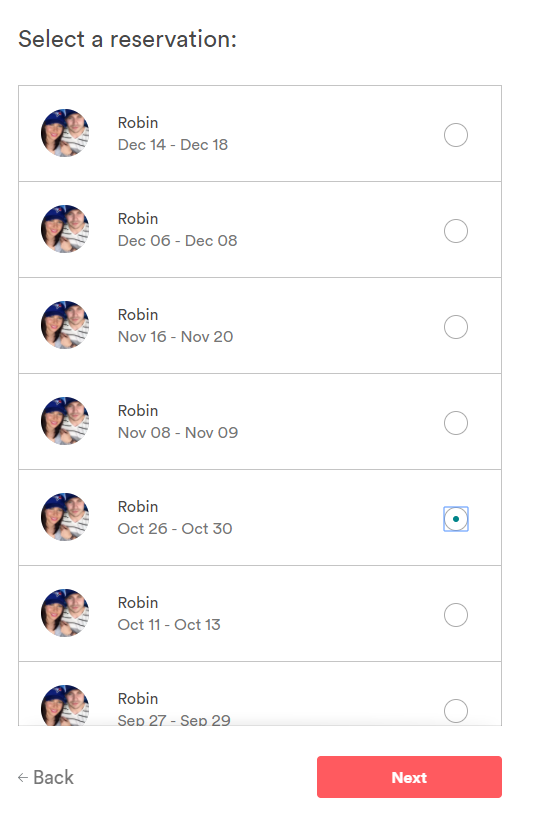
Depending on whether the guest is a current guest, a past guest, or a future guest, the options change so choose the best option.
These are the options you can choose to send money for.
- Unclean or inaccurate listing
- Other trip related issues
The following sceenshots are for when you Send money to a guest. You will need to go through the steps I shared above first and it is the same so I did not want to repeat this on each request demonstration.
Send money for unclean or inaccurate listing
Choose "Unclean or inaccurate listing" from the choices and select "Next".
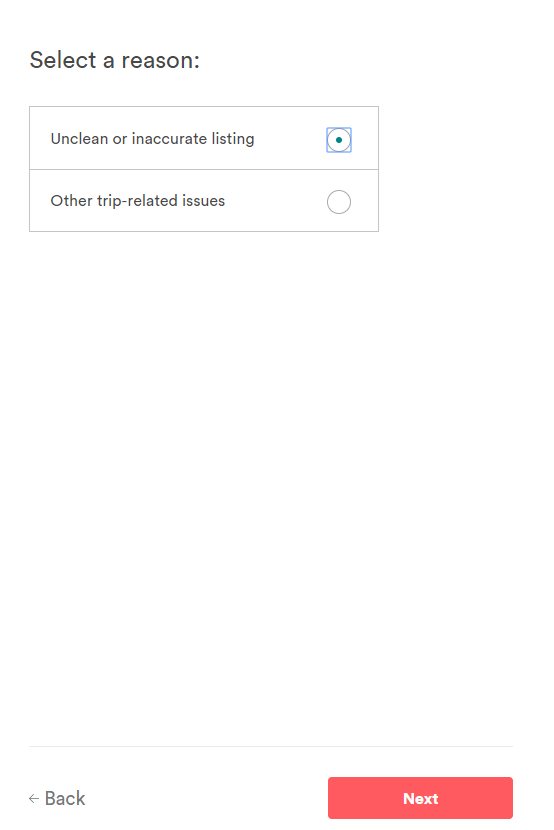
Enter the amount you are sending to the guest and in the notes box, write a message to the guest. As you can see in the right box, I can only send up to the amount of the reservation which in this case was $180. Then choose "Next".
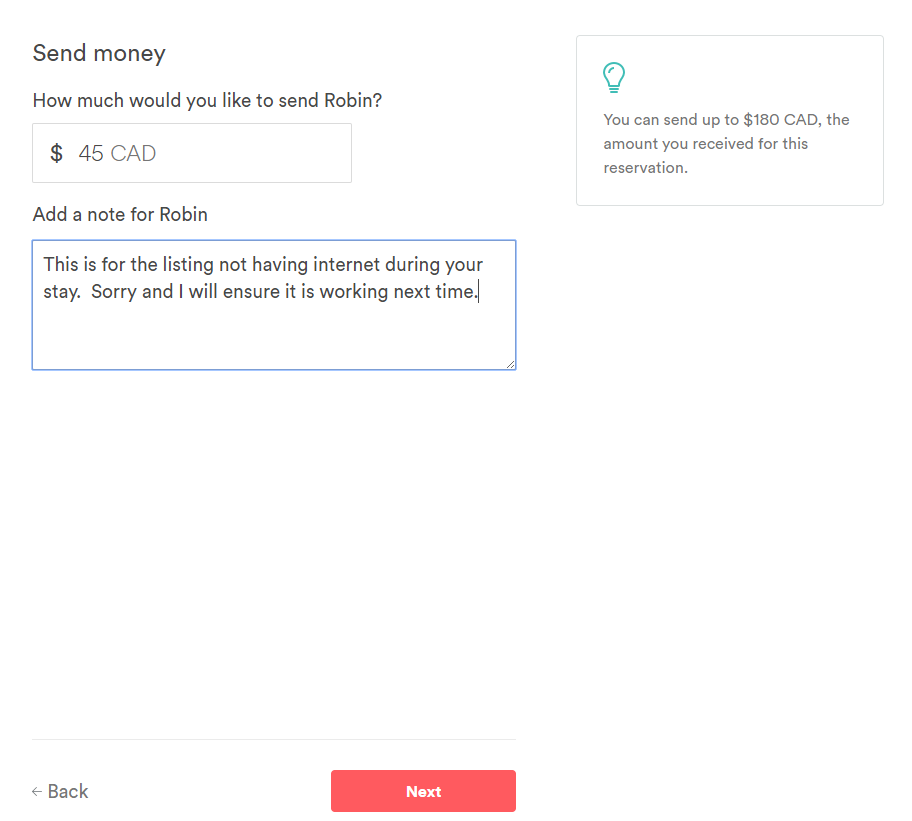
This is the last step where you can review the details and if you are happy, choose "Send" and the guest can either accept or decline the sent money.
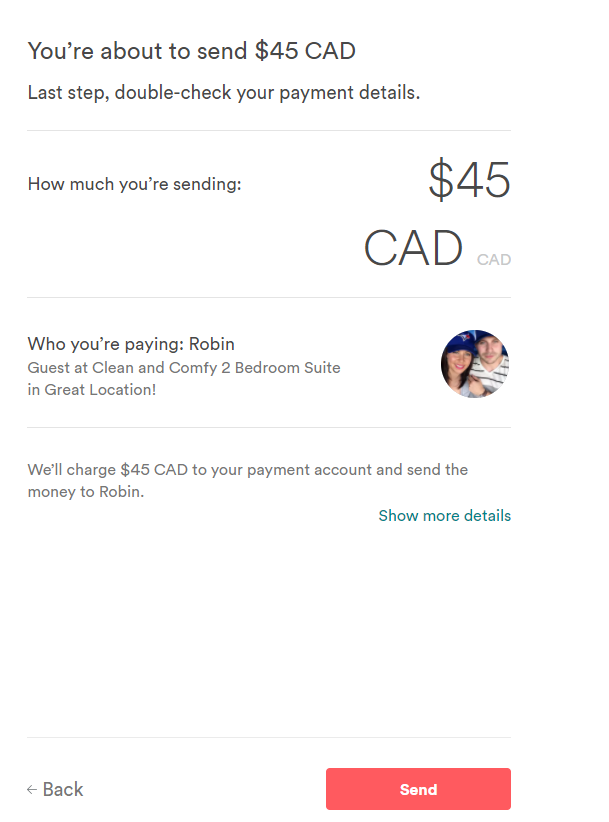
Send money for other trip related issues
Choose "Other trip related issues" from the choices and select "Next".
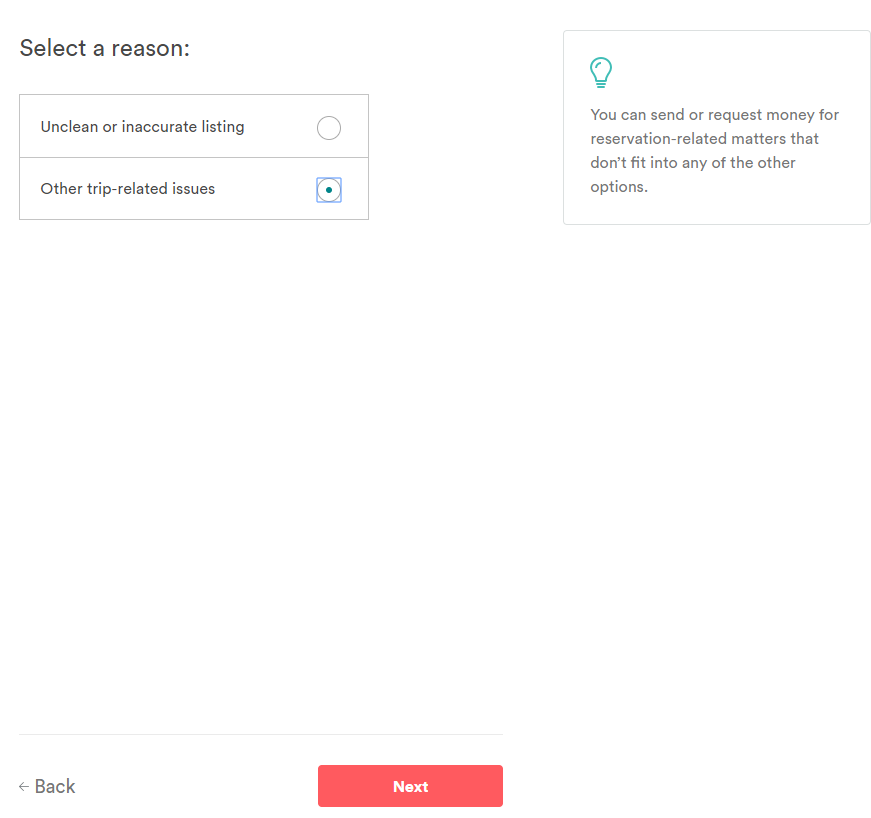
Enter the amount you are sending to the guest and in the notes box, write a message to the guest. As you can see in the right box, I can only send up to the amount of the reservation which in this case was $180. Then choose "Next".
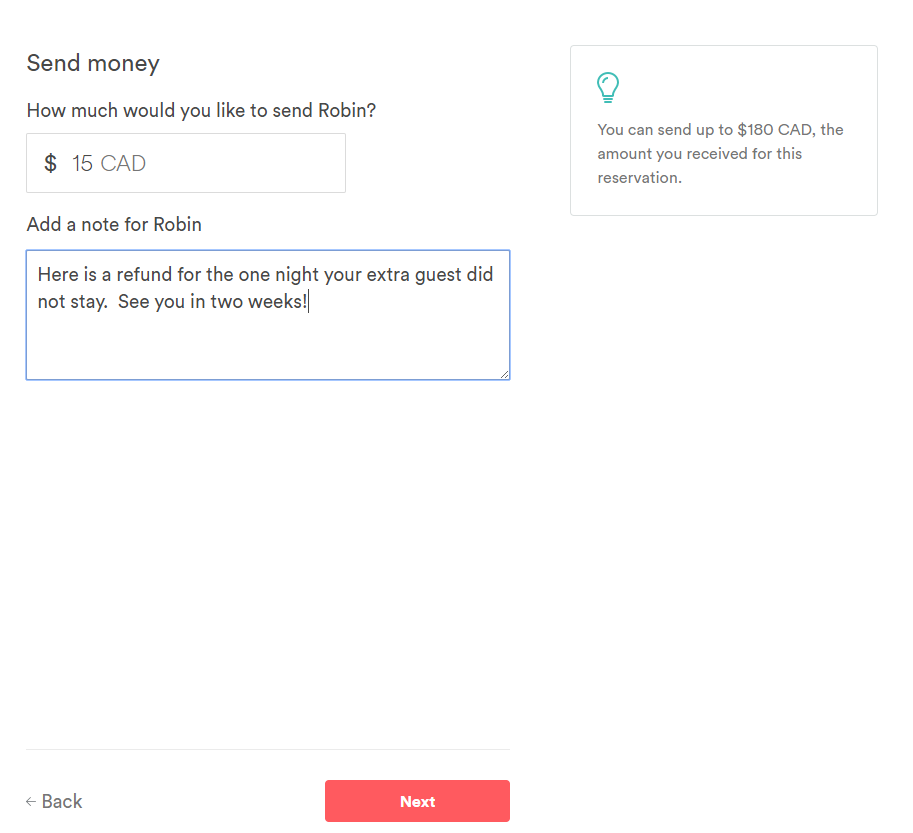
This is the last step where you can review the details and if you are happy, choose "Send" and the guest can either accept or decline the sent money.
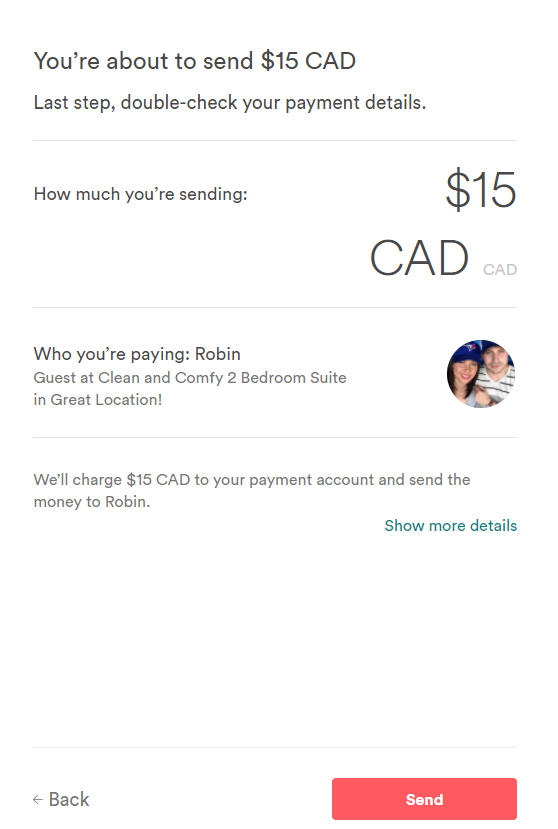
This is the last step where you can review the details and if you are happy, choose "Send" and the guest can either accept or decline the sent money.
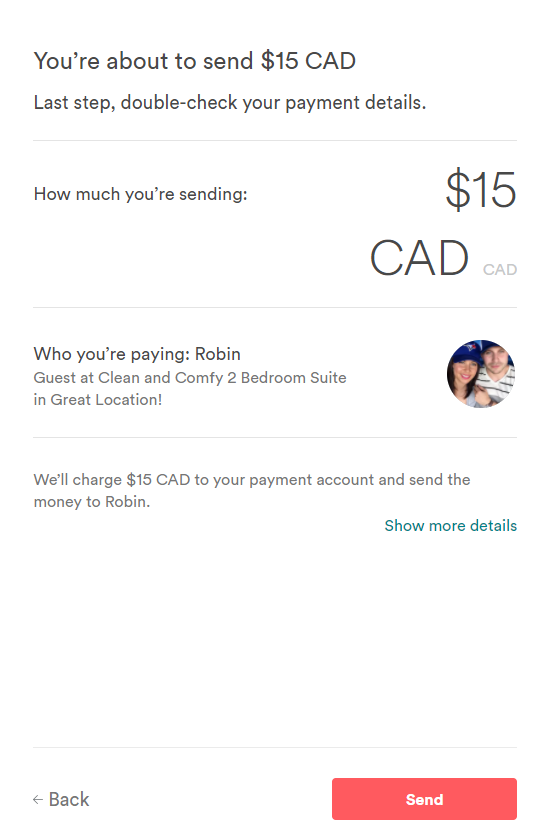
David
Superhost Ambassador ~ Host Club Community Leader ~ Experienced Co-Host