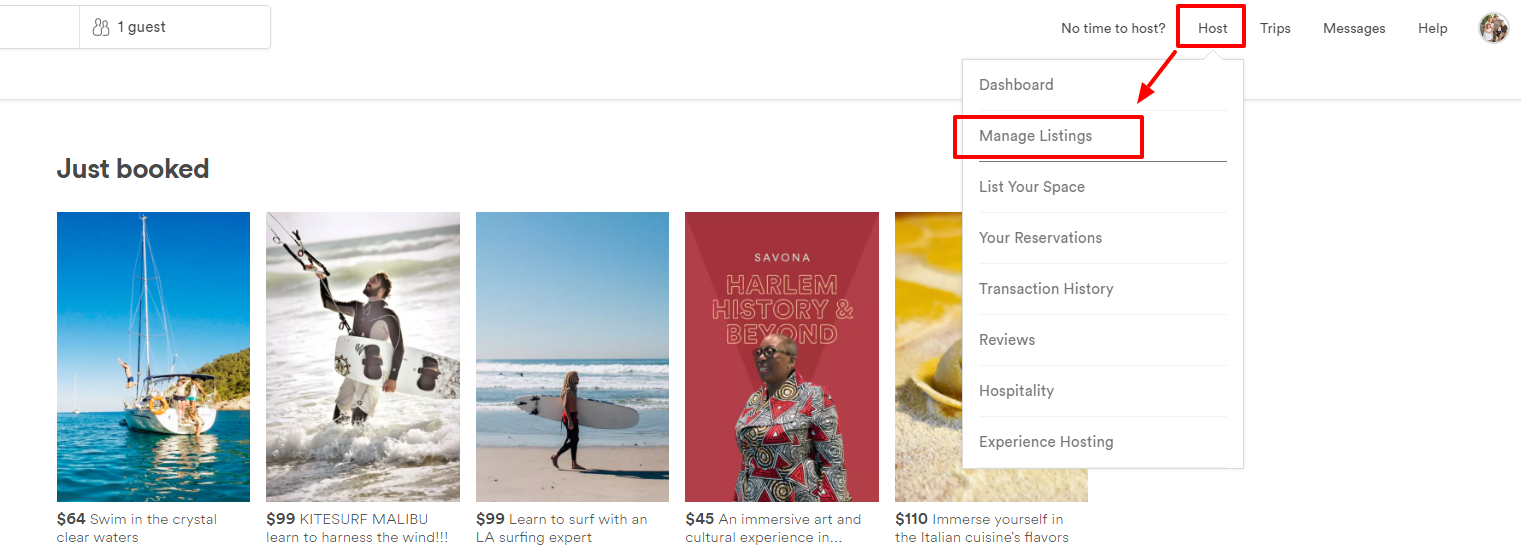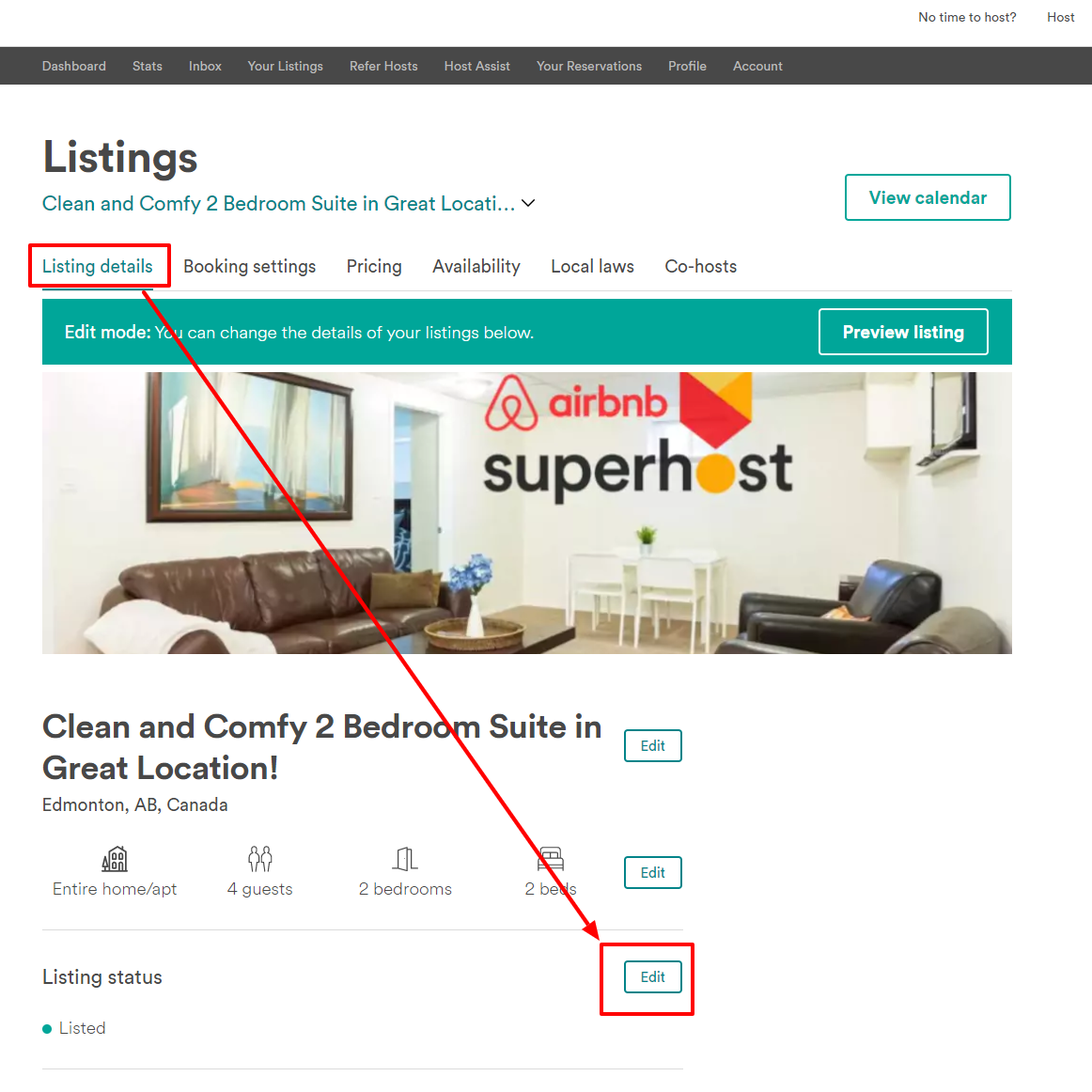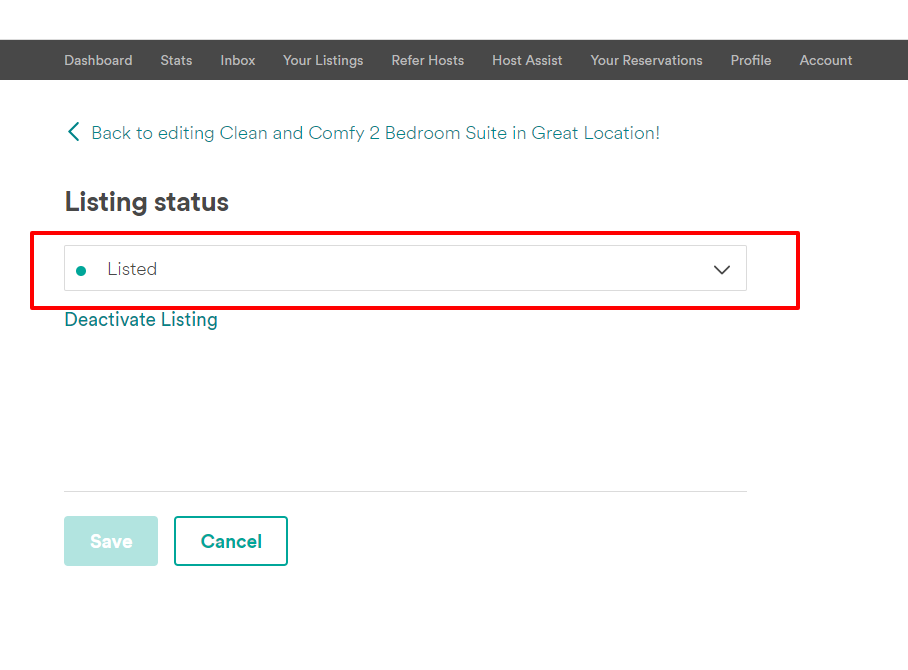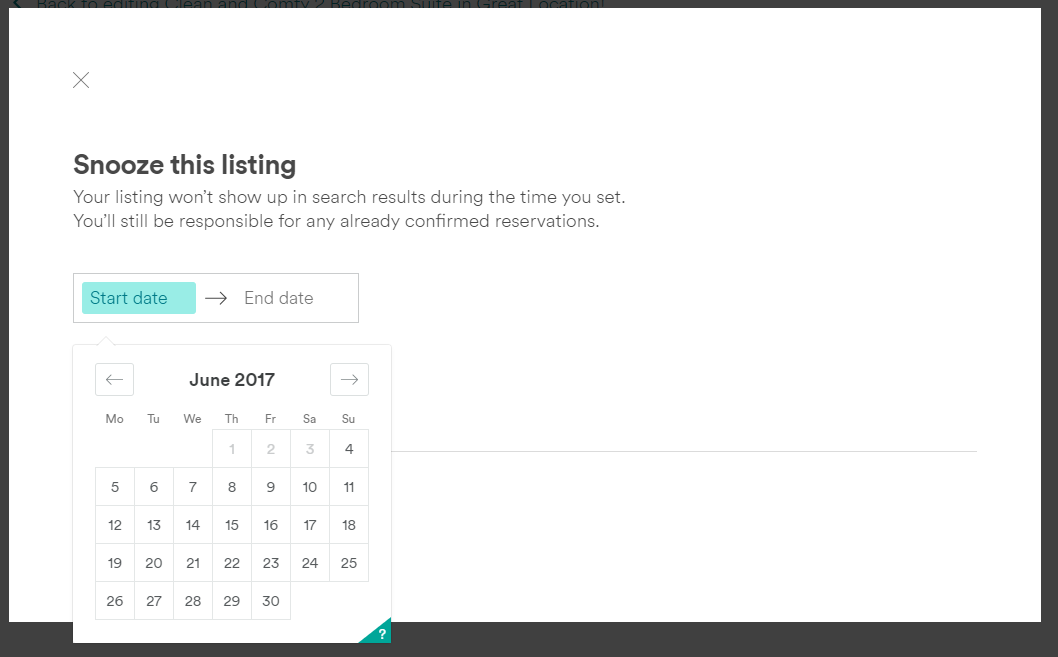***NOTE: This Help Guide has been created using the new layout so if you have a different layout, please visit https://community.withairbnb.com/t5/Hosts/Snooze-Your-Listing-A-Community-Help-Guide/m-p/9562/highli...
"Snoozing" your listing lets you set the dates that you are away and will unsnooze it for the day you want it active again. Basically it takes your listing out of searches for a time that you set. Your listing will automatically activate for the date you set and you will receive an email reminder.
Steps for Snoozing Your Listing
Step 1: Log into your Airbnb account, click on "Host" and then "Manage Listings" and then choose the listing you wish to set to "Snooze"
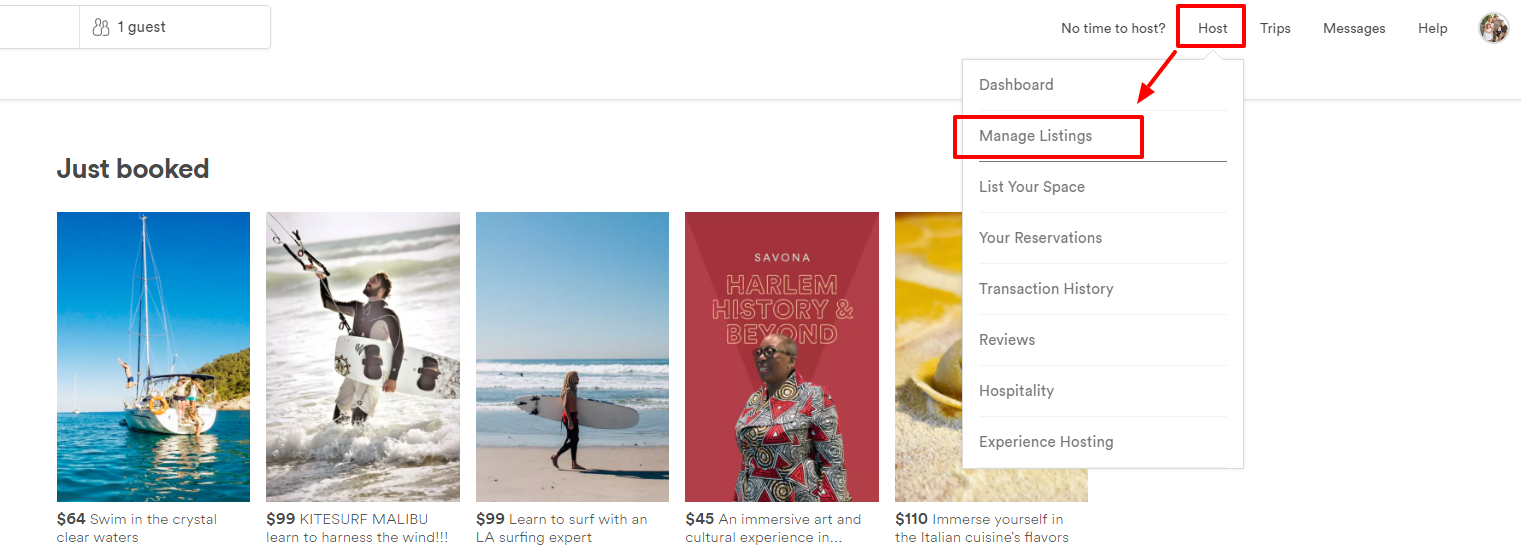
Step 2: Choose "Listing details" from the top menu and the from the "Listing status" section, choose "Edit" on the right.
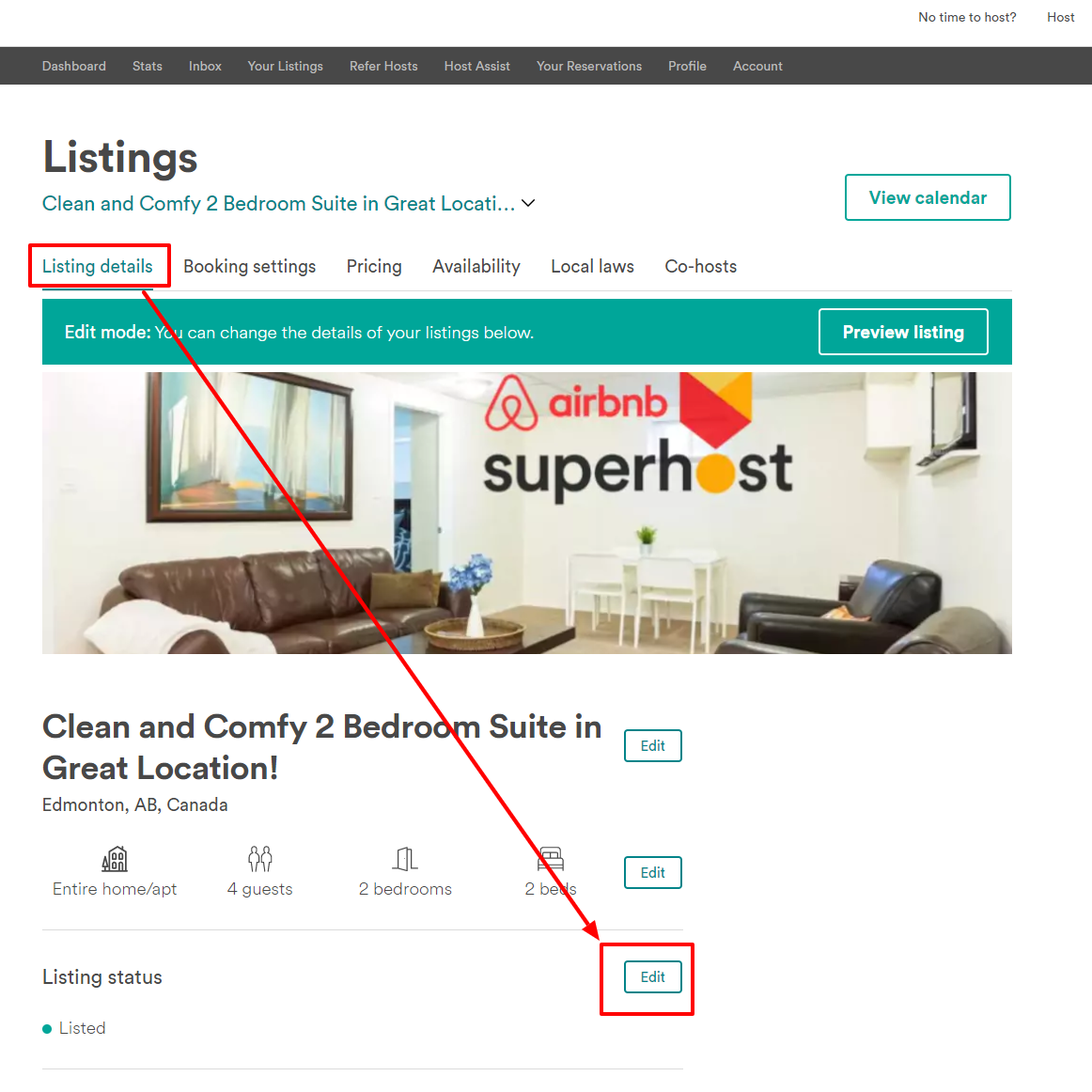
Step 3: In the drop-down menu where it says, "Listed", change this to "Snoozed" and a new popup box will appear.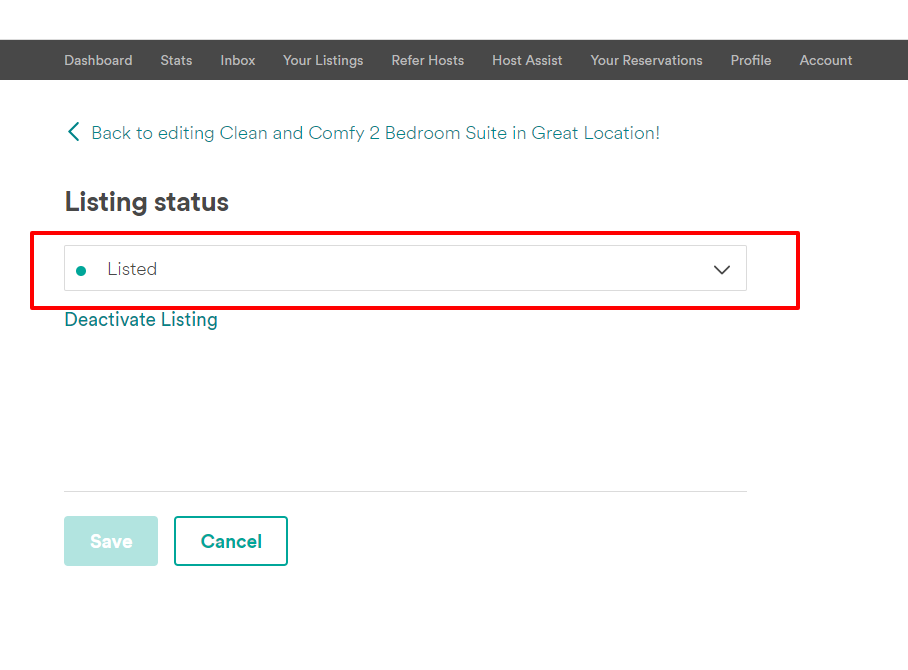
Step 4: Enter the date you would like the "Snooze" to take effect and the date you would like it to end. Then hit "Save" and ensure to select save on the following screen.
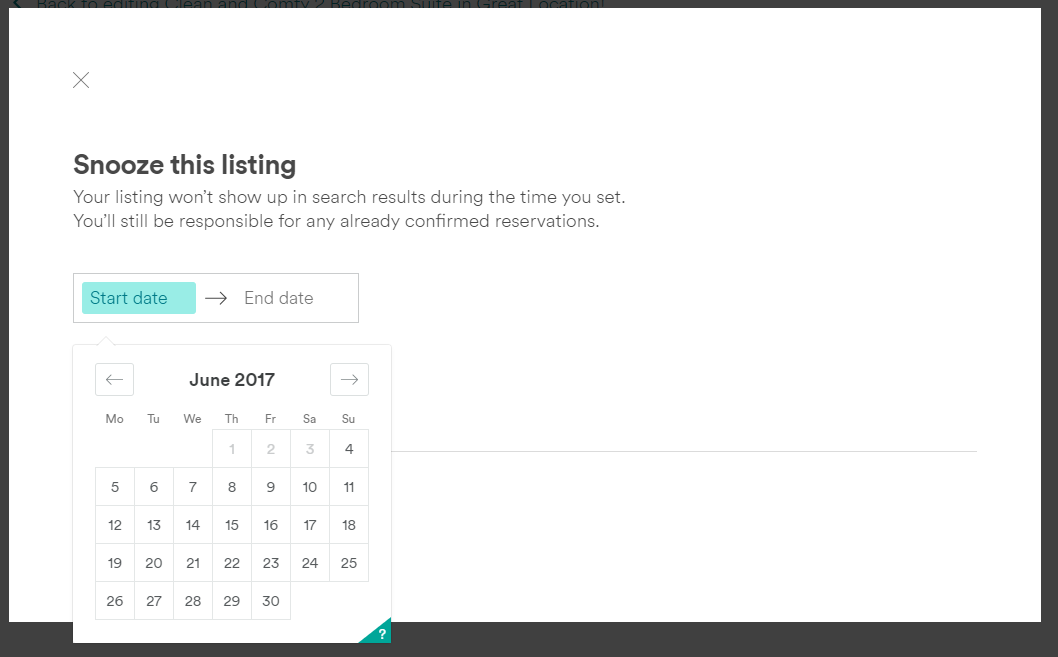
What happens during "Snooze"?: From Airbnb: "While snoozed, your listing won't show up in search results and you won't receive any booking requests. The day before your listing automatically activates, you'll get a reminder email that your listing will be available to book.
You’re still responsible for your confirmed reservations while your listing is snoozed."
David
Superhost Ambassador ~ Host Club Community Leader ~ Community Expert ~ Experienced Co-Host