Hi everyone,
Thank you for your thoughtful questions and ...
Latest reply
Hi everyone,
Thank you for your thoughtful questions and comments about the 2024 Winter Release. I enjoyed learning what y...
Latest reply
Check-in can be a confusing process for guests, and if things don’t go smoothly, it can cause extra work and worry for hosts, too. There’s a tool on the Airbnb mobile app that can help: check-in guide.
“I use [the check-in guide] to put all my check-in information within the premade fields. It saves me time and allows users to find things quickly,” said Superhosts John and Mary Ann, of Fayetteville, North Carolina.
The check-in guide tool allows you to write step-by-step instructions once, within the Airbnb app, so you won’t need to rewrite or copy and paste instructions from another email when you message future guests. You can even add photos to show landmarks or hard-to-find lockboxes, and to help guide guests who speak other languages. Creating this guide once helps you save time, of course, and also helps prevent miscommunication; you won’t run the risk of accidentally leaving out an important step, as you might in a one-off email to guests.
The tool also handles communication follow up for you: Three days before confirmed guests arrive, we’ll automatically send your check-in guide to their smartphones so that they can pull up the information easily via the app and throughout their trip, even without a local data plan. If guests don’t have the Airbnb app, you can still share your guide: Simply go to “messages,” press the “key” icon, and encourage your guests to save the link. Guests will be able to access your guide three days before they arrive.
Here’s how to make the most of the check-in guide feature and set the stage for a smooth arrival.
5 simple steps to publish a check-in guide:
Grab your smartphone, open the Airbnb app, and go to your listing. Under “Guest resources,” click “Check-in instructions.” Whether you greet your guests in person or choose self check-in, you can still create a check-in guide. The first screen will prompt you to select your entry method: smart lock, keypad code*, lockbox, or doorman.
Some hosts have guests check-in on their own and settle in before greeting them in person. “Nowadays we let the guests do self check-in, which makes them feel more at home,” say hosts Siyana and Khalam, of Imbituba, Brazil. “Then I write or make myself available to better explain the house, appliances, gas, and whatever else is needed.”
*For extra security and peace of mind, remember to change door or lockbox passcodes between guests.
Next, you’ll be asked to edit check-in instructions and write detailed steps to help guests locate and get inside your home.
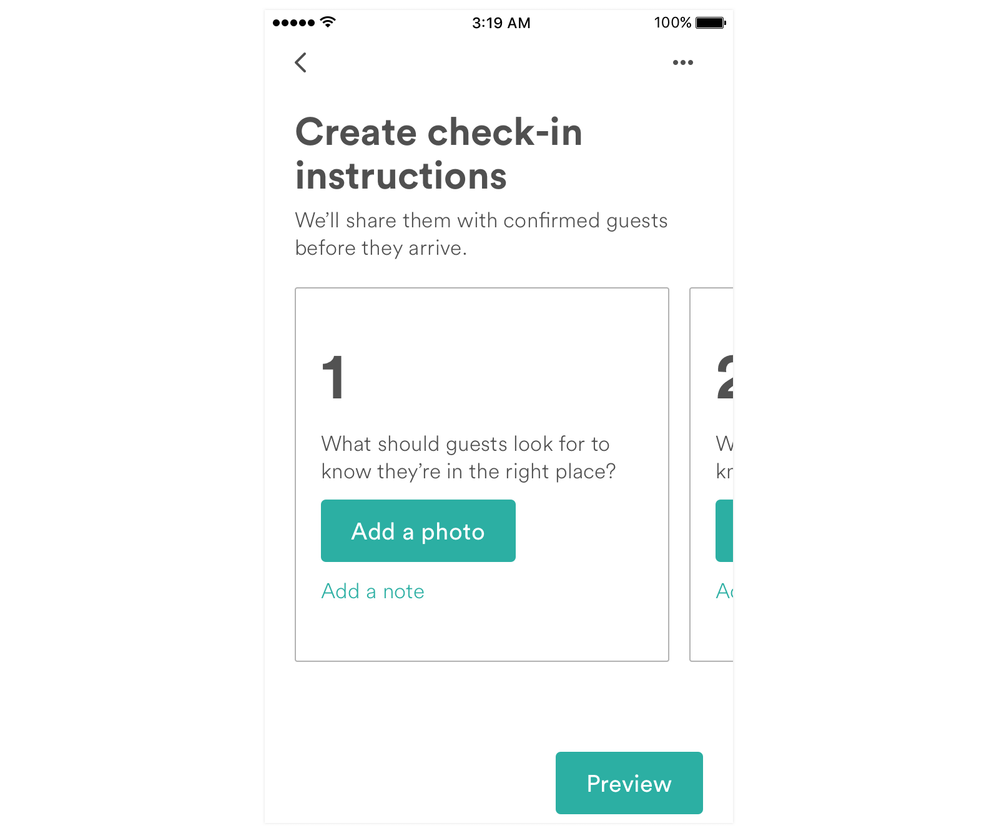
Here are some step-by-step instructions** from hosts:
—Rubén and Dorothy, Vermont, United States
—Ben and Angel, Wellington, New Zealand
**Instructions have been edited and adapted for length and clarity.
These hosts also include street information and links to maps:
I include a photo of the front of the house, and if they are bringing a car I indicate which of the garages they can use. I also let them know that my street has two very specific times for vehicles.—Jessi, Mexico
I [include] a detailed explanation on how to find the [house]boat with a map and photos of the area.—Maeva, Msida, Malta
***Some hosts have told us they feel uncomfortable showing photos of the front of their homes. If you feel the same way, try photographing items close-up. Also, keep in mind that check-in guide photos will not be published to your listing. They will only be shared with confirmed guests three days before they arrive and during their stay.
Some hosts recommend adding a little humor to get guests’ attention:
“Hi, we are looking forward to having you here in our part of the world. Could you please SMS me your expected arrival time on [phone number] so I can make sure I am not feeding the crocodiles in the lake?” Yes of course it’s outrageous, but it always gets an immediate response. We all have a laugh. I know when they will arrive, and the check-in happens on time and without hassle—or crocodiles!”—Robin, Mount Barker, Australia
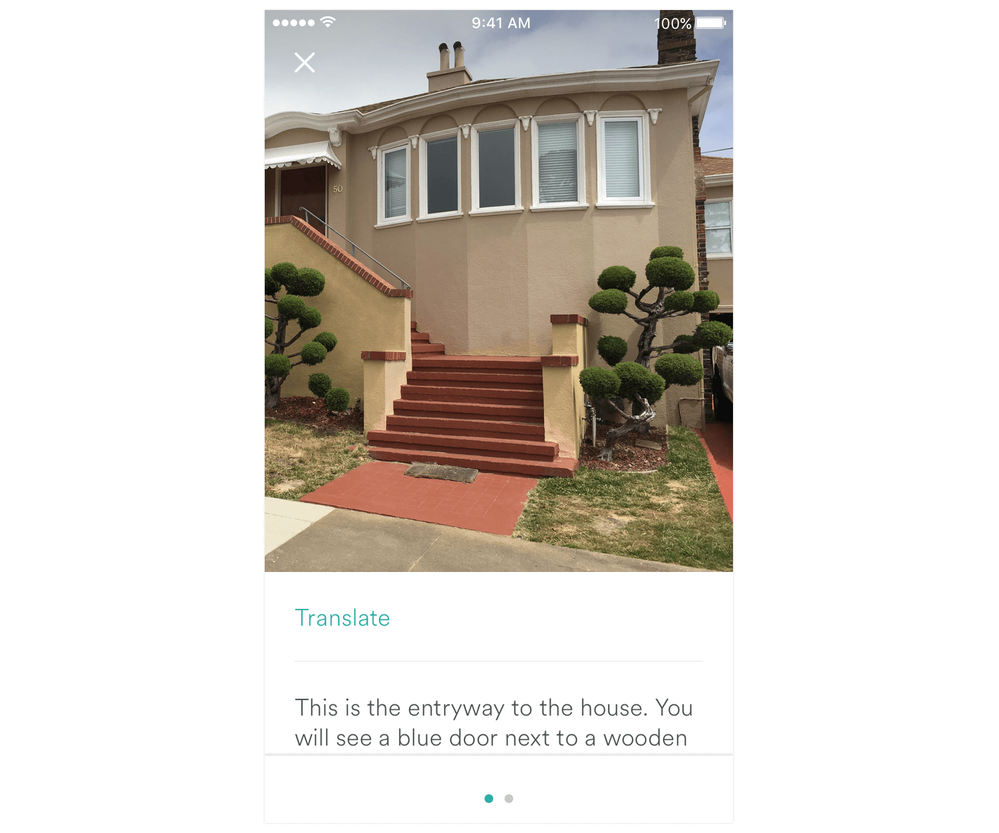
Once you’ve published your instructions, we’ll automatically share your check-in guide with confirmed guests three days before they arrive. Easy check-ins mean you’ll save time and set the stage for a five-star review.
Just take it from hosts like Stefan, of Wiesendangen, Switzerland: “Our efforts are limited to the absolute necessary. There is no idling or reworking. Nothing is forgotten, and there isn’t the stress of ‘Did I already….? Do you have….?’ Thanks to the [check-in guide], our standard is always the same without any additional effort.”
Really inconvenient to just have the Check-In tool via the app... I needed to update the code on my Lock Box and thus in the tool and spend 20 min searching the my account on the web portal till I came here, frustrated, and realized you can only access it, create it, update it, etc. via the app. Seems like a core tool for owners and should be linked to our accounts and much easier to find...
Yep. And the number of out-of-control Airbnb parties, shootings, neighbourhood disturbances, house thrashings and police callouts, skyrockets in direct proportion to the ever-increasing number of keypadded/lockboxed Airbnb listings.
We have used a lockbox for 2 years and not even once have we have had a single event anything like that. But we are in Prague. It may be symptom of location, not lockbox 😉
This helps a lot, Thank you!
I am trying to print a copy of the checkin instructions for future guest but the photos do not load when i open the link to the guide, the rest of the info is all there?
error on images; This page isn’t working a0.muscache.com is currently unable to handle this request.
HTTP ERROR 502
another airbnb glitch?
Hi. Do do I have to have check in by lockbox actually ticked to comply to Airbnb Work?
If I untick lockbox, does that mean I’m no longer listed on ‘Work’?
Can anyone tell me this? I’m on Airbnb Work which requests lockbox check in. Our guests are tourists so far this summer & I prefer not to leave out a lockbox as the accommodation is in a busy area so I greet guests. If a lockbox is needed ie middle of the night check in we’ll put it out. And if and when we have a ‘Work’ guest, we’ll use it then to comply with Airbnb Work.
Appreciate the tips! Question or request: a professional airbnb photographer uploaded my airbnb photos to my listing; these include 3 pics of the house, front door, and lockbox. I want to copy and paste these 3 photos to my Guest Check-in Instructions but am prohibited. The only choices I have are to take new photos or select from my photo library. Can airbnb load these 3 pics to my Guest Check-in Instructions?
Do a print screen from your computer then print it.
This tool is useful, but horrible when viewed on web.
I shared my thoughts in this post.
https://community.withairbnb.com/t5/Help/Improve-Self-Check-in-Guide-Tool/td-p/1128194
To summarize, I suggested these improvements:
*Looks good on mobile, but formatting is all broken when guest views on web,
*Make support for uploading/embedding youtube videos. Video guides are useful to guests.
*There is no 'key' icon to send the self checkin guide on web, it is only available on mobile. Make it available on web as well.
This feature seems to be GONE...I loved using it but it is no longer available. I surveyed my last few guests and they said the never got my Check in instructions!!
it was the brilliant tip, thanks a lot for your advises
Is it just us or the "key" icon to get the link to check-in instruction disappeared on "Message"?