Paula gave an answer that is quite inept. We all can work ou...
Paula gave an answer that is quite inept. We all can work out that the photo needs to be rotated. Only there are no ways to d...
Hello,
I searched for this in the forum but could not find an answer. I listed a Room in my house with shared bathroom, but now I think I can dedicate a bathroom to that Room. How can I add the "Private Bathroom" option to an existing Room listing?
Thanks.
Answered! Go to Top Answer
Thanks Debra for the long explanation. I think I am using the new screen setup of AirBnb and it is a bit different. However, reading your description I figured that the feature was under the photo tour.
So for future reference this is how I accessed the bathroom property:
1. Click on the listing you want to update under your listings.
2. If you are using categorized photos, click on the "Photo Tour".
3. On the right hand side, click on the bahroom photos category.
4. Under the "Privacy Info" selection bathroom type can be found.
My mistake was to think that photos tour was dedicated only to upload and manage listing photos. Room and space amenities are also managed there in the new setup.
Thank you very much again.
Regards
Najee
Hello @Najee12, good question!
I am reaching out to our Hosts @Patricia2526, @Alicia753, @Guy991, and @Debra300 to ask for their advice here.
All the best.
I only use a laptop to maintain my listing details, so these steps may be different for the mobile app.
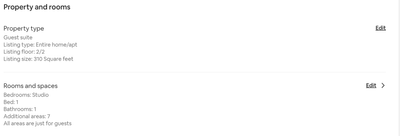
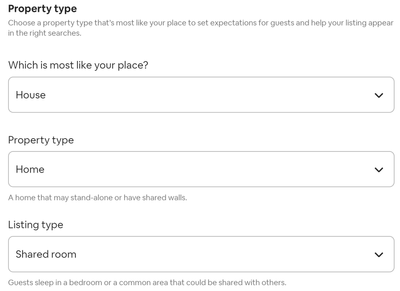
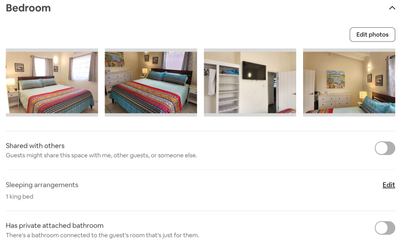
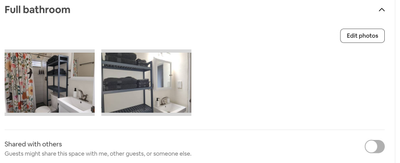
Thank you very mich Debra,
I also use my laptop, however I cannot find or access to the area in your 3rd picture. I don't have a "Room and spaces area" section. Maybe it's because my listing is not a shared room (where I assume multiple people sleep in the same room). My type is a "Room" described as"Guests have their own room for sleeping. Other areas can be shared"
My issue is I cannot find the bathroom type selection for the "Room" type, so that a bathroom for a "Room" can be selected (and updated) between the options "private", "dedicated", or "shared".
Thank you
There are two parts of the Property and rooms section which can be edited. Your image is showing the first one, Property type. You need to save any changes that you've made in there, and then click the second edit link, which is for Rooms and spaces.
After you click the edit button, you will see a list of all the rooms that are available to guests. To make edits, click the of each room label to expand it and display options. The below image shows a list of rooms with each category collapsed (the down pointing arrows to the right indicate that the row can be dropped down for more details).
I clicked the Bedroom row to expand the category and see what options are available (the arrow is pointing up to indicate that the category can be collapsed). In my prior image of this category I didn't select Shared with others and the button remained on the left and gray, but did select in the below image, and the button is slid to the right, has a check mark, and is black.
If Shared with others in selected under the Full bathroom category (see below), uncheck it to remove that description.
Thanks Debra for the long explanation. I think I am using the new screen setup of AirBnb and it is a bit different. However, reading your description I figured that the feature was under the photo tour.
So for future reference this is how I accessed the bathroom property:
1. Click on the listing you want to update under your listings.
2. If you are using categorized photos, click on the "Photo Tour".
3. On the right hand side, click on the bahroom photos category.
4. Under the "Privacy Info" selection bathroom type can be found.
My mistake was to think that photos tour was dedicated only to upload and manage listing photos. Room and space amenities are also managed there in the new setup.
Thank you very much again.
Regards
Najee
This didn't work for me as the same options don't seem to be available on my personal page. What I am looking to do is to signal that my bedroom has a SHOWERroom attached rather than a BATHroom - but, as far as I can see, that option isn't available?
@David12880,
I am just now seeing your post. I checked, and you're correct, there isn't an amenity option for shower. I submitted a request to Airbnb Feedback for it to be added. Hopefully, someone will notice that it's missing and update the bathroom amenities list.
It looks like even if we do set it correctly in our listing, Airbnb has removed the option for guests to search for listings with a private bathroom. This a huge bummer because I spent money building a private bathroom for rooms and that significantly increased bookings over the years.
I found that less than 6 months ago, there was still an option to search for private bathrooms (https://community.withairbnb.com/t5/Ask-about-your-listing/How-does-one-filter-for-private-bathroom/...) but now they're completely removed.