Hello. My listing doesn’t show up at all in search results e...
Hello. My listing doesn’t show up at all in search results even when I try different devices and browsers. What could the iss...
I am SO sick of AirBnB arbitrarily turning Instant Book in for my listings without notifying me. ONCE AGAIN, I had to cancel a reservation because they were somehow able to instant book our house.
AirBnB, are you listening? OPEN YOUR EARS! DO NOT TURN IN INSTANT BOOK FOR ANY OF MY LISTINGS EVER AGAIN! I'm so GD'd tired of having to be the bad host and cancel a booking that should have NEVER been made.
Time to pull you your big boy/girl pants and quit it with this amateur hour BS. It's a bush-league garbage business practices, and we're going to be looking for alternatives for which we partner with in the future.
Answered! Go to Top Answer
It's a common, ongoing issue - Instant Book turning itself on, calendars becoming unblocked resulting in bookings received for unavailable dates, bookings received that don't adhere to parameters hosts have set (ID verification, guests with previous good reviews etc), bookings received for fewer nights than host's minimum, last minute bookings received in contravention of hosts' set preparation times, bookings received at much lower rates than host had set etc etc. Some hosts will put themselves through the torture of dealing with customer support to try and have the unwanted, unexpected bookings cancelled - but many will just go ahead and (reluctantly) honour the booking, for fear of being penalised, losing Superhost status and so on
Airbnb will invariably lay the blame on glitches, but others might say it looks suspiciously like channel stuffing - a deceptive business practice used by a company to artificially inflate its sales and earnings figures by deliberately sending vendors along it's distribution channels, more products (goods or services) than they are willing or able to sell to the public. A ruse typically employed by a company that desperately needs to convince people that its finances and operations are in much healthier shape than they actually are. Such as when there's an IPO coming up, for example.
Hi @Pete2785 This Webboard is for all hosts to help each other so your message may not reach to Airbnb team. I'm also a host and just want to help you as I can, first, In your list did you choose
How guest can book -> All guests must send a reservation request
if you already did ... and still got IB you may call them to check your listing.
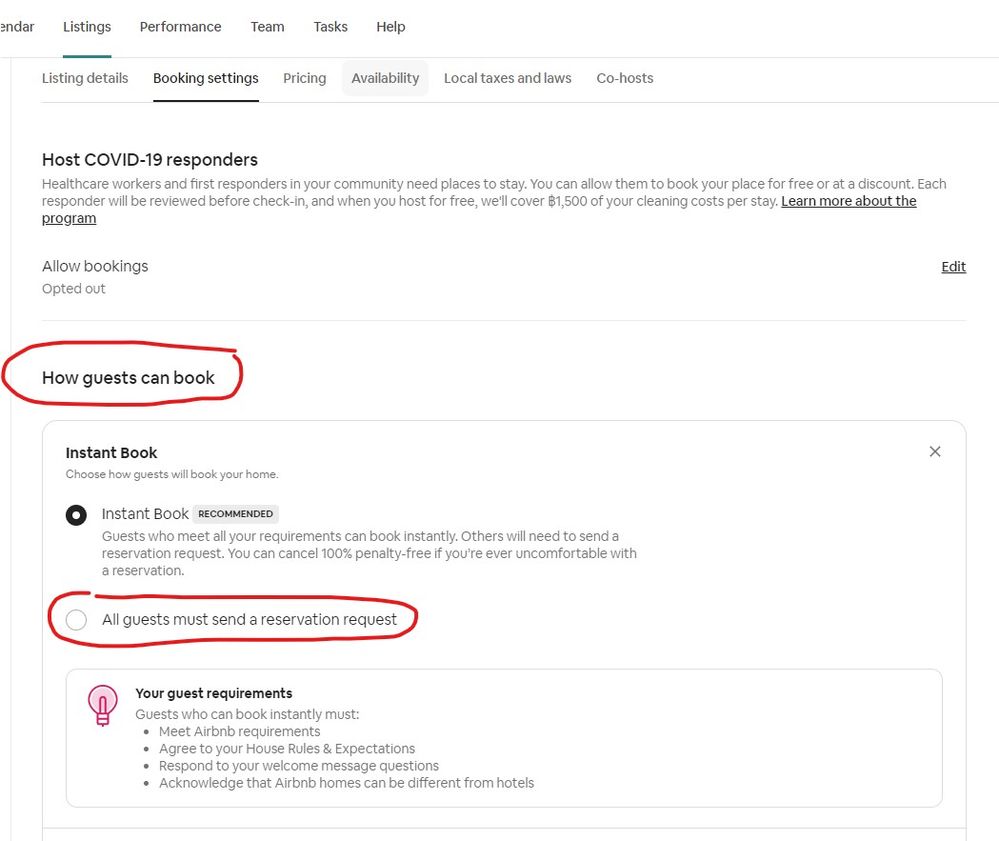
or sometimes a guest can send a Request to book ( Mean they already pay a reservation and just need you to approve or deny )
A Request to book doesn't mean the guest has already paid- if the host accepts the request, only then it is charged. @Nutth0
"Request to book ( Mean they already pay a reservation and just need you to approve or deny )"
Offcourse they did not "already pay a reservation" , as it is only a request to book !
It's a common, ongoing issue - Instant Book turning itself on, calendars becoming unblocked resulting in bookings received for unavailable dates, bookings received that don't adhere to parameters hosts have set (ID verification, guests with previous good reviews etc), bookings received for fewer nights than host's minimum, last minute bookings received in contravention of hosts' set preparation times, bookings received at much lower rates than host had set etc etc. Some hosts will put themselves through the torture of dealing with customer support to try and have the unwanted, unexpected bookings cancelled - but many will just go ahead and (reluctantly) honour the booking, for fear of being penalised, losing Superhost status and so on
Airbnb will invariably lay the blame on glitches, but others might say it looks suspiciously like channel stuffing - a deceptive business practice used by a company to artificially inflate its sales and earnings figures by deliberately sending vendors along it's distribution channels, more products (goods or services) than they are willing or able to sell to the public. A ruse typically employed by a company that desperately needs to convince people that its finances and operations are in much healthier shape than they actually are. Such as when there's an IPO coming up, for example.
So do you have any idea why these things happen to some hosts and not others? I have never had anything on my listing or account just change mysteriously by itself in the 4 years I've listed.
Same issue here
Its maddening and obviously deliberate. I had to go through 5 steps to turn it off. And write an essay with a minimum of 30 words. I want it off. I want it off I want it off. Was my response. Then I got a long list of warnings why it was a bad idea and that my listing will not be seen and I’ll never get another booking. i had to agree to each of those warnings.
It feels harassing that if the host doesn't want Instant Booking that they make the host click on warning buttons agreeing that their property won't come up in search, and all the other warnings like not being penalized for cancelling.
I had Instant Book turned on and was uncomfortable with a booking because the guests left garbage strewn all over the neighborhood and didn't pick it up (I had to hire someone to go over and clean up the mess), and the AirBnB Handler still threatened me with all the host penalizations including the guest's ability to write a bad review on my listing if I cancelled the reservation. AND, the guest didn't have a profile picture and AirBnB didn't enforce that. So, what difference does it make?
I have had calendar glitches @Sarah977 - blocked dates became available and I had to cancel on a couple on their honeymoon. 😕 As I use IB, that at least did not turn itself off😂
I lost plenty of money for both me and Airbnb in the summer of 2019 this way. In a period when I would not be able to attend to turn over, I reduced the daily rate but greatly increased the minimum stay. Guess what, a two night booking request at the low rate! With hindsight I should have declined, but I felt irrationally afraid of some sort of penalty and also that I must have messed up. After that I went in for regular repeated checking of the calendar to pick up any changes/mistakes. Extra work that should not be necessary.
Yes, we have had this happen twice in the last few weeks, when we temporarily turned Instant Book OFF because we were offering a current guest the opportunity to extend their stay and wanted to ensure these dates weren't booked instantly in the interim. YES, we did save the changes, and went back in to confirm that Instant Book had been turned off.
The real issue is that when Instant Book has somehow been flicked back to ON by Airbnb, the additional requirements for Instant Book guests (which we ALWAYS have turned on when we have Instant Book turned on), are NOT turned on, meaning guests with NO prior stays or reviews have been able to Instant Book.
Have we attempted to get help from Airbnb to sort this out? Seriously? Help from Airbnb? We've truly given up on any form of assistance from Airbnb, even rectification of an issue their own system has somehow created. Someone has clearly been stuffing around changing the Instant Book system (the layout/ appearance has now changed), and they have caused issues for many hosts. We couldn't even be bothered any more to try and raise this issue with them. Great CS system as far as Airbnb is concerned, as it has reduced the number of calls for assistance/ notification of problems they are receiving - hosts are just giving up.
Anyone still having this issue, somehow instant booking was turned on then had guest confirm a stay without any communication as in past for review.
Still unable to communicate with guest. What are the true issues with canceling a confirmed/instant booking?