Hey there , I am new to Airbnb like 2 months my listing is n...
Latest reply
Hey there , I am new to Airbnb like 2 months my listing is not shwoing up on first results , I change prices often and descr...
Latest reply
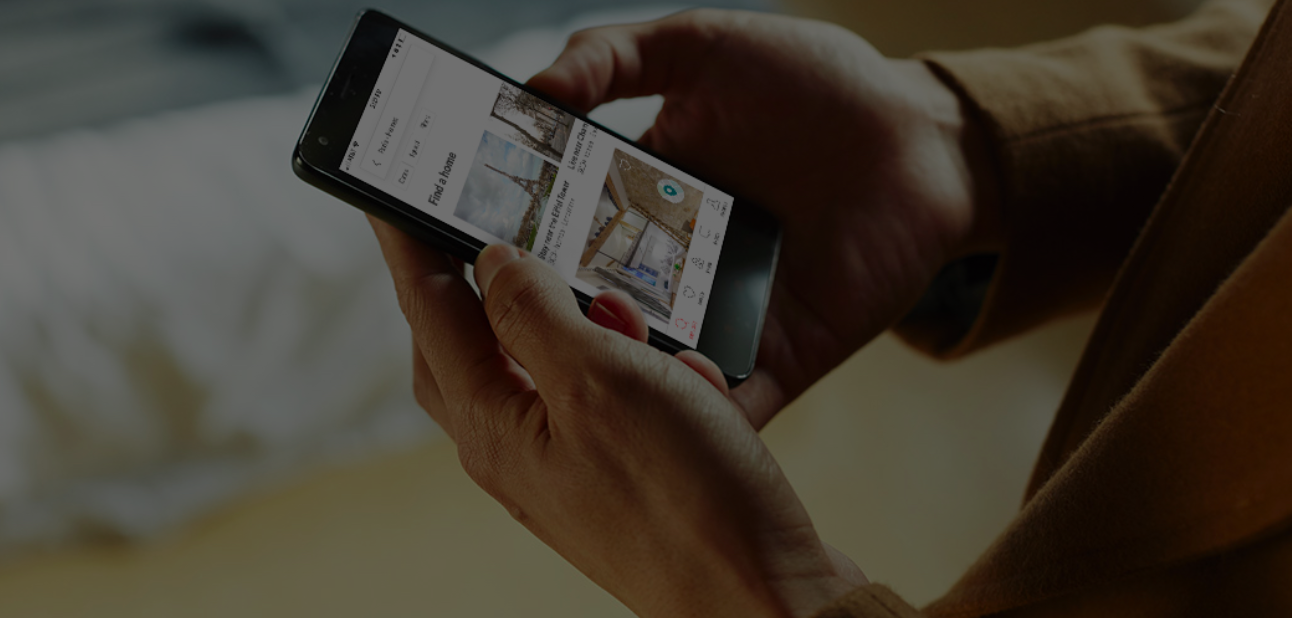
Hello everyone,
One of the most popular discussion topics here in the Community Center is on how Airbnb Search works. We brought your most-asked questions to the Airbnb Search team and have gathered the answers for you.
I really hope you find the responses helpful. To read the responses to each question, please click on the 'Read more' buttons! 🙂
Lizzie
Answers to your top Search questions
You’ve created and published a fabulous listing and now your friends and family want to check it out. How do they find it? And among all the listings out there, how does the Airbnb algorithm decide which ones to show a traveler searching in your area? As we hear questions from hosts, two basic categories of questions emerge: What affects a listing’s ranking, and how can I find my listing online? So we took your most asked questions to the Airbnb Search team and have gathered the answers for you. Let’s dive in.
1. On search ranking, and how to improve yours:
What factors affect my listing’s placement in search results?
That’s a great question. We have an algorithm that looks at over 100 signals to decide how to order listings in search results. Most of those signals have to do with things that guests care about, like positive reviews and great photos. If you think guests might care about it, it probably factors into your ranking! The reason is this: you’re most likely to get a booking request (or be instantly booked) if a traveler finds the type of place they’re looking for right away. We get a lot of information from the traveler about what they want for then show them listings that match their needs most closely.
Not every signal is weighed equally, and you don’t need to have a perfect listing or an unbeatable location for your listing to rank well. But there are some really influential signals that make a difference. Some of those include: how often guests click on your listing in search results, how often guests attempt to contact you from your listing page, how many booking requests you accept, if you use Instant Book, and how competitive your listing price is.
Why are listings with Instant Book prioritised ahead of other listings in the search results?
The main goal of the search algorithm is to facilitate bookings. And if a guest has an excellent experience booking and traveling on Airbnb they’re highly likely to use Airbnb again in the future. This helps travelers and hosts alike. We’ve seen for many years that—all other things being equal—travelers prefer to use Instant Book because they can book quickly, skip the wait time for hosts to respond, and avoid possibly being rejected. Because of the high booking success for hosts and guests, Instant Book gives your listing a boost in searches.
That said, many of you have amazing listings and use a Request to Book approach to hosting. It’s important that you know Instant Book is only one of more than a hundred factors in your listing search ranking. You can absolutely rank really well in searches without being an Instant Book host.
If I’m a Superhost, will my listing get a boost in search results?
How can I improve my listing ranking in search results? Are there any settings I can adopt to help my ranking?
The best way to immediately improve performance in Search is to enable Instant Book. Our research shows that guests prefer the booking experience that Instant Book provides. Even when they don’t filter for Instant Book listings, they often choose them over others because booking a place to stay quickly means they can get on with planning the rest of their trip. Other ways to quickly boost your ranking:
Is it true that if guests add my listing to their wishlists, my listing will get a little boost in the search results?
Is it true that editing and tweaking my listing every day will help boost my listing in Search?
Can I pay to advertise my listing so it appears on more search results?
Why am I on the last page on search? This way no one will ever book my listing?
If I have to decline a booking because a guest doesn’t meet my House Rules, does this impact my search ranking?
Because being rejected for a booking is one of the worst experiences for our guests, we do factor this into Search Ranking. However, we understand that sometimes you legitimately need to decline a traveler, and we take that into account. We’re most interested in how you compare to other hosts, rather than just counting your rejections.
A single rejection will not significantly hurt your ranking, but over time, rejecting more guests than other hosts in your market will lower your ranking. We find that a large majority of our hosts are able to accept most booking requests, and our best Request-to-Book hosts accept almost all of them. You can help travelers know if they should try to book your space by writing clear, detailed House Rules and keeping your calendar up to date. Make sure your settings and amenities lists also set accurate expectations.
2. On finding your listing online
I just created my listing and it appears as published on my profile, but when I search for it I can't find it. If other people search for it, they can't find it either. Why is that?
I haven't received a new booking in awhile, so I searched for my listing and asked a friend to search for it too. Neither of us could find it, and it’s not showing up even when I add specific details and filters. What can I do?
If your listing is in a popular market with numerous listings, it may be necessary to apply several filters to show your listing. Don’t worry, this is how travelers search and they’ll be able to find your listing too! We recommend using dates on your search, and checking that they match your calendar availability and minimum nights settings.
A common reason Instant Book hosts (or their friends) may not see their listing is that they’ve chosen to require a guest have positive reviews in order to make a book their space. If you’ve chosen this requirement, it means your listing will show up as a Request to Book, not an Instant Book, listing for logged out users or new guests if the Instant Book filter is applied. This is because a logged out or new traveler will not be eligible to instantly book your place.
I can’t find my listing. Does it make a difference if I’m logged in or logged out?
I can see the listing appearing on the map in the Airbnb app, but when I go to view the same listing (with the same filters) in the desktop version, it isn't appearing. Why is this?
I have Instant Book activated, but my listing doesn't come up in the results. Isn't Instant Book supposed to boost my listing on search results?
I can’t find my listing when I search for its title. Why doesn’t Airbnb have keyword search? Will it be implemented in the future?
The most important thing is this: you’re a unique host who offers a one-of-a-kind experience, because you’re you and your space isn’t like any other. We hope these tips and answers help you understand the sometimes complicated nature of matching unique travelers with hosts. Focus on what you do best, play up your strengths, and don’t worry about showing up first in search.
--------------------
Thank you for the last 7 years, find out more in my Personal Update.
Looking to contact our Support Team, for details...take a look at the Community Help Guides.
makes sense, how else can you be assured it is the person who booked
We have been using instant booking since day one and after a year have had only one bad experience. Quite a few of our guests are first timers with no history. When we travel we use the instant booking filter as waiting to be vetted by a host is very off-putting. Not for us so I imagine it is not for many. Once you have read the reviews (if there are any) you can always reject the booking. Haven't had to do it yet but it is there as an option. Instant booking is the way to go and good to hear it raises the listing in the search.
Your thoughts are short sided. A small inconvenience of time for both sides to review not a big deal to ensure everyone is happy with the arrangement. We use instant book but would be happy if we would not be penalized for not using it.
i do not have questions but something to say.First-i can not have instant booking because calendar syinc not work good
second-I can not have lower prices because I have to pay taxes
Why Airbnb has to decide with the help of algorithms ?If it's so only few hosts can get reservations all the time. I have a wonderful apartment, no guests. Who has to be blamed? don't want me
Hi @Simone288,
may I give you some hints to incresase bookings?
In the profile, write a presentation text about yourself, so that people trust you easier.
You write in the first part of the listing, that you want to be paid at key handover. Remove that phrase, it makes you look like a scammer, who will make them pay twice. On airbnb, they pay airbnb when they book and airbnb pays you the day after arrival plus bank delays. You do not receive cash from the guests.
The title ...pool VIEW made me think you can only watch the pool. But your guests can use it. I would change it to pool acces or something more active.
In your texts, you write About your guests. Better to Address them. Not: I don’t like to disturb my guests,... but: I will respect your privacy, but be there, when you need me .
good luck!
the algorithm is not intended to favoura few hosts, even if it turns out, that people who understand it, have some advantages. But this article is destined to spread the information.
It would seem more logical to let guests search with keywords, and that’s a long ongoing discussion. In absence of a means to let the guest search for things like “piano”, “cats” “huge bed”, there would be only two ways to show them the perfect listings: a checklist, which exists in form of not much used filters, and the idea, that the technical team can predict desires based on available data. That works as well as the google advertising... 😉 For normal needs it works rather well and for special desires it can’t work. But hey, we are in the century of artificial intelligence, so it must work.
I agree with you , Helga. I've already made the changes. Thank you very much for your assistance. I think that a major problem for not getting too many guests is the reservation 's price the guest has to pay. There are cheaper apartments in the region, they are probably less elegant but much cheaper
@Simone288, you are welcome! I saw your listing now on the big screen, so I have seen more: Much better title. The listing pictures have all the same text, Spanish style apartment... Describe each picture.
As yours is hgher priced and higher class, you need to hammer that home. Add a bit more text, describe the place, what rooms there are, always with adjectives. Georgeous bedroom, with comfortable bed, elegant mahogany dresser..., spacious living room etc. And place the guests into the rooms. You will sleep comfortably in the ... bed, the mahogoany dresser offers space for all your cosmetics, relax on the comfortable sofa... if they can imagine to be there, they book. What does the dog there? Is it yours or a guests? If it's yours introduce it and make clear that he does not stay or that they are not obliged to meet him. If dogs are allowed, say so on the picture legend. - It takes time to rewrite a listing - I should rewrite mine, not yours 😉
Good luck and many bookings!
Thank you Helga. You gave me very good ideas. I feel that you like the apartment. Therefore please consider yourself very much welcomed to visit my place. I am sure you'll have a wonderful time and a very special experience.
Helga I like your ideas about the descriptions in the text. We have 4 rental homes in a fun part of Old
Town Scottsdale in Arizona. It is amazing how differnt photos and text can effect the bookings by more than 25% in a similar house . Where in Paris is your rental?
@Rob216, thank you! I’m in the South of Paris, not far from the Montparnasse tower and railway station, or the catacombs. My listing for the shared room is back online. You can see host profiles by clicking on a picture in the conversation, see airbnb profile and then the profile. You would see, that my place is very far opposed from yours, a tiny house , where yours is vast, instead of your open outside with mountain view, it’s squeezed in,and nothing seems shiny new at my place, even if it may be.
... phone cut off
I was chuckling into my morning coffee, surrounded by a noisy crowd in the bistro, imagining to start the morning in your hottub. That’s the fun on airbnb, people can imagine so many lives and go test a few more than our grandparents ever could.
Our texts must make them eager to live that live for a few days or weks, to be there and be the owner ofthat life and place.
(Owner not in the material sense, but I’m lacking an English word for it. )
Hi everyone. I have noticed that being a host with instabook option avaliable I seem to get dodgy characters.
Also people book without properly reading the listing description and in the end feel theybhave been cheated and in return blame the host.
Just my 5c
I would like to send people to my airbnb listing, air bnb would gain from their booking, but all I can do is tell them to wade through the listings for the area. With Tripadviser I just give them my numbers and they can go straight there, though I would prefer to book through airbnb.
@Clarissa7, you can send people to your profile or to your listings with no wading. You do have numbers. You find them by going to the URL (the website address) at the top of your listings.
Your profile (that includes all three of your listings): https://www.airbnb.com/users/show/12145082
Agreable apartment: https://www.airbnb.com/rooms/2390302
Elegant comfortable: https://www.airbnb.com/rooms/5400871
Spacious Kabilla: https://www.airbnb.com/rooms/2377322
Hope that makes things easier.