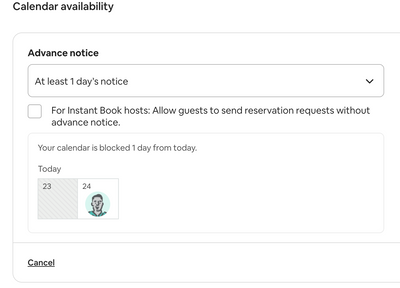Threatening messages from Airbnb
23-05-2021
02:38 PM
- Mark as New
- Subscribe
- Mute
- Permalink
- Who Liked this post
- Report Inappropriate Content
23-05-2021
02:38 PM
Threatening messages from Airbnb
I noticed a couple of old threads from 2017 and I think this is still relevant today as it has not been addressed by Airbnb.
I received a message (ok it may be automated but someone had to write it in the first place) containing the following:
Your listings may be suspended

You declined your last 3 reservation requests. Keep in mind that Hosts who decline an excessive number of reservation requests may have their listings suspended and removed from search results.
At this current time during Covid and for the last 14 months it has been a real struggle so to receive this message is in my opinion most unfair, worrying and threatening!
I actually have "24 hours" booking notice activated for my property yet I get messages from Airbnb/guests asking for approve/decline booking for same day bookings which I do not mind as long as I am able to choose to decline if unavailable but obviously doing so then gets you this threat. All three have been in the last month and all in the afternoon/evening of the day they wanted to stay and one was actually on my doorstep doing the booking. All guests have been understanding in that it was short notice and that I have a life (such that it is).
I have complained to Airbnb via feedback as advised by one of their representatives.
19 Replies 19
23-05-2021
03:03 PM
- Mark as New
- Subscribe
- Mute
- Permalink
- Who Liked this post
- Report Inappropriate Content
23-05-2021
03:03 PM
@Andy542 oh yes, Abb likes to threaten hosts. Don't you feel like a kid in school? 🙂
Don't worry, 3 declines are not a reason to delist you... although nobody really knows how many would be.
23-05-2021
03:11 PM
- Mark as New
- Subscribe
- Mute
- Permalink
- Who Liked this post
- Report Inappropriate Content
23-05-2021
03:11 PM
It doesn't help that Airbnb allows people to send booking requests outside of our requirements.
For example, we only accept booking for guests with previous good reviews and verified ID. These are set up on our instant booking filters. But we constantly receive requests without verified ID or past recommendations.
23-05-2021
03:33 PM
- Mark as New
- Subscribe
- Mute
- Permalink
- Who Liked this post
- Report Inappropriate Content
23-05-2021
03:33 PM
What Airbnb says, and what Airbnb does are two entirely different things.
Don't rely on Airbnb for anything other than sending you anonymous packages in the guise of guests for which you may be paid!
Tony, we all expect too much of Airbnb, the top brass are still in selling mode. Not content with becoming the biggest STR platform in less than 10 years, they still feel the need to bull sh*t their way into our hearts.
You will find your guest filters will be ignored! You will find that security deposit you set will amount to nothing more than an idle bit of sales talk . You will find that 1M host protection scheme to be un-claimable.
Forget about what Airbnb say they will do for you and concentrate on working out strategies for assessing your own risk to limit the chances of being caught!
Cheers.........Rob
23-05-2021
03:20 PM
- Mark as New
- Subscribe
- Mute
- Permalink
- Who Liked this post
- Report Inappropriate Content
23-05-2021
03:20 PM
@Andy542 If you have advance notice set correctly, then you should not be getting any Request to Book outside of the time frame set. Are these Inquiries, not Requests? If so, no need to decline, just respond saying sorry not possible. And how is it that a guest has your address, to show up on your doorstep to book? Also not possible, without a confirmed booking.
23-05-2021
04:37 PM
- Mark as New
- Subscribe
- Mute
- Permalink
- Who Liked this post
- Report Inappropriate Content
23-05-2021
04:37 PM
Hi Colleen, these are requests hence my ability to decline the booking/request but in doing so Airbnb system does not like it. As to getting my address who knows. possibly Google, pictures of property and being a small village? Is there a correct and a wrong way of setting advance notice? lol
23-05-2021
04:37 PM
23-05-2021
04:51 PM
- Mark as New
- Subscribe
- Mute
- Permalink
- Who Liked this post
- Report Inappropriate Content
23-05-2021
04:51 PM
@Andy542 Unless things have changed (it's been a long time since I set my advance notice) you can set your advance notice and then I believe opt to allow guests to still send a request outside this window for your consideration. Maybe my memory is fuzzy. While I acknowledge that glitches on this platform are a thing, I have never once gotten a request outside the window I set. If this is a regular problem for you, something is off.
As for random guests figuring out where your listing is, could you possibly tweak your photos to remove obvious identifying features? Otherwise I imagine you wil continue to have that issue.
23-05-2021
04:51 PM
23-05-2021
05:16 PM
- Mark as New
- Subscribe
- Mute
- Permalink
- Who Liked this post
- Report Inappropriate Content
23-05-2021
05:16 PM
@Andy542 Not sure you understood Colleen's question. She wasn't talking about Instant Booking as opposed to Request to book. She was talking about the difference between an Inquiry amd a Request.
If you have advance notice set, guests should not be able to enter the dates that are blocked by advance notice as a booking request, only as an Inquiry.
If they are Inquiries, you don't need to either pre-approve or decline, all you have to do is message back within 24 hours.
Inquiry- Choices are: Pre-approve, decline or message within 24 hours.
Request- Choices are: Accept or decline within 24 hours. But you can also message the guest to let them know why you can't accept and ask them to withdraw the request. If they withdraw it before the 24 hours is up, you won't have to decline.
23-05-2021
05:41 PM
- Mark as New
- Subscribe
- Mute
- Permalink
- Who Liked this post
- Report Inappropriate Content
23-05-2021
05:41 PM
I think the clue is in the Airbnb message exert that I put in my initial post "You declined your last 3 reservation requests".
23-05-2021
05:41 PM
23-05-2021
06:01 PM
- Mark as New
- Subscribe
- Mute
- Permalink
- Who Liked this post
- Report Inappropriate Content
23-05-2021
06:01 PM
@Andy542 Got it. Well, Ann seems to have identified a problem for you. So it's either your settings, an Airbnb glitch, or a new guest-centric change.
23-05-2021
06:01 PM
23-05-2021
05:41 PM
- Mark as New
- Subscribe
- Mute
- Permalink
- Who Liked this post
- Report Inappropriate Content
23-05-2021
05:41 PM
@Andy542 I just tested both your listings and both allowed me to put in today's date as a check-in date, so something is definitely off in your settings. This is what it should look like:
23-05-2021
05:45 PM
- Mark as New
- Subscribe
- Mute
- Permalink
- Who Liked this post
- Report Inappropriate Content
23-05-2021
05:45 PM
Ah, that’s what I was thinking about re my comment. Thanks @Ann72 . I knew my memory was fuzzy. I had IB on early, then
off.
23-05-2021
05:49 PM
- Mark as New
- Subscribe
- Mute
- Permalink
- Who Liked this post
- Report Inappropriate Content
23-05-2021
05:58 PM
- Mark as New
- Subscribe
- Mute
- Permalink
- Who Liked this post
- Report Inappropriate Content
23-05-2021
05:58 PM
I looked too, but didn’t see the opt in check box so thought maybe things had changed.
Add this to the list of reasons why I come here...to keep knowledge fresh! @Ann72
23-05-2021
05:38 PM
- Mark as New
- Subscribe
- Mute
- Permalink
- Who Liked this post
- Report Inappropriate Content
23-05-2021
05:38 PM
Also notable is that if your instant book requires verified I'd and positive review, it means that only those who meet that criteria can instant book. It doesn't mean that they can't request or inquire.
That's the point of instant book filters. Only those who qualify can use it. If they don't qualify, then they can only request or inquire. So, you'll still get those.