***NOTE: This Help Guide has been created using the new layout so if you have a different layout, please visit https://community.withairbnb.com/t5/Hosts/Unlist-Your-Listing-A-Community-Help-Guide/m-p/9566/highli...
This help guide provides you with the steps for unlisting your listing.
"Unlisting" your listing lets you unlist for an unspecified period of time and your listing will not show up in searches until you "Re-list" it. It is temporary and can be relisted very easily.
Steps for "Unlisting" Your Listing
Step 1: Log into your Airbnb account, click on "Host" and then "Manage Listings" and then choose the listing you wish to set to "Unlist".
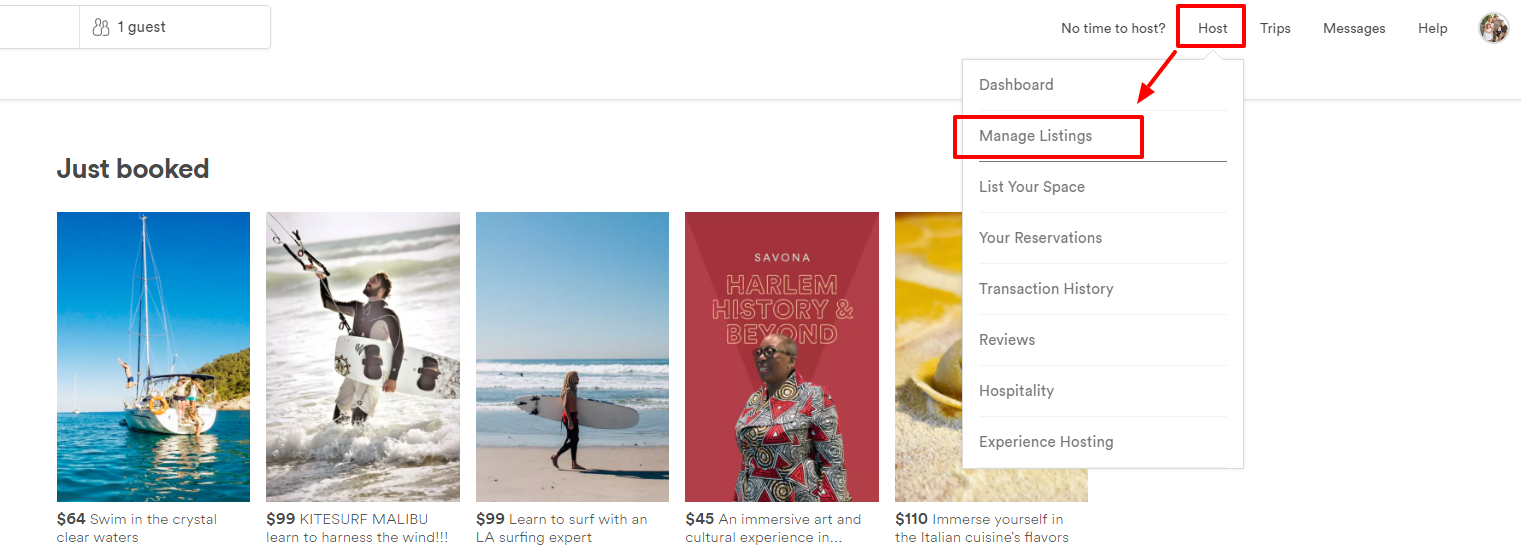
Step 2: Choose "Listing details" from the top menu and the from the "Listing status" section, choose "Edit" on the right.
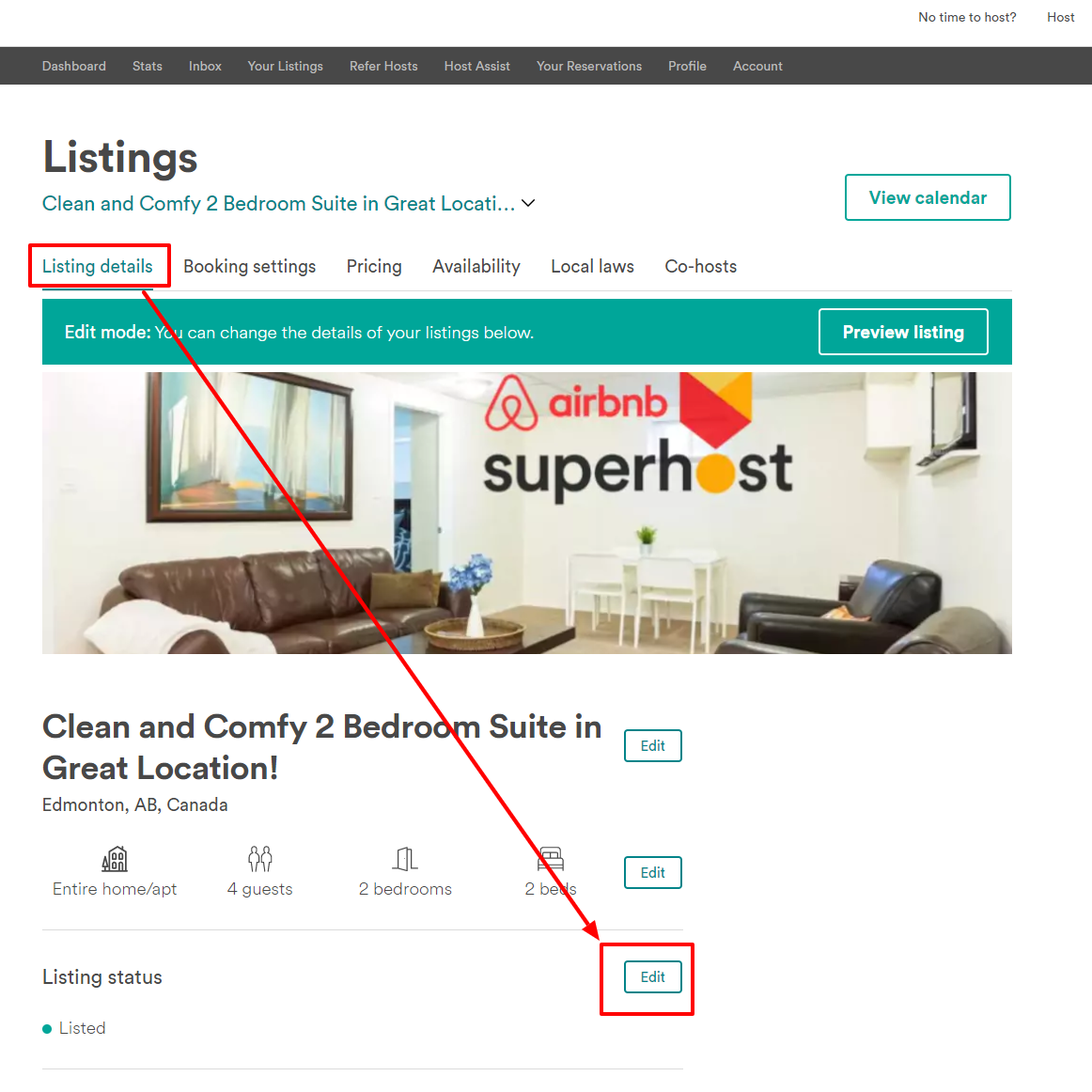
Step 3: In the drop-down menu where it says, "Listed", change this to "Unlisted" and a new popup box will appear.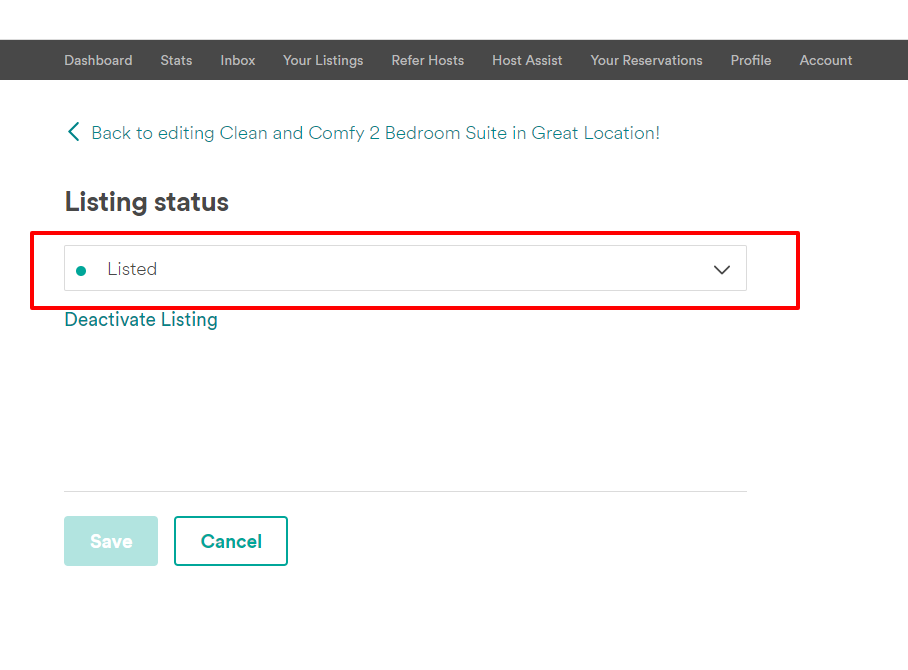
Step 4: Choose the reason why you are "unlisting" your listing from the choices provided. Once you choose one and select next, the system will usually try to provide alternatives or request feedback. Complete that and choose "Unlist".

What happens while your listing is "Unlisted"?:
From Airbnb: "While unlisted, your listing won't show up in search results and you won't receive any booking requests. You’re still responsible for your confirmed reservations while your listing is unlisted."
David
Superhost Ambassador ~ Host Club Community Leader ~ Experienced Co-Host