
Hello everyone,
I hope you're all doing well.
Today I wanted to share a short tutorial about editing your message in the Community Center. You may know how to edit your post, but if not, then this tutorial will help you!
Have you ever posted a message on the forum and then realized that you made a typo or forgot to include something? If this is the case, I'm pleased to tell you that you have 45 minutes to edit your post—isn't that great!
Just click on 'Options' at the top right-hand corner of your message on the thread, then 'Edit Reply':
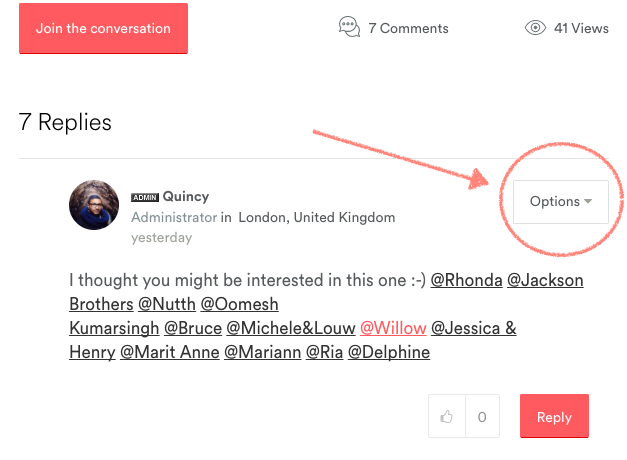
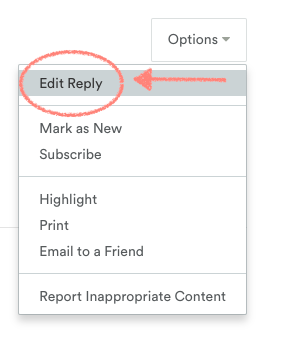
Also, should you find any posts such a duplicate or an empty post, you can highlight this to me or@Lizzie, and we'll be more than happy to have a look into this.
I hope this tutorial is useful for you!
Quincy