
Hello everyone,
'Mark as the most helpful answer' is a feature that allows you to select a reply that best answers your question on the Community Help Board. If you mark a response as the most helpful, the question and answer are marked with a green check mark (✔). You also get a link directly from the question to the answer.
This is what you see on a thread that has an answer that has been marked as the 'Most Helpful'
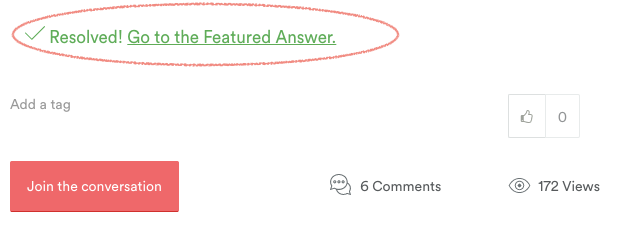
And this is what it looks like on the reply that was chosen.
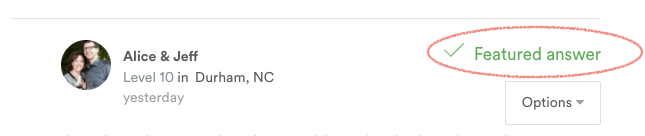
A 'most helpful answer' symbol (✔) also appears in the search results so that you can easily find good answers to certain questions.
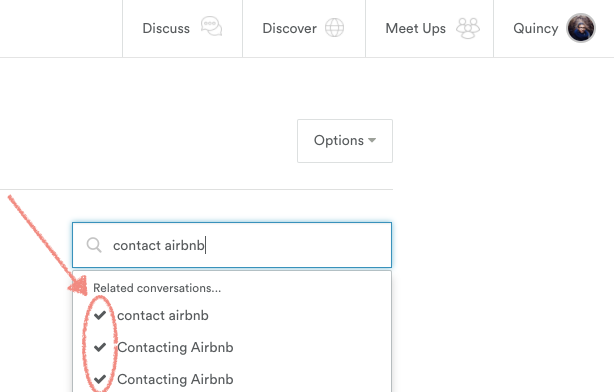
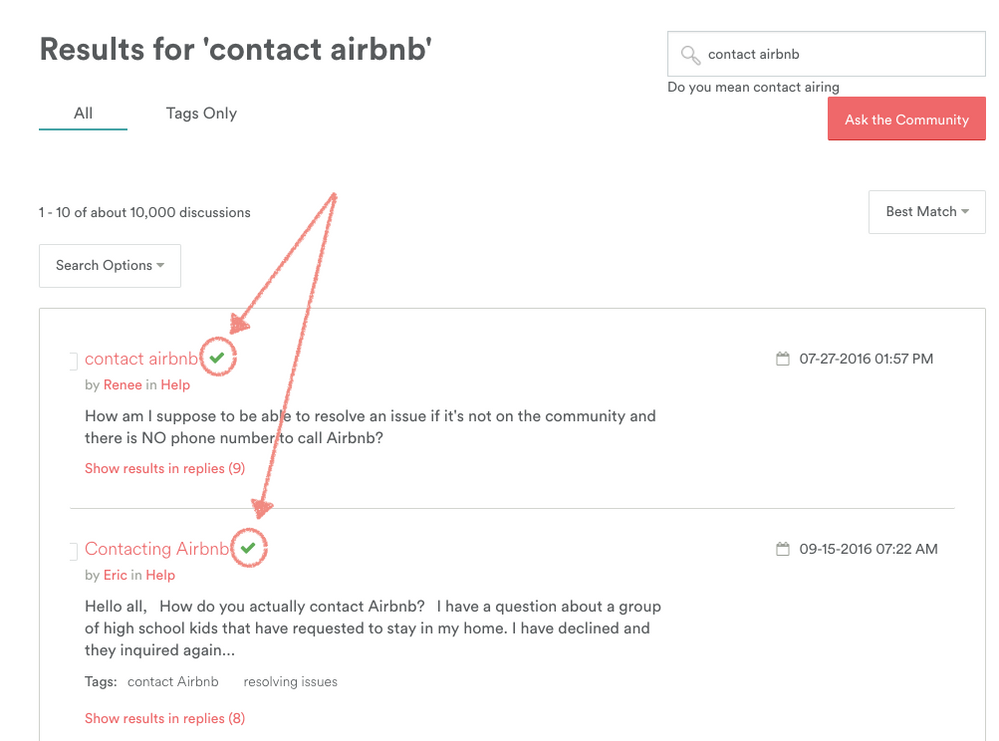
How do I mark a response as the most helpful?
To choose the best reply, click the button that says 'Mark as most helpful' which you can find next to the reply button on the post that you find useful. You can only mark answers as most helpful if you are the author of a conversation and this feature only exists on the Community Help board. Community Managers can also select one of the answers as the most helpful.

Why is it important to mark a response as helpful?
So that you can show the person who gave you a useful answer and other members of the community that your question has been resolved or that you found their advice helpful. Also, this helps future members who have a similar concern in the Community Center to find good responses more quickly.