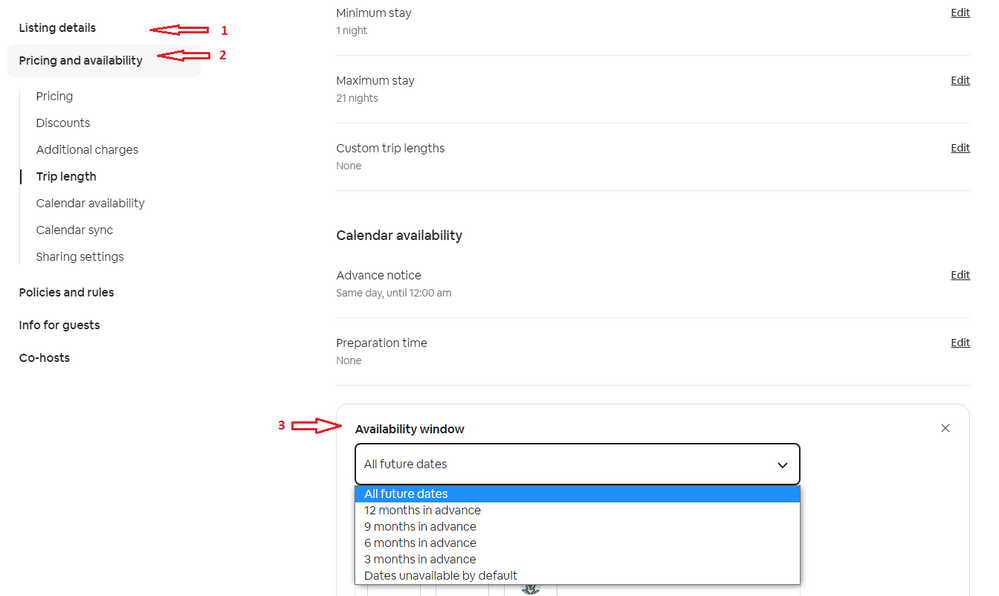Calendar dates automatically unblocking
26-01-2023
04:18 PM
- Mark as New
- Subscribe
- Mute
- Permalink
- Who Liked this post
- Report Inappropriate Content
26-01-2023
04:18 PM
Calendar dates automatically unblocking
I have some issues with the calendar. I have blocked out several months only to find some of the dates randomly come available. At first, I thought I must have accidentally hit something but it kept happening. I contacted Airbnb and was told they didn't do it...it was me. Frustrating! I now check my calendar blocked dates regularly to make sure they are still blocked. Inevitably some days will still be unblocked.
Please let me know if someone has a solution or trick to fix this.
12 Replies 12
26-01-2023
07:38 PM
- Mark as New
- Subscribe
- Mute
- Permalink
- Who Liked this post
- Report Inappropriate Content
26-01-2023
07:38 PM
Hello @Jeff2320 ,
Since you commented on an older thread, I have created a new topic for you! Hopefully, other members will take notice of your query and provide you with some useful advice.
Can’t find what you’re searching for? start a conversation
26-01-2023
07:38 PM
27-01-2023
03:31 AM
- Mark as New
- Subscribe
- Mute
- Permalink
- Who Liked this post
- Report Inappropriate Content
27-01-2023
03:31 AM
Hello Jeff, This has been an ongoing problem for many users over the years and the problem revolves around the calendar booking window you may have set.
Lets take a hypothetical example:
You block off May, June and a couple of weeks of July 2023 on your booking calendar as you do not wish to accept reservations for those months and weeks.
You have also set yourself a 3 month booking window.....in other words you will accept bookings up to 3 months in advance of today's date. Now remember Jeff that booking window is a rolling block! As each new day arrives, another day opens up at the end of your booking window on your calendar.
This screenshot will show how you set your booking window.
1/.....Go to your Listing Editing page.
2/....Scroll to the Pricing and Availability section
3/.....Go to Availability window and click 'Edit' for availability options.
Now what is happening Jeff, each time a day becomes available to your booking calendar the day will automatically open regardless of whether you have blocked it or not.
The problem most often shows up when you suddenly get a booking for nights you thought you had blocked, but the reality is the rolling calendar window has opened those dates on you.
The only way I have found to get around this problem Jeff is to set my reservation window to 'All Future Dates' so the rolling window does not come into play.
I hope this helps.
Cheers.........Rob
26-11-2024
03:52 PM
- Mark as New
- Subscribe
- Mute
- Permalink
- Who Liked this post
- Report Inappropriate Content
26-11-2024
03:52 PM
Robin, this is again happening to me and now it's happening on my unlisted property. It seems this virus properties linked to my profile because it's unblocking the exact dates on 3 listings (listed or unlisted).
26-11-2024
03:52 PM
06-02-2024
06:00 PM
- Mark as New
- Subscribe
- Mute
- Permalink
- Who Liked this post
- Report Inappropriate Content
06-02-2024
06:00 PM
I am having the exact same problem and I've called airbnb a couple times this week. It started in January 2024 and I thought I made a mistake and transferred the guest to a premium property for no additional cost because I was feeling bad. Then it suddenly started happening to all of my listings. A few days here suddenly become unblocked here and there on fully blocked months and realized when I looked this up that it is happening to other hosts. The last time I called airbnb, they showed me how to unlist a property for future date and the customer service rep from airbnb confirmed that everything has been blocked. Then last night I get an inquiry on a property that was unlisted and see that the virus has unblocked dates randomly on all the calendars, so I went in again and cancel and blocked the dates again. I called airbnb today and they are investigating to see if I had unblocked it. I told them to look at the notes which explains that I did it with the customer rep from airbnb together and the reasoning is cause owners are living in their spaces in the summer so I am not unblocking any calendars for any reason. I don't want to loose my superhost status so I am not cancelling any guests, I am asking them to cancel. Some of them are cancelling and some of them are refusing. What a mess! The customer rep told me no cases have been reported about this issue but this is a massive problem, they need their engineers to take a look. I hope this gets resolved soon!
19-04-2024
04:55 AM
- Mark as New
- Subscribe
- Mute
- Permalink
- Who Liked this post
- Report Inappropriate Content
19-04-2024
04:55 AM
Thank goodness I’ve finally found this article and ones similar to this. I have felt totally ‘Gaslit’ by Airbnb who I’ve reported this to over and over again and who have told me I’m the only host experiencing this issue !
they’ve also gone on ( One after the other ) and promised to fix this for me, saying they will escalate the case and then coming back with “ The technical team have investigated and found that there are no problems with your calendar”
This is crazy-making stuff.
I have had to repeatedly decline guests. I lost my Superhost status because of an unreliable calendar, totally beyond my control.
I too am Appalled that Airbnb have not dealt with this and allow hosts to repeatedly experience this misery !
Thank you, and everyone else on this thread ! At least I know I’m not going completely MAD !
19-04-2024
05:04 AM
- Mark as New
- Subscribe
- Mute
- Permalink
- Who Liked this post
- Report Inappropriate Content
19-04-2024
05:04 AM
I feel so bad for you..I purposely asked the guests to cancel or told airbnb to deal with it so I wouldn't loose my superhost status. It's only doing this to certain listings and not others, completely random. They still haven't commented on this issue since January..they keep saying their engineers are "working on it" but no update..so I try to view my calendar into the future from time to time to block the dates off but it's frustrating and exhausting!
19-04-2024
05:04 AM
29-08-2024
12:57 PM
- Mark as New
- Subscribe
- Mute
- Permalink
- Who Liked this post
- Report Inappropriate Content
29-08-2024
12:57 PM
We have had the same issue as well and Airbnb was so unhelpful! We have attempted about three or four times to block off the same exact date because nobody is around for it. Each time a guest either inquired about the day and we noticed it was unblocked after we blocked it. We then had a guest book the date, so we called Airbnb about the issue and in the end we got the guest to cancel. The same issue happened again for the same day! We called Airbnb about it because we said you can check your records and see that we’ve already asked to get the day being unblocked by Airbnb. They acknowledged that they saw us call about this issue, but they are unwilling to do anything about it and they said we just have to get the guest to cancel. We already lost superhost for this specific issue and are trying to get back, so we don’t think is fair they we are bring penalized for something outside of our control. It is reassuring to see that it is not just us!
29-08-2024
12:57 PM
29-08-2024
01:28 PM
- Mark as New
- Subscribe
- Mute
- Permalink
- Who Liked this post
- Report Inappropriate Content
29-08-2024
01:28 PM
Yes...this is an ongoing issue with the "rolling calendar". @Robin4 provided a great explanation in this thread about how that works.
Another issue is, if you set your calendar at say 9month availability, you are not able to manually block a date outside that window. Say you have a 9month availability set in Jan but would like to to ensure your place is blocked over the Christmas holiday for personal use. You can't block those days per se, as they are outside your availability window and they will automatically open as the calendar rolls by. Hosts were able to figure out that you need to turn on Pro Tools and use the multicalendar to block dates outside your window.
We don't want all future dates open on our calendars, so we switched to "Unavailable By Default" and then manually price dates and open up (unblock) dates as needed. We still end up with about 6-9 months open, but by manually unblocking dates as needed, we don't run into all the problems mentioned in this thread.
29-08-2024
01:28 PM
16-09-2024
03:25 AM
- Mark as New
- Subscribe
- Mute
- Permalink
- Who Liked this post
- Report Inappropriate Content
16-09-2024
03:25 AM
I just had this happen to me and I am SOOO FRICKIN' MAD! I had blocked off dates for February 2025 a long time ago. I have a six-month booking window. Someone just booked dates today for February that I had blocked off. I called support and they said the same thing - "I never heard of this before.. AirBnb does not do that." I told her I just read it here on their forum - yes, it does happen. At first, I thought, how could I forget to block the dates? Then I realized that all the dates I had previously blocked were unblocked, but the notes I had left on those dates were still there saying "Owner on the property." I knew then, I did not forget to block all those dates. She promised that they were going to look at the logs for the notes and I am hoping that will prove that I had blocked the dates and force them to admit this problem.
I asked what was going to happen to me if I have to cancel the guest. She said they will charge me $84 and I will lose my superhost status. I support a lot of American hosts in this forum who have property in Mexico because believe me, it is complicated. They do that to me and AirBnb can go screw themselves! I get notes from their moderators all the time asking me to help with issues in Mexico. I have spent a LOT of time doing that. Boy, I am hopping mad!
16-09-2024
03:25 AM
16-09-2024
02:27 PM
- Mark as New
- Subscribe
- Mute
- Permalink
- Who Liked this post
- Report Inappropriate Content
16-09-2024
02:27 PM
Hi @Karen3152
So sorry this happened. I don't believe Airbnb has really explained the issue with blocking outside your availability window since the software update last summer which made some huge changes on the calendar. I'm not sure if they even realized the issue until it after started occurring. The dates "appear" blocked, but as the rolling calendar moves forward, they will unblock. The only way to prevent this (currently) is to turn on Pro Tools and use the multicalendar to block a date in the future (outside your availability window), or change your availability window to "unavailable by default" and manually open open dates as you like. These are the options for future dates when using the multicalendar so you can block dates outside your availability window:
We don't want all future dates open on our calendars, so we switched to "Unavailable By Default" and then manually price dates and open up (unblock) dates as needed. We still end up with about 6-9 months open, but by manually unblocking dates as needed, we don't run into all the problems mentioned in this thread.
16-09-2024
02:27 PM
16-09-2024
05:53 PM
- Mark as New
- Subscribe
- Mute
- Permalink
- Who Liked this post
- Report Inappropriate Content
16-09-2024
05:53 PM
Thank you! The only thing AirBnb support will talk about is their policy if I try to cancel. They will not acknowledge the issue exists or how to avoid the problem - and it is most definitely a problem which will upset both the host and the guest if the host has to cancel. Not a good business model in my mind.
16-09-2024
05:53 PM
18-01-2025
04:45 PM
- Mark as New
- Subscribe
- Mute
- Permalink
- Who Liked this post
- Report Inappropriate Content
18-01-2025
04:45 PM
Hi Jeff
I can’t help you unfortunately, except to say that the same thing happens to me regularly. At first , like you, I thought that I must have made a mistake, but it has now happened so many times that I am convinced that there us a glitch with the system.
James
18-01-2025
04:45 PM