I will be deactivating my account, and encouraging everyone ...
Latest reply
I will be deactivating my account, and encouraging everyone I know to do so as well until AirBnB board aligns itself with the...
Latest reply
Five of my last seven reservations didn't include a first message. This seems odd as this never happened before. I updated my rules to include a first message when making a reservation but just wanted to see if anyone else is having this issue? I didn't see any recent post on the issue.
I thought a first message was required to make a reservation? Not a good way to start a booking. So far they have been responsive getting back with me, but just had two today so waiting to see if they respond.
If I don't hear back from, which would mean zero communication, should I contact CS to have it canceled? Problem is risk having to deal with CS.
If guest continue to make reservations without any first message I'm not sure how to keep hosting.
@Jennifer1351 My messaging strategy is set up for IB for now, so not sure I'll change it. It is so wonderful when guest have great communication. I keep trying to fine tune details and always find solutions for issues. Yes, I'm also very pleased guest are including a message with the booking. Most are very brief but I don't require much info as its just a guest apartment, and just very relieved to see anything. It really freaked me out to get 6 in row with no message after 300 with a message. For over a year guest were required to include a message without the box checked (the wording was guest would answer question after booking so was supplemental questions), so sometimes ABB keeps changing things for some host before rolling it out to others. However now, if host aren't getting a first message when guest books check the booking settings and check message requirement. 🙂
What is everyone's current experience with this? I turned IB on a while ago. All was good, but recently I've noticed that while guests are sending an initial message, they aren't reading and responding to my IB stock message. This is happening now without exception. Why are they not seeing the message I require them to respond to? I've checked my settings and all is normal.
@Colleen253 Hope you are doing well! 🙂 I am getting a first message but can't be sure if they are seeing my requirement host questions as its just ask for very basic info. Maybe during booking guest only see that host requires a first message, without seeing host specific questions, then after booking see the host questions? Which I'm sure has crossed your mind.
Maybe @Emilia42 can figure out what's going on? I've only made a request to book reseravaion so far.
The only issue I noticed was a pending reservation blocking off nights for someone with no reviews, no message, until they submitted an ID for Airbnb requirement. In 12 hours or so they didn't submit ID and dates were released, so never got a message or anything. Always something. I like the 3 cancelations without penalty for IB but considering switching to RTB.
@Colleen253 Your pre-booking message is there. The only thing I can think of is that the question may be confusing since it doesn't really stand as a question. What about asking within this message to provide the names of all guests and then asking guests to confirm that all house rules have been read?
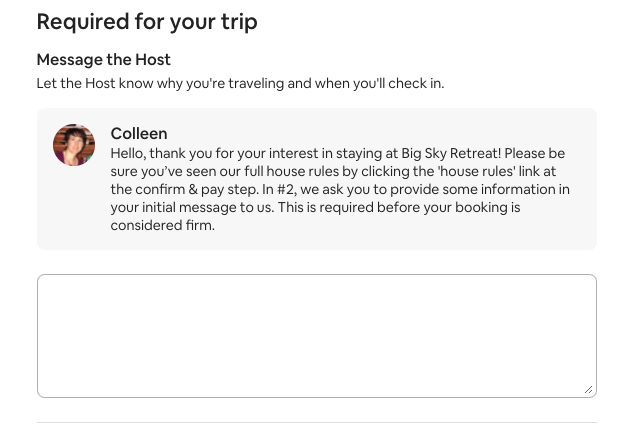
@Emilia42 My issue is that guests confirm all day long that they’ve read the house rules when they actually have not read them all. They may (or may not) see the ‘header rules’ and think that’s all there is. My aim is to force guests to read my unique rules. It’s Airbnb’s frustrating determination to hide our unique house rules that is the root problem, for me. I continually have to fiddle with my system of operating to get this to happen, but it doesn’t matter what I do, it never seems to work.
@John5097 Guests aren’t seeing anything after booking either, not even my post booking welcome message where I again refer them to my house rules and ask them to provide guest names. I have several bookings I’m waiting on responses from. Guests are increasingly uncommunicative.
Hope you are well also, and busy as ever! 🙂
@Colleen253 oh that's not good. It sounds like there could be a glitch or CS tampered with your booking settings. Very frustrating. I only recently regained the option for weekend pricing. Might have to send a personal message, although you would be at a disadvantage trying to get personal info from guest after they book.
Pretty soon host and guest will just have a number.
Let the games begin!
@John5097 "Pretty soon host and guest will just have a number". It feels like that's what we're moving toward 😞
@Colleen253 right.. btw I didn't see @Emilia42 post above. Appears your guest are seeing the message but still not reading your custom house rules. I think you might have to squeeze that in with the message that your insurance company requires it in the event of a claim, or whatever the reason is. As a lot of guest won't read the rules or the listing. But I have a different kind of listing, so my approach is a little different than if it were a whole house.
I wish Airbnb would require mandatory ID for everyone.
@John5097 "We see you have consistently declined requests from all guests identified by the numbers 56-132. We are suspending your listing for numerological discrimination".
@Sarah977 but the topic was guest requirement to include a first message, and consequently in this case respond to host requirement to proved guest names, so that's what I was thinking when comparing it to Squid Games. And this was all for IB so anyone can book with a positive host review. 🙂
@Colleen253 I truly believe guests are seeing it but it's just the nature of online communicating.
I am not receiving messages with bookings (on Instant Book) and am not happy about it as many people on this thread. However, is something else going wrong; We booked an AirBNB place to stay for a break and sent a message with the booking, but the host did not receive it.
Tech team please explain what is going on and put it right. We like the messages introducing our guests!
@Graham206 It doesn't look like you have this box checked on your instant booking requirements and it needs to be: