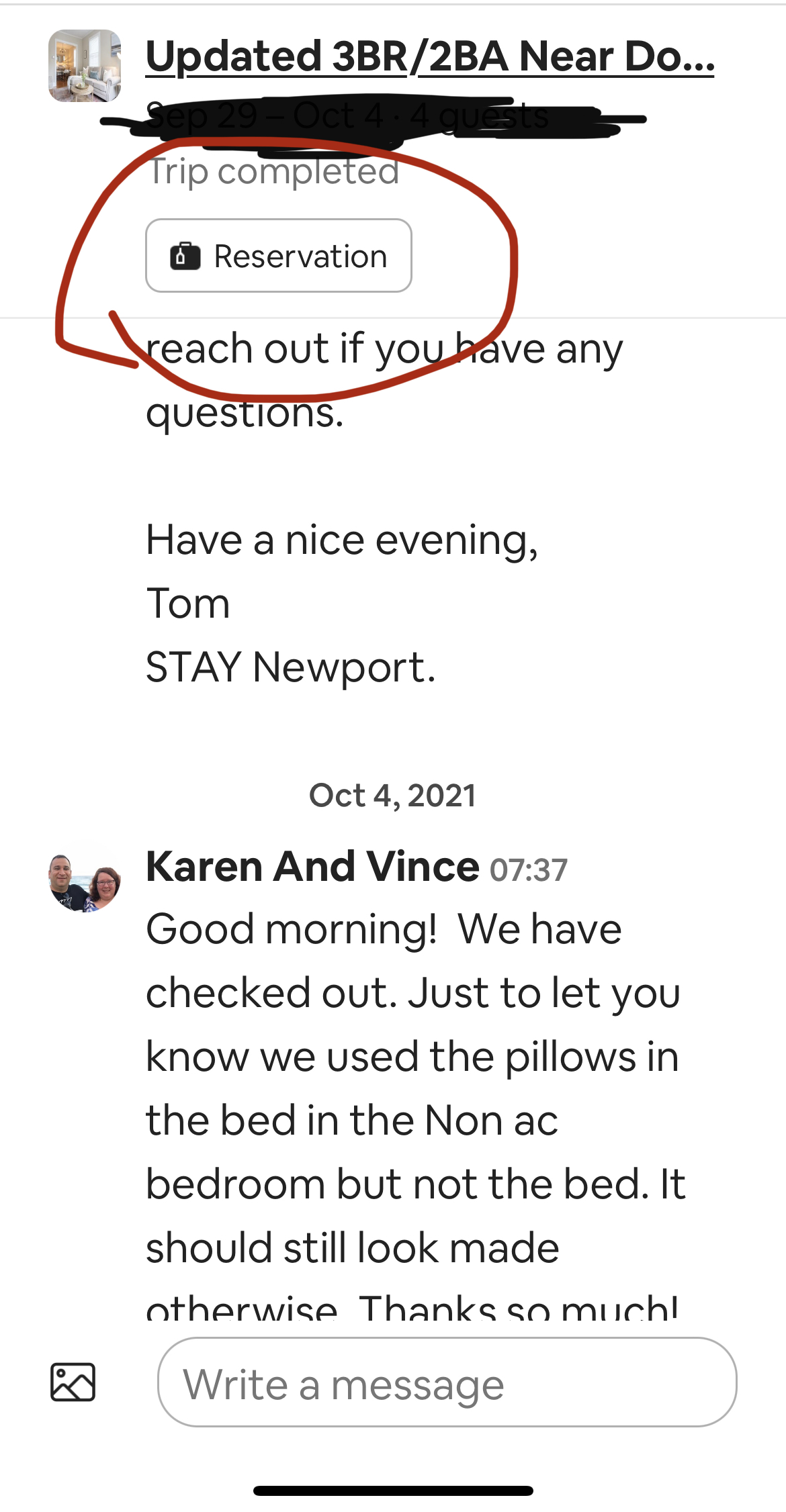- Community Center
- :
- Homes
- :
- Community cafe
- :
- Re: WiFi buttons on messages
Options
- Mark Topic as New
- Mark Topic as Read
- Float this Topic for Current User
- Subscribe
- Mute
- Printer Friendly Page
WiFi buttons on messages
09-10-2021
08:57 PM
- Mark as New
- Subscribe
- Mute
- Permalink
- Who Liked this post
- Report Inappropriate Content
09-10-2021
08:57 PM
WiFi buttons on messages
I am an Airbnb host but recently also a guest. When I received my check in message there was a "button" to click for the wifi right on the message, so when I was at the property it would quickly connect me. There were also other "buttons" that would take me to my reservation, receipt and directions. How do I add these? I saw how I can insert the information on scheduled messaged, but since there is no way to "preview" how the message will look I don't know if it's inserting in the body of the message or as these handy buttons! Sorry I don't have a screenshot of what I mean.
09-10-2021
08:57 PM
2 Replies 2
10-10-2021
09:50 PM
- Mark as New
- Subscribe
- Mute
- Permalink
- Who Liked this post
- Report Inappropriate Content
10-10-2021
09:50 PM
Go to your hosting dashboard / listings and on the top, horizontal menu you will see Info for guests so click on it. There you will find text areas to fill with directions, wifi etc...
I think this could be what you are looking for
10-10-2021
09:50 PM
10-10-2021
11:29 PM
- Mark as New
- Subscribe
- Mute
- Permalink
- Who Liked this post
- Report Inappropriate Content
10-10-2021
11:29 PM
Thanks Actually this in the picture the Reservation button i have circled in the messages. There was one for wifi, directions when the stay was curent
10-10-2021
11:29 PM
More from Community cafe
Olá que bom encontrar pessoas assim.Estou chegando.Meu nome ...
Olá que bom encontrar pessoas assim.Estou chegando.Meu nome é Ivanice e tenho 57 anos, secou separada tenho um filho de 29.De...
We have a no smoking policy and our guests keep saying they ...
Latest reply
We have a no smoking policy and our guests keep saying they are not smoking, yet I smell smoke. I saw something called Minut...
Latest reply
Really bad change AirBnB - Dog in the Manger.
Really bad change AirBnB - Dog in the Manger.
How can I get support when local Bali support fails badly?...
Latest reply
How can I get support when local Bali support fails badly?
Latest reply
Hello everyone!
Welcome to the Community Center! I'm @Eli...
Latest reply
Hello everyone!
Welcome to the Community Center! I'm @Elisa , one of the Community Managers for our English Community Cent...
Latest reply
Olá que bom encontrar pessoas assim.Estou chegando.Meu nome ...
Olá que bom encontrar pessoas assim.Estou chegando.Meu nome é Ivanice e tenho 57 anos, secou separada tenho um filho de 29.De...
We have a no smoking policy and our guests keep saying they ...
Latest reply
We have a no smoking policy and our guests keep saying they are not smoking, yet I smell smoke. I saw something called Minut...
Latest reply
Really bad change AirBnB - Dog in the Manger.
Really bad change AirBnB - Dog in the Manger.
How can I get support when local Bali support fails badly?...
Latest reply
How can I get support when local Bali support fails badly?
Latest reply
Hello everyone!
Welcome to the Community Center! I'm @Eli...
Latest reply
Hello everyone!
Welcome to the Community Center! I'm @Elisa , one of the Community Managers for our English Community Cent...
Latest reply
Olá que bom encontrar pessoas assim.Estou chegando.Meu nome ...
Olá que bom encontrar pessoas assim.Estou chegando.Meu nome é Ivanice e tenho 57 anos, secou separada tenho um filho de 29.De...