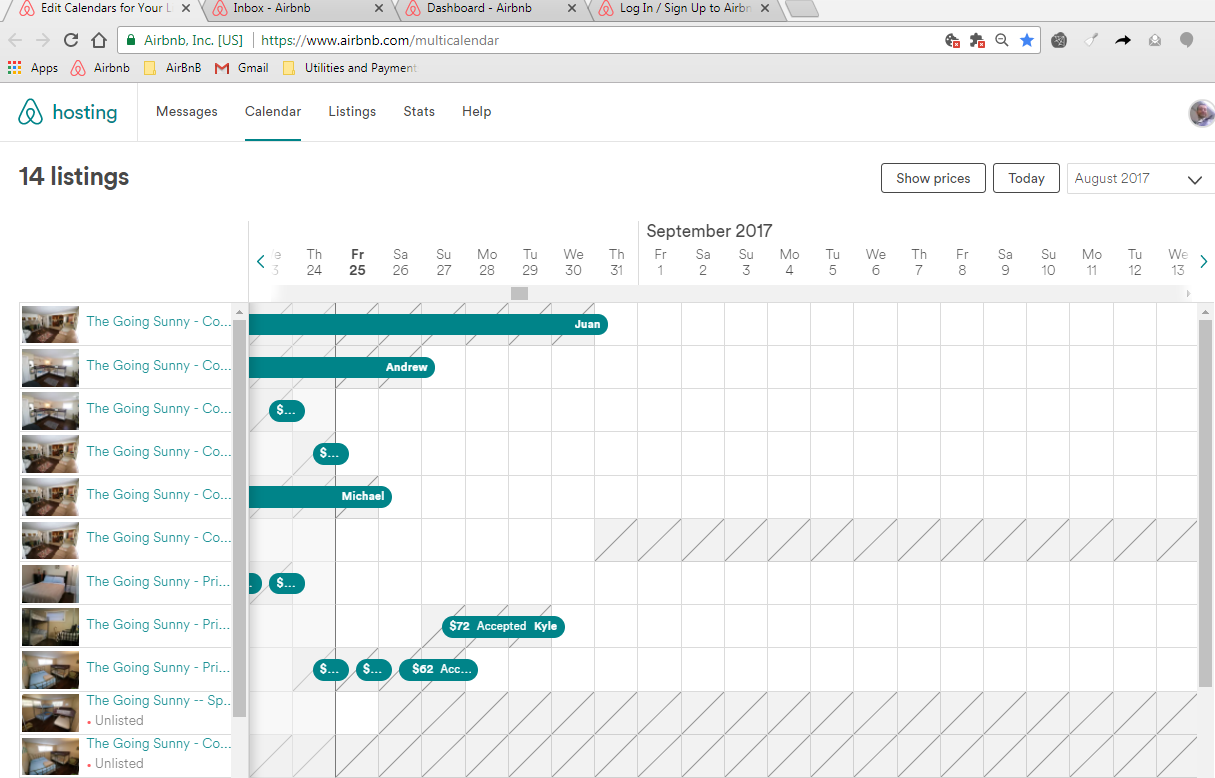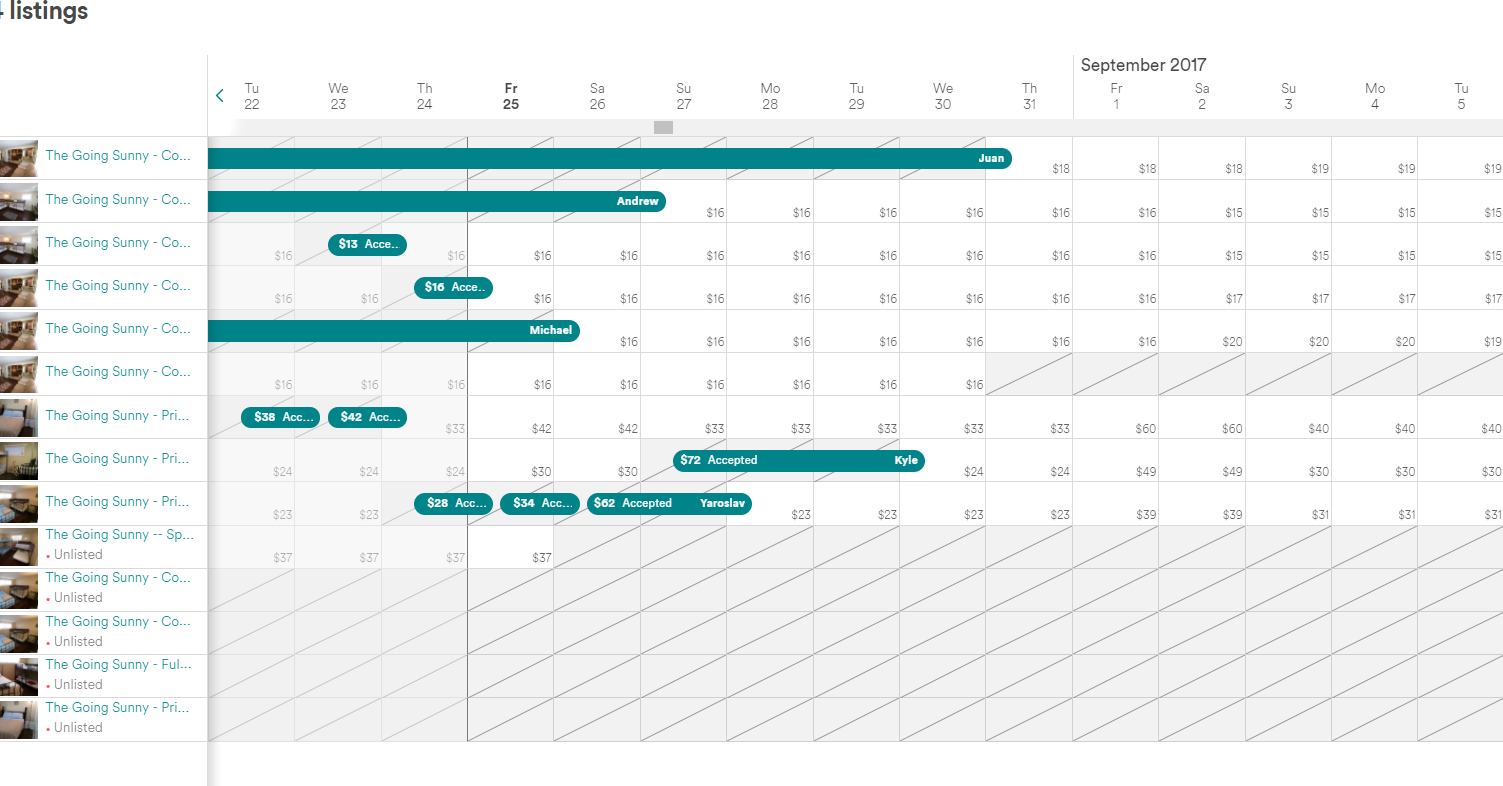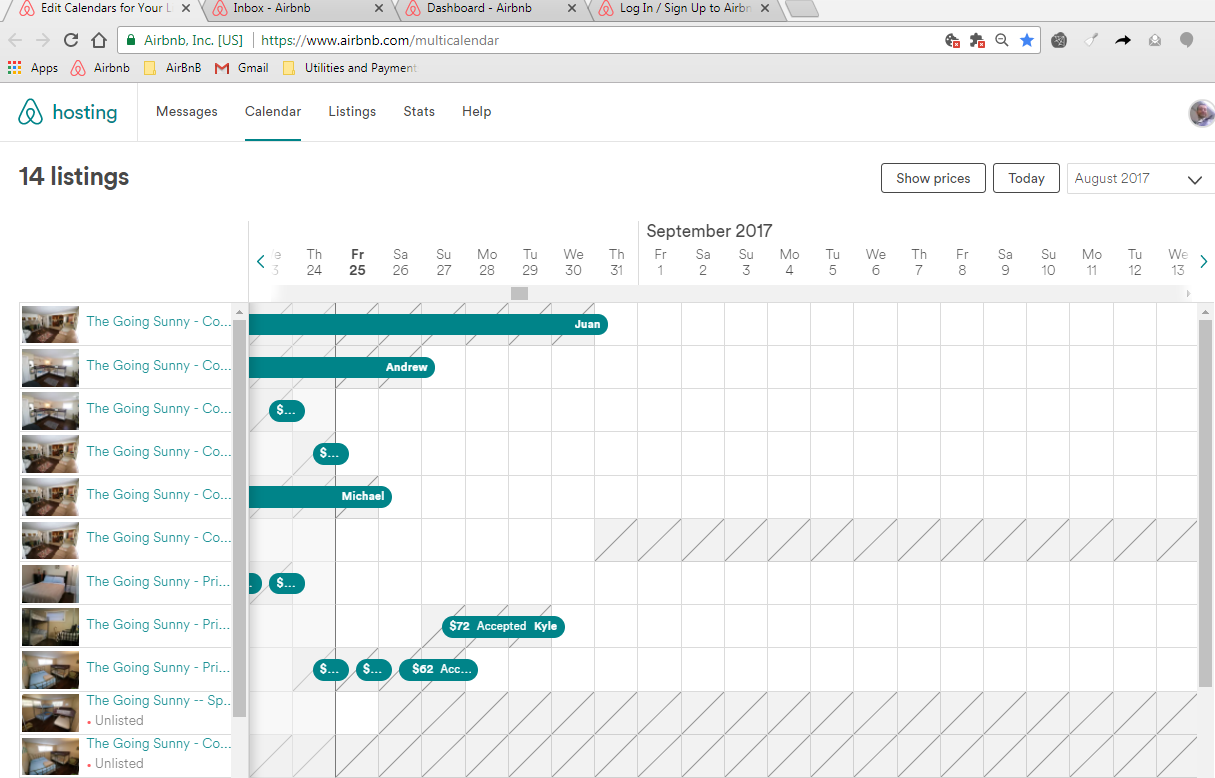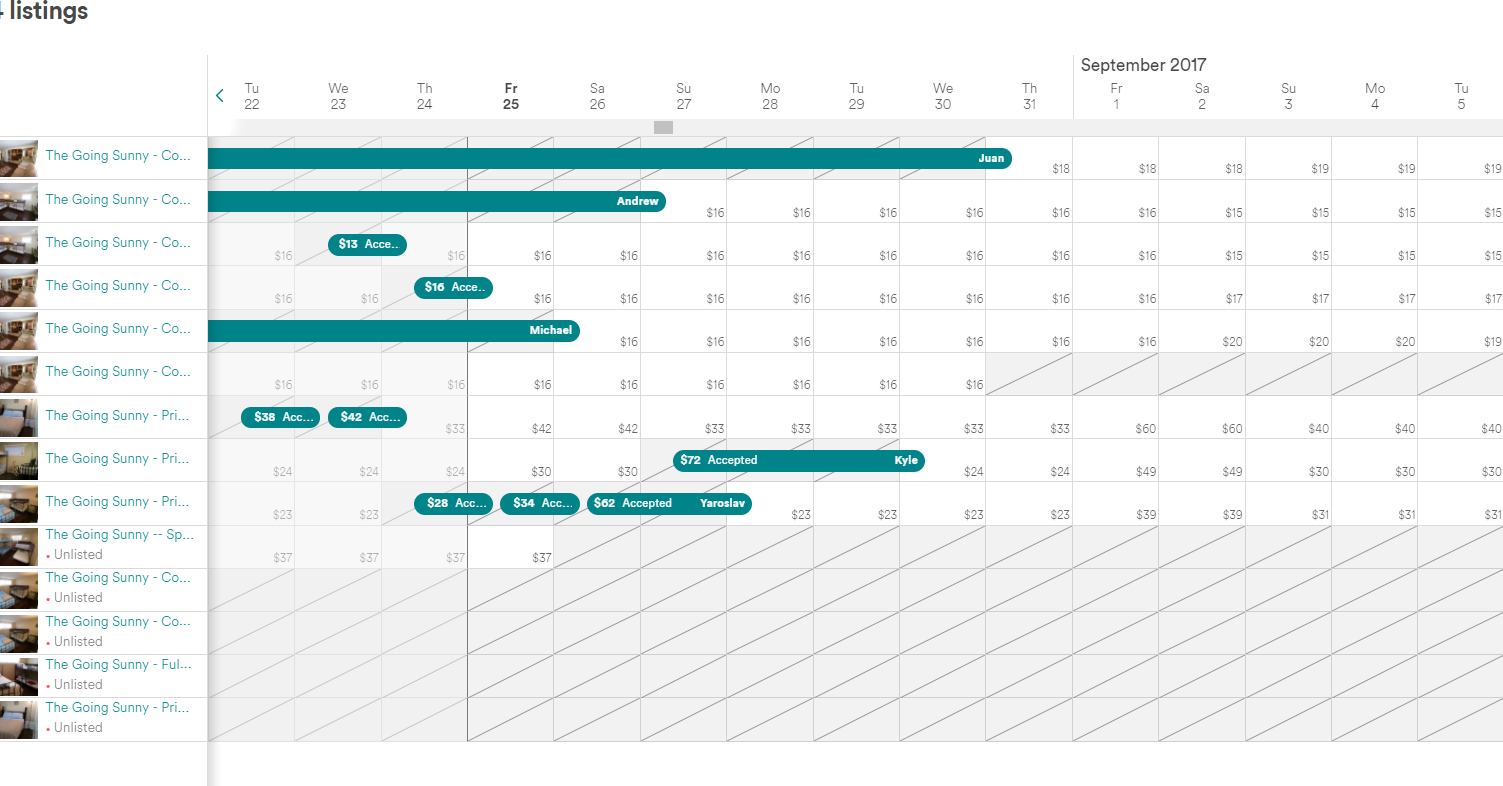So we got a new multi calendar today, and I find it to be Horrid. It is dissapointing for two reasons: design, and implementation.
The new multicalendar added a scroll, I'm sure some people felt that was important. I would rather have a scroll than not, but not if it means losing most all other functionality the calendar originally had.
Examples:
The multicalendar now does not show guest faces. - This is important becuase the human eyeball sees distinct images better than bunches of characters mashed together. It is also important because sometimes I have two guests with the same first name. Also, after something like 400+ bookings, a name is ZERO helfulness in remembering the guest compared to the picture, which is always unique and lets you see at a glance who it is.
The multicalendar now shows the name to the right, AFTER it shows 'Accepted' and the price. As you can see below, many 1 or 2 day listings don't show squat. Literally, they show nothing, a $, or accepted but not the guest name. Why even bother putting 'accepted' in there? That's what the color green is for, stick with that. Honestly, more color coding options please, don't abandon.
The multicalendar now doesn't show a single complete listing name as you can see below. All of them are half blocked out, making the listing titles also 100% useless.
The multicalendar now does not let you click on a range of dates to quickly and easily edit them. This was a massively helfpul feature for making quick changes, and is now dumbly broken. When you click on a date, you now click on a second calendar(100% redundant???) to click on the dates you want to edit, and wait yet again for something else to pop up to make those edits.
This brings me to the second part, implementation. These changes are clearly 100% bad. This isn't opinion, all this functionality was lost, and now the multicalendar is almost useless. I wonder how on earth this new system was even designed, or passed the muster before being set up. It seems clear that they did not communicate with a single host, super host, or power user when they asked dev department for a new calendar. WHY? They could have literally called any single one of us, rolled this out for testing, and we would have pointed out the many obvious flaws. Finally, why not make a seperate URL for the new calendar so people who still want the old one and don't want the new broken one can still access a working calendar?
These pages pull data from a database, they could easily have a had a new url for new calendar until it tested well, instead of taking away working one. I can't fathom how these changes happen.