There’s an even faster way to get the money you earn ho...
Latest reply
There’s an even faster way to get the money you earn hosting on Airbnb.
A new payout method called Fast Pay delivers ...
Latest reply
Check-in can be a confusing process for guests, and if things don’t go smoothly, it can cause extra work and worry for hosts, too. There’s a tool on the Airbnb mobile app that can help: check-in guide.
“I use [the check-in guide] to put all my check-in information within the premade fields. It saves me time and allows users to find things quickly,” said Superhosts John and Mary Ann, of Fayetteville, North Carolina.
The check-in guide tool allows you to write step-by-step instructions once, within the Airbnb app, so you won’t need to rewrite or copy and paste instructions from another email when you message future guests. You can even add photos to show landmarks or hard-to-find lockboxes, and to help guide guests who speak other languages. Creating this guide once helps you save time, of course, and also helps prevent miscommunication; you won’t run the risk of accidentally leaving out an important step, as you might in a one-off email to guests.
The tool also handles communication follow up for you: Three days before confirmed guests arrive, we’ll automatically send your check-in guide to their smartphones so that they can pull up the information easily via the app and throughout their trip, even without a local data plan. If guests don’t have the Airbnb app, you can still share your guide: Simply go to “messages,” press the “key” icon, and encourage your guests to save the link. Guests will be able to access your guide three days before they arrive.
Here’s how to make the most of the check-in guide feature and set the stage for a smooth arrival.
5 simple steps to publish a check-in guide:
Grab your smartphone, open the Airbnb app, and go to your listing. Under “Guest resources,” click “Check-in instructions.” Whether you greet your guests in person or choose self check-in, you can still create a check-in guide. The first screen will prompt you to select your entry method: smart lock, keypad code*, lockbox, or doorman.
Some hosts have guests check-in on their own and settle in before greeting them in person. “Nowadays we let the guests do self check-in, which makes them feel more at home,” say hosts Siyana and Khalam, of Imbituba, Brazil. “Then I write or make myself available to better explain the house, appliances, gas, and whatever else is needed.”
*For extra security and peace of mind, remember to change door or lockbox passcodes between guests.
Next, you’ll be asked to edit check-in instructions and write detailed steps to help guests locate and get inside your home.
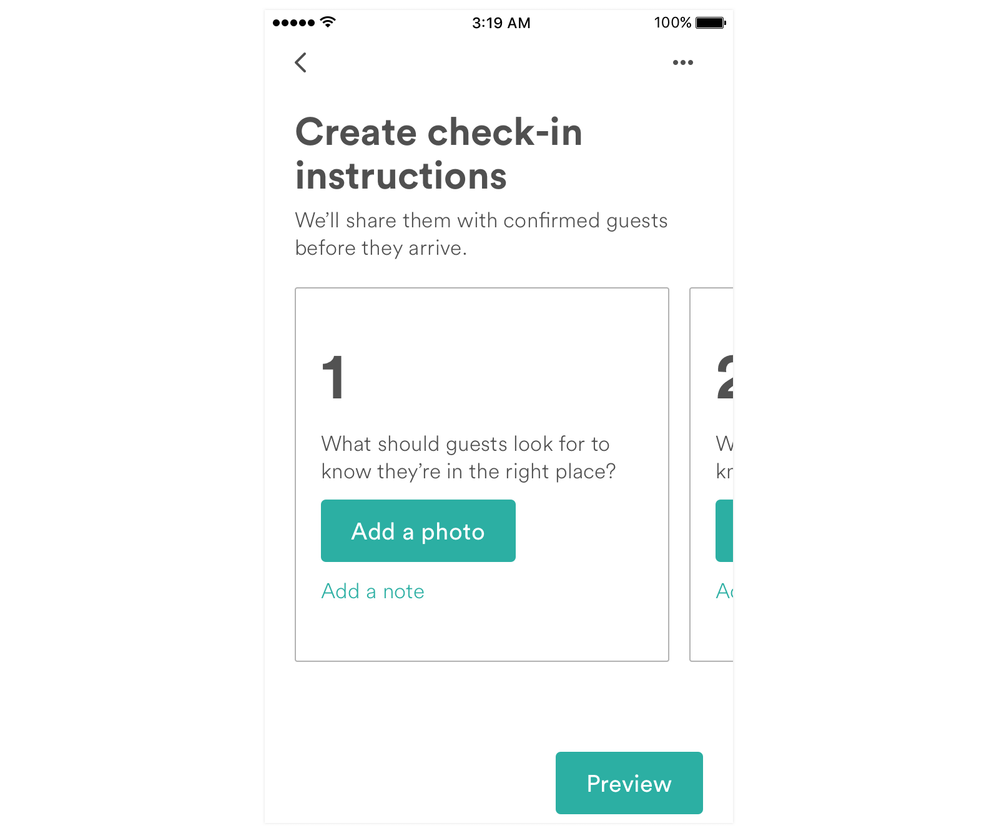
Here are some step-by-step instructions** from hosts:
—Rubén and Dorothy, Vermont, United States
—Ben and Angel, Wellington, New Zealand
**Instructions have been edited and adapted for length and clarity.
These hosts also include street information and links to maps:
I include a photo of the front of the house, and if they are bringing a car I indicate which of the garages they can use. I also let them know that my street has two very specific times for vehicles.—Jessi, Mexico
I [include] a detailed explanation on how to find the [house]boat with a map and photos of the area.—Maeva, Msida, Malta
***Some hosts have told us they feel uncomfortable showing photos of the front of their homes. If you feel the same way, try photographing items close-up. Also, keep in mind that check-in guide photos will not be published to your listing. They will only be shared with confirmed guests three days before they arrive and during their stay.
Some hosts recommend adding a little humor to get guests’ attention:
“Hi, we are looking forward to having you here in our part of the world. Could you please SMS me your expected arrival time on [phone number] so I can make sure I am not feeding the crocodiles in the lake?” Yes of course it’s outrageous, but it always gets an immediate response. We all have a laugh. I know when they will arrive, and the check-in happens on time and without hassle—or crocodiles!”—Robin, Mount Barker, Australia
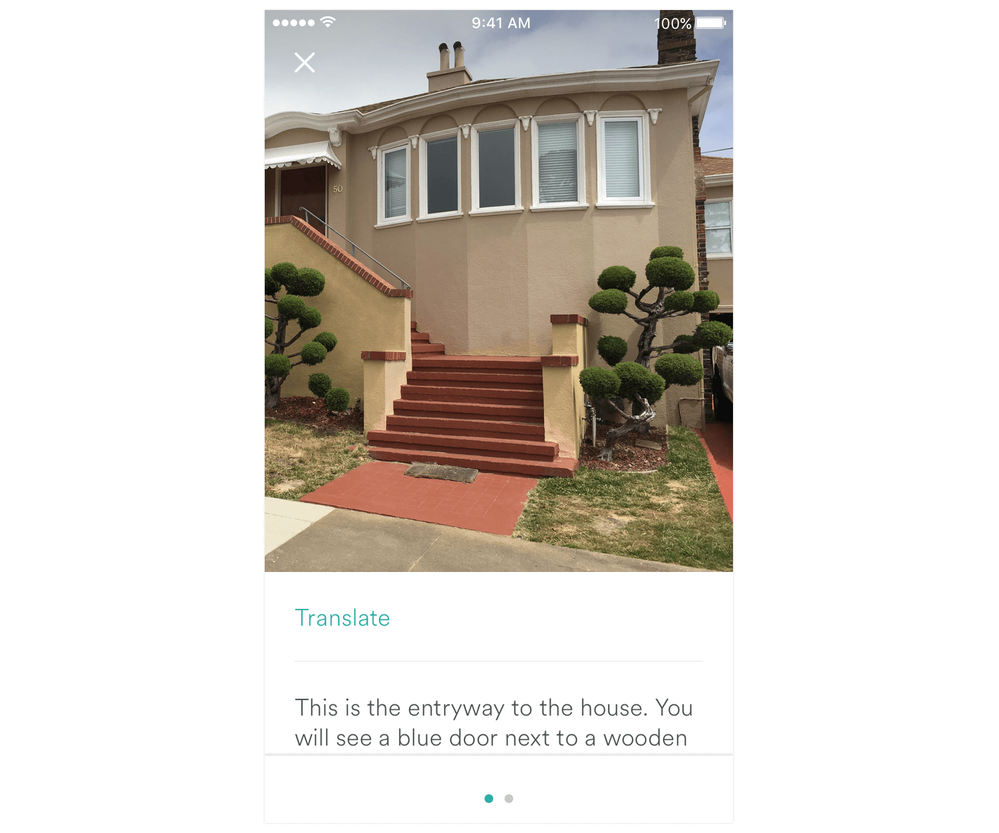
Once you’ve published your instructions, we’ll automatically share your check-in guide with confirmed guests three days before they arrive. Easy check-ins mean you’ll save time and set the stage for a five-star review.
Just take it from hosts like Stefan, of Wiesendangen, Switzerland: “Our efforts are limited to the absolute necessary. There is no idling or reworking. Nothing is forgotten, and there isn’t the stress of ‘Did I already….? Do you have….?’ Thanks to the [check-in guide], our standard is always the same without any additional effort.”
I use the keyless push button lock. Using the guest last four numbers of there cell phone. It allows up to 14 numbers stored. when the guest leaves I delete there number and add the new guest. I don't have to be there when they arrive and the number is easy for them to remember.
I also use the keyless lock system. Using the last four numbers of their cell is a great idea! Keeps me from trying to come up with codes and you're right it's easy for them. Thanks
What's that? Can you share some link or product?
That’s exactly what we do too. In the entry guide I say I will message them once the door lock is programmed for them, which I do usually around 11-12am on the day of check in. We’re very new to this, but so far it has worked perfectly for all guests.
I love the check in instructions guide! The day before I try to remember to ask guests if they have them. If they don't I encourage them to look for it. I personally like greeting my guests upon arrival but of course it's not always possible. So the guide is good to have.
WHERE is this link to fill out? I don't see it anywhere.
I agree...3 days is too early. A day ahead is ideal with specific times for check in and check out. I wouldn't want anyone showing up too early OR canceling and having all my information.
I have to be here for their first check in...it's my shared home.
After that, I used a lock box with a diff code each week. While I love the idea of this, it's not customizable to work for everyone...and it should be. It's a great start, though.
This seems like a really nice tool. I do a bit of cutting and pasting of my check-in information. I'm going to set this up today!
This is great information. However, the reason why I don't use this (even though I want to) is because airbnb assumes that there is only one entry method. For example. For guests who arrive at my place during the day (before 3 PM) I usually have a host who greets them, and gives them the keys. If my guests arrive after 3 PM, they will have to use the lockbox to gain access. So this being said, If I state that the entry method is a lockbox, then the guests will ALWAYS expect that mode of entry. It would be nice if we could add several entry methods depending on arrival times. That is my opinion.
I have been hosting for over 20 years, the last 12 months on airbnb, and other than a couple of odd minor missing items, have managed our guests perfectly ok. I always read your blogs but it seems most of what you say is just so basic, perhaps there are some who need telling how to welcome guests , but really if that’s the case ,shouldn’t be hosting in the first place. Yes we always meet our guests, it would have to be an emergency situation if we were unable to do so. Lock boxes are so impersonal, you still have to follow up ,otherwise in my opinion, your not doing your job anyway. Meet your guests, greet your guests, you owe it to them, they are paying for the privilege of staying in your home, you owe them the courtesy of at least meeting them, or at least someone you delegate. I think it’s rude to just provide a lock box, and just saying, “help yourself, you don’t deserve decent guests, and no amount of coaching by Airbnb should be necessary.
Agree with Robin. I was in hospitality industry years ago and for me, meeting a guest in person is a given. Technology is a wonderful thing (being a Silicon Valley person myself), but it can only do so much. Nothing beats personal interaction when making a guest feel at home. That personal touch starts with the tone of response to inquiry, to booking and continues through the check-in process, the duration of the stay and finally at departure. When expecations are set early on, surprises are minimized and both parties are happy. Yes, a happy guest makes a happy host. That's our motto. One has to be present to achieve that. We set rules yet adjust to needs of guests as necessary. One time, flight issues moved a guest's arrival in SFO to 1:00 am. So, my iphone next to me in bed and when he texted that he was on his way, I got up and got ready to welcome our guest in person. For repeat guests, they can show up and let them self in anytime (we leave back door unlocked) and we just see them when we see them.
And yes, we are considering a lock to back door and when we do get it installed, we plan to continue to welcoming guests in person.
good I will try it,thanks
Really good ideas and thanks for sharing!
Thank you, I'll check it again. I had an earlier experience that some guests received and some did not receive the instructions.
Is there a way to check or be sure that guests have been sent and received that?
I LOVE meeting my guiests in person when they arrive.