Hi everyone,I have three Airbnb listings, all for the same p...
Latest reply
Hi everyone,I have three Airbnb listings, all for the same property.The first listing is for 1 bedroom,the second for 2 bedro...
Latest reply
Sign in with your Airbnb account to continue reading, sharing, and connecting with millions of hosts from around the world.
Hello fellow hosts,
I would like to insert hyperlinks in my quick replys when I reference check-in instructions, or house manual etc.
I noticed there was an insert link for checkout instructions (which I don't use) but for none of the other info for guests items.
infact, having an option to link a page, image, or video to any of these items would be extremely useful
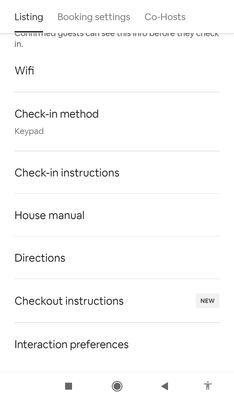
Id really like to link a video for smart lock operation
Answered! Go to Top Answer
Hi @Dale71
@Paula tagged me on this and the answer is yes; you can add a hyperlink to a web page or video to any Quick Reply or Scheduled message. You just create a check-in scheduled message and manually type your hyperlink to the smart lock video in the message. I have created a check-in message that included instructions on how to operate the hot tub cover. I included a hyperlink to a video on how to do that in the message. The problem is getting guests to actually watch the video! 😊.
Some Hosts have had to create a QR code to the video they want guests to watch and post it next to the smart lock, hot tub, etc. Sign says "scan QR code with your phone to see instructions on how to use the hot tub cover". Many guests simply won't take the time to watch it though, leading to broken hot tub covers! 😡🤷
Hello @Dale71, were you able to find any insights on this topic elsewhere?
👉Here are some conversations related to the topic; feel free to modify the keywords to find more results.
I'm also reaching out to one of our experienced Hosts, @Joan2709 , in case she would like to share some ideas on this.
All the best,
Hi @Dale71
@Paula tagged me on this and the answer is yes; you can add a hyperlink to a web page or video to any Quick Reply or Scheduled message. You just create a check-in scheduled message and manually type your hyperlink to the smart lock video in the message. I have created a check-in message that included instructions on how to operate the hot tub cover. I included a hyperlink to a video on how to do that in the message. The problem is getting guests to actually watch the video! 😊.
Some Hosts have had to create a QR code to the video they want guests to watch and post it next to the smart lock, hot tub, etc. Sign says "scan QR code with your phone to see instructions on how to use the hot tub cover". Many guests simply won't take the time to watch it though, leading to broken hot tub covers! 😡🤷
Thanks, @Joan2709 ! I tried typing in the website address, for my PDF doc on Google Drive, into a scheduled message, but it doesn't become a hyperlink. Looks like a guest would have to copy and paste the address to go to the website. Could you please advise what I am doing wrong?
Appreciate any help!
-Farah
Hi @Farah148
Just checked some of our Quick Replies and you are right...Airbnb apparently doesn't allow hyperlinks in messages anymore. As you said, the guest will have to copy and paste the link. As an alternative, you can text them the link instead.
Thankyou for this reply. It helps me. **
**[Link removed in line with the Community Center Guidelines]
It would be extremely useful to have clickeable hyperlinks in quick messages. Having to copy and paste highly decreases the chances that anyone will open it!