I am now already in a +10 day discussion with Airbnb on an i...
Latest reply
I am now already in a +10 day discussion with Airbnb on an issue of blocked days that are being switched to 'active' in the c...
Latest reply
Sign in with your Airbnb account to continue reading, sharing, and connecting with millions of hosts from around the world.
Hi everyone. I suggest you check your settings. There seems to be a new area for additional spaces information and it has a “shared spaces” button on each category. Many users are reporting that this button is often incorrectly set.
Answered! Go to Top Answer
Hello,
This month, Airbnb gave hosts a new way to update your listing's rooms and spaces that creates a bit more accuracy and transparency about the space itself, giving guests more details and enabling you to be more descriptive.
The first time you enter the new flow, we ask you to add the new information in a 3-step process. We’ve done our best to carry over your existing settings in the new flow so it’s less work for you. Importantly, none of the new, pre-populated information is live or saved to your listing profile until you hit “Save.”
Last week, we experienced a bug in Step 2 of the process where some homes marked as Entire places or Private rooms incorrectly had all the toggles for their rooms turned on by default to "Shared with others", when the toggles should have been set to “Private”.
This understandably caused some confusion, but rest assured that none of your settings were actually changed, and this information was NOT displayed to guests unless you hit “Save.”
We are in the process of fixing the bug and are currently updating the flow to make the steps a bit more clear. As always, we appreciate your partnership and thank you for hosting!
Thank you
Sharing rooms with others sounds generally hostel...
What section is this under for you? In my interface, I'm not seeing this at all, under "Listing Details" ... not under the individual rooms "Rooms and Guests" either.
Note the setting below appears to be for the bathroom; there is no similar setting for the bedroom:
@Kenneth12 I don't even know where the page you posted is. (Please share?) I found the settings by clicking on Amenities.
@Sarah977 : "Listing Details," "Rooms and Guests" for me (Chrome under ChromeOS tonight). Nothing even vaguely like that under "Amenities".
@David-and-Fiona0 @Kenneth12 @Sarah977
Feel like offering your guests to sleep in the kitchen??
Tick the box & offer it if you care!!
Funniest ever new offering from ABB
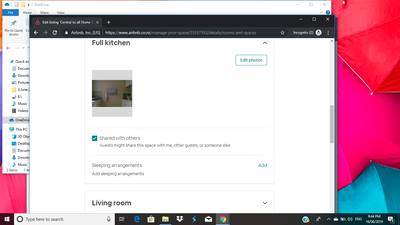
Haha
if the guests want breakfast in bed then they will have to sleep in the kitchen.
goes off giggling to get hat n coat
@Helen427 :
Oy. I'm almost afraid to go look if that is possible in the interface I have access to.
Hi everyone,
Thank you for reporting this issue; I've escalated it to the QA team and hope to have some information for you as soon as possible.
Thanks,
Stephanie
@David-and-Fiona0 @Stephanie @Kenneth12 @Chris232 @Sarah977
I've just been going through my Rooms & Spaces & have discovered that with my 'Shared" Bathroom was coming up as a 'Sink & Toilet ' and not a full Bathroom.
Please make sure if you have previously had your Shared Bathroom down as Half of a Bathroom because it was 'SHARED by you & others' it will dump you down the viewing list as it will indicate you only allow Guests use of a 'Sink & Toilet" & not full Bathroom.
See attached
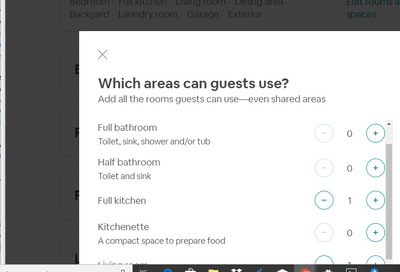
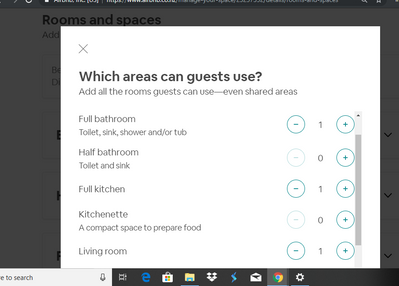
Hey @Helen427 ,
Thank you for sharing these additional screenshots, I've shared them with the appropriate people. I hope to have more information for you all soon.
Thanks for your patience!
Stephanie
Many thanks for the heads up on this.
AirBnB keep asking us to reach out to our guests about plans etc, isn't it about time Airbnb followed their own advise and communicate more, and tell us what is going on.
I think the phrase that comes to mind is
"Horse bolted stable door shut"
Airbnb need to learn to respect the hosts more, it is our homes we have placed in your care.
Please give us the respect we deserve
Hello,
This month, Airbnb gave hosts a new way to update your listing's rooms and spaces that creates a bit more accuracy and transparency about the space itself, giving guests more details and enabling you to be more descriptive.
The first time you enter the new flow, we ask you to add the new information in a 3-step process. We’ve done our best to carry over your existing settings in the new flow so it’s less work for you. Importantly, none of the new, pre-populated information is live or saved to your listing profile until you hit “Save.”
Last week, we experienced a bug in Step 2 of the process where some homes marked as Entire places or Private rooms incorrectly had all the toggles for their rooms turned on by default to "Shared with others", when the toggles should have been set to “Private”.
This understandably caused some confusion, but rest assured that none of your settings were actually changed, and this information was NOT displayed to guests unless you hit “Save.”
We are in the process of fixing the bug and are currently updating the flow to make the steps a bit more clear. As always, we appreciate your partnership and thank you for hosting!
Thank you