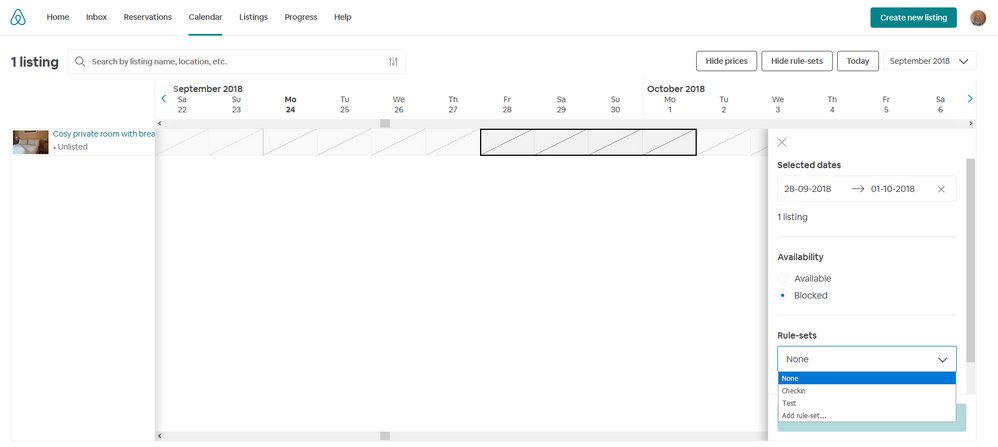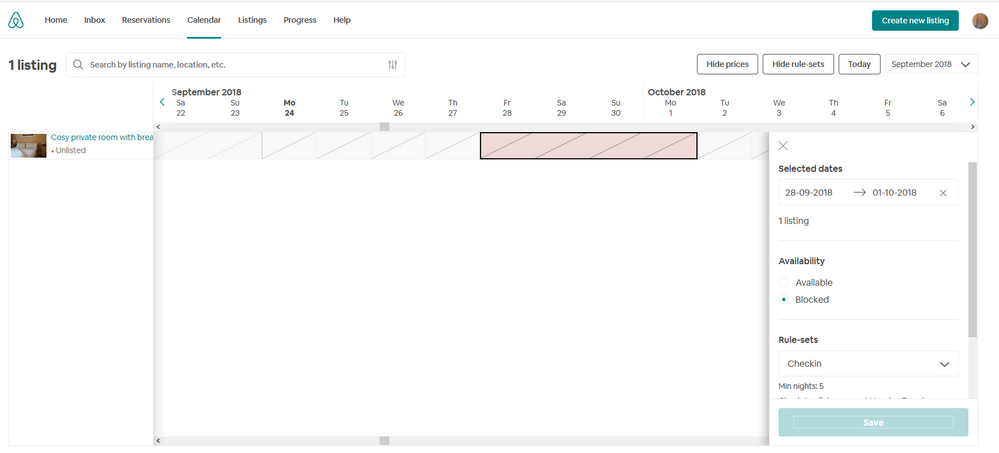Hello @Alisen-and-Jenna0,
If you're using the multicalendar for your three listings then it should be possible to apply a rule-set to a range of dates as follows and as shown in the screenshot below.
Click and hold the mouse button on the first date and then drag to the right with the button still pressed. Release it when you're over the last date. The box that appears on the right should have a "Rule-sets" section. Click in this to choose the rule-set you want and click on "Save". The dates should then be highlighted in the colour you chose for the rule-set. Colours aren't shown in the whole month view of the calendar.
To make it appear for a single date on the multicalendar you have to double click the date.
If you click on the name of your listing, to the right of the photo on the multicalendar, you get the whole month view for the listing. You can then click on a date and select an end date in the "Selected dates" box in the window on the right and also select the rule-set in the "Rule-sets"box.
Steve.