Know someone who’d be a great host? Starting today, you can...
Latest reply
Know someone who’d be a great host? Starting today, you can earn rewards for referring hosts of experiences as well as homes...
Latest reply
Hello everyone,
Following our recent update to the Community Center Direct Messaging system, we are pleased to announce some more updates here in the Community Center.
We know it isn’t the easiest to find the posts you have created and interacted with here in the Community Center. To help address this and based on your feedback, we have made some changes to your Community Center Profile.
|
Before |
Now |
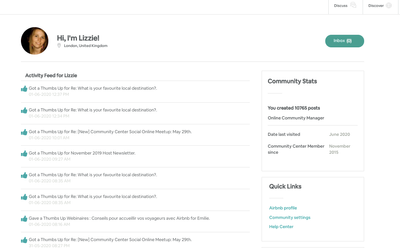
|
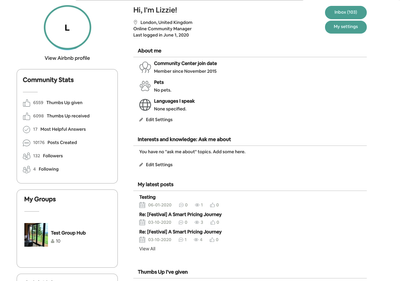
|
What’s New?
How to find your community profile page?
Desktop:
Mobile:
This is just the first of many updates we hope to make. If you have any other ideas on what you would like to see in your CC profile page, do let us know.
We hope you find this useful and please do share any feedback you have.
Thanks,
Stephanie
Sorry @Stephanie, I meant to mention this on the social meetup this morning....
It great to be able to see the added features of our history of posts etc. for those who want to add more personal info... there it is just a short edit away! 💐💐👏🏼👏🏼👏🏼👏🏼
Thanks @Stephanie for sharing these updates.
I like the overall format it looks great & user friendly too 👍🏾
Is my user name different from my airbnb username?