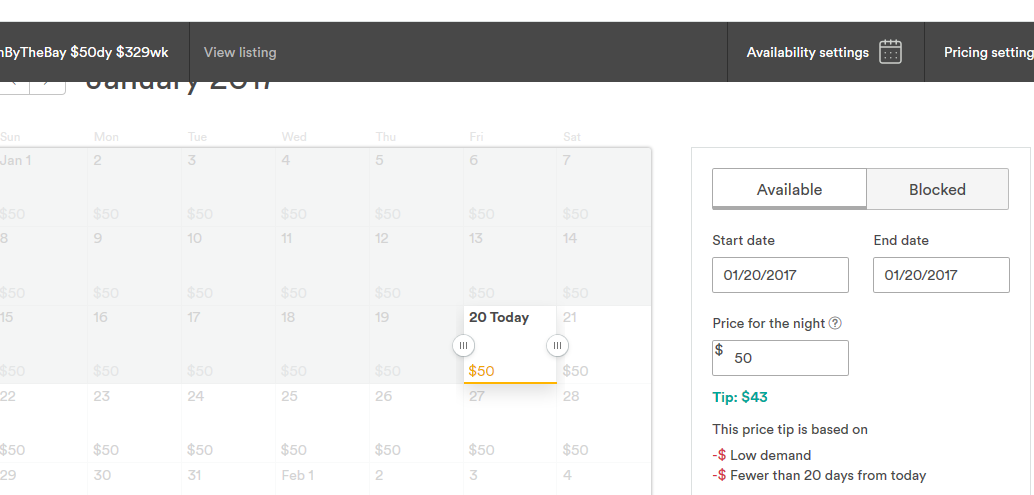Because cancellations disrupt guests' plans and impact confidence in the Airbnb community, the following penalties will be applied for host cancellations.
Cancellation fee. The fee will be waived for your first cancellation within a 6-month period. After that, the following fee will be deducted from your first payout after a cancellation. The amount deducted will depend on when you accepted the reservation and how soon before check-in you canceled it:
- More than 7 days before check-in, we’ll deduct $50 from your next payout
- Less than 7 days before check-in, we’ll deduct $100 from your next payout
Automated review. An automated review will be posted to your listing's profile indicating that you canceled one of your reservations. These reviews can't be removed, but you can always write a public response to clarify why you needed to cancel.
Unavailable/blocked calendar. Your calendar will stay blocked and you won't be able to accept another reservation for the same dates of the canceled reservation.
Loss of eligibility for Superhost status. You won't be eligible to earn Superhost status for one year after your most recent cancellation.
Account suspension. If you cancel 3 or more reservations within a year, we may deactivate your listing.
Unless there are extenuating circumstances, there will be no exceptions to our updated cancellation policy.
For Instant Book hosts onlyYou can cancel instant bookings penalty-free an unlimited number of times if you’re uncomfortable with a reservation or if a guest breaks one of your House Rules. “Penalty-free” means you won’t pay a fee, lose Superhost status (or eligibility for it), or receive any of the other penalties mentioned above.
You may not cancel reservations penalty-free for any other reason, including reasons that violate our nondiscrimination policy.
To cancel an Instant Book reservation you’re uncomfortable with:
- Go to Your Reservations and find the reservation you need to cancel
- Click Change or Cancel
- Select "I’m uncomfortable with the reservation or the guest has broken my House Rules"
- Click Next and provide a reason for your concerns
- Click Next and write a message to your guest
- Click Cancel reservation
Once you complete these steps, the host cancellation penalties for this reservation will be waived, and we’ll help your guest find another place to stay.
If it's within 24 hours of check-in, contact usinstead.
Note: If we observe abuse of the policy, we reserve the right to turn off Instant Book for your listing, and you may be subject to other penalties, up to and including suspension and deletion of your account.