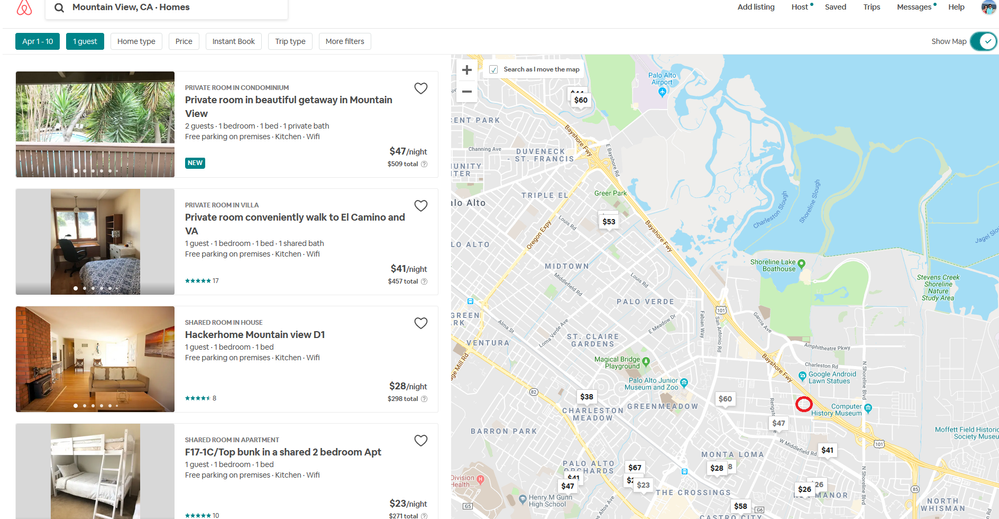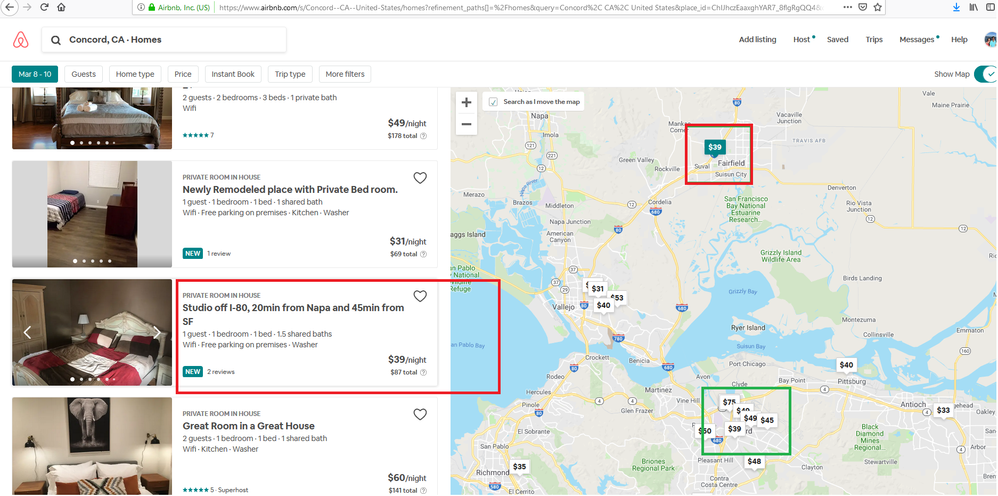Recently my listings have dropped from the first page to second or even further down in the searched results. Then I started to dig into how AirBnb searching works. Here I elaborate my findings about AirBnb's search engine issue with the location zooming.
AirBnb still has this location issue especially for the areas with less listings or densed listings. The search zooms out the map trying to include large number of results if the area does not contain a lot of properperty listings. What I meant large number is that it shows on the dashboard page after you enter city and dates. Normally they want to show at least over several hundreds of results. This will help them to look good to the travellers. In the area where there are a lot of listings, the zoomed area in the searching results may not even show your listing on the map.
If you are a host and try to make sure your listing(s) appears in the search results, you may need to zoom in where your property is located. You may have to zoom in so that the map only shows a very small area in order to see your property on the returned search results if you are not the lucky ones. In addition, you may need to put your property in the center of the map when you do the zoom in.
Actually it is a big issue for a traveller who wants to find a house in the destination city. In the searched results list, property records don't have city name of distance to the city center he enters. A traveller does not know where the property is actually located without selecting it and see the details on the map section. It slows down a traveller to find a property he likes to stay.
My suggestion is to ask AirBnb at least put a distance from the location city center a guest entered and the city name if it is not the city a guest entered to the returned search results. This will help guests to speed up with their searches. And the second suggestion is to narrow down the default mapping area of returning searched results to include more location relevant listings.
I suggest that we all take an action to send the feedback to AirBnb through their feedback page. Then they will start looking into into this issue. Here is the link
https://www.airbnb.com/help/feedback
Here I show you two screenshots I got for two different location searches in SF Bay Area. In the first picture I circled the property location in red, which is not shown on the map because it is not on the center of the map. The second picture shows that 50% of the properties in the search results are about 20-60 miles away from the city of Concord, while there are a lot more properties in Concord are not shown on the map. The square marked property shown on the first page is about 60 miles away from Concord.