I had a guest instant book for a checkin today. We have a st...
Latest reply
I had a guest instant book for a checkin today. We have a strict 4pm checkin time & they showed up at 2:15 saying they chose ...
Latest reply
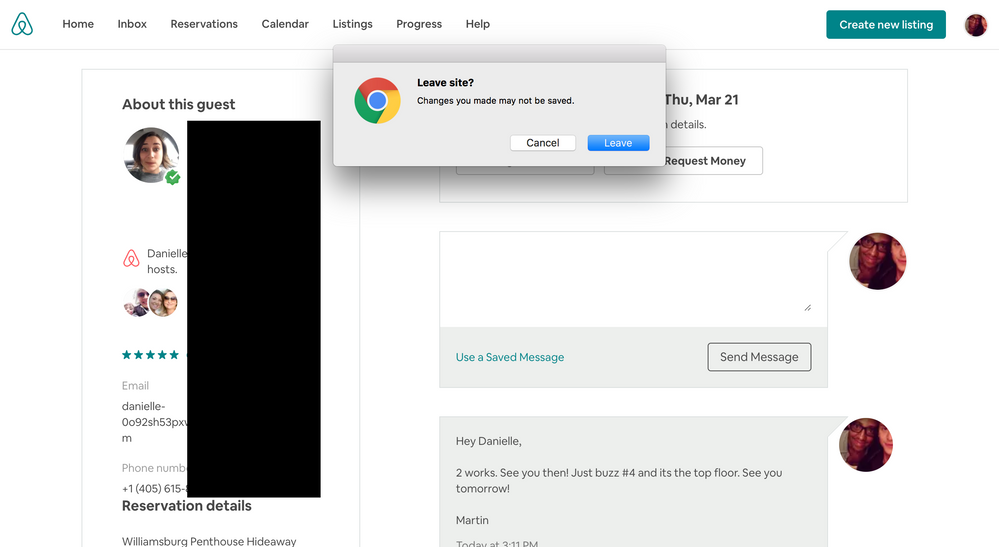
@Martin280The only time this pops up, at least for me, (chrome) is when I've typed a message, but forgot to click Send Message (meaning it won't be sent). I find it a useful reminder that I haven't completed the process.
@Sarah977 it happens to me even after I click send. It's super annoying since it seems to happens with every message I send out and that's a lot each day. I feel like it's some page timer that wants you to wait on the page after you hit send before it will not pop up. I want a way to deactivate it entirely though. Having to click it off a dozen times a day every day is tiresome and a terrible quality of life usage problem, imo.
@Martin280 Yes, I can see where that would be terribly annoying. I wonder why it's happening on your account. I see it's a Google box- mine isn't when it pops up. I'm pretty much a techno idiot, but I wonder if maybe you can change something in your Google settings to get rid of it. Like block pop-ups on Airbnb.
Otherwise, I'd contact Airbnb and ask them to put you in contact with someone on their tech team to see if they can fgure it out.
@Martin280, this happens to me but only when I am trying to get to another page too fast. I chalk it up as the message takes 2 seconds to "send." If I wait 3 seconds after pressing send I don't get the message. Now, I slow down and take a breathe after sending each message.
Martin, are you the only person running this computer?
You have a javascript or a custom box running in Google 'Developer'Console!
Go into Console and you will see this screen......
Do you see any errors when you look at the developer console on that page? Any unfinished work or errors will show up in your system tools.
Do you have any custom code that could be affecting things, or any javascript that might be running? Are there any conditions or actions on your models that might be changing the models (and causing the pop-up)?
If any of these item are open close them and this problem will stop haunting you.
It's only there because you or someone else has not closed off a program, not just a browsing page Martin.
Good luck mate!
Cheers......Rob