I am now already in a +10 day discussion with Airbnb on an i...
Latest reply
I am now already in a +10 day discussion with Airbnb on an issue of blocked days that are being switched to 'active' in the c...
Latest reply
Sign in with your Airbnb account to continue reading, sharing, and connecting with millions of hosts from around the world.
There is no "manage listing" on my listing page. I've been all over the dashboard and can find nothing. Any ideas? Am I doing something wrong?
Hello @Debby15 ,
If you want to suspend your listing :
https://www.airbnb.com/help/article/476/how-do-i-snooze-or-deactivate-my-listing
Been there but as I said...there is no "manage listing" link.
hi @Debby15 .i
"Manage listing" is not a link, it simply means "cilck on your listing" (to edit it)
Are you on a laptop, @Debby15? Go to Host -> Listings -> Edit then scroll down past the various headings including "Guest resources" and "Guidebook" until you see "Listing Status". Right now there is a small green circle beside Listed. Over at the right, click Edit. Click the "Listed" dropdown and choose Snoozed. Did that work?
@Debby15 there used to be a "Manage listing" button, but I don't think it is there any more.
You just click on the name of the listing to edit it. That is what they mean by "Manage listing"
Follow these, @Debby15:
Then scroll down to get to this:
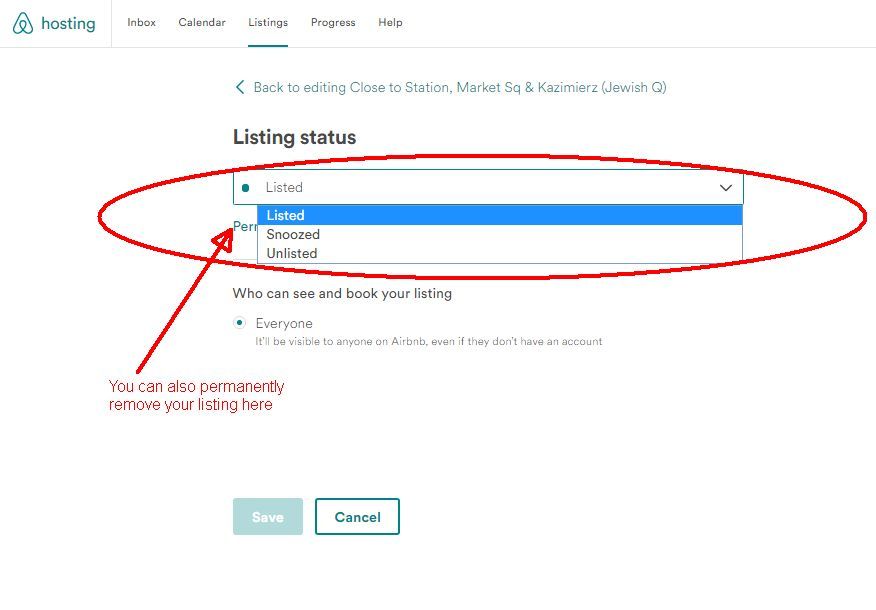
Hello @Debby15,
Welcome to the Community!
I could see that everybody here has given great tips to help you out—were you able to manage your listing?